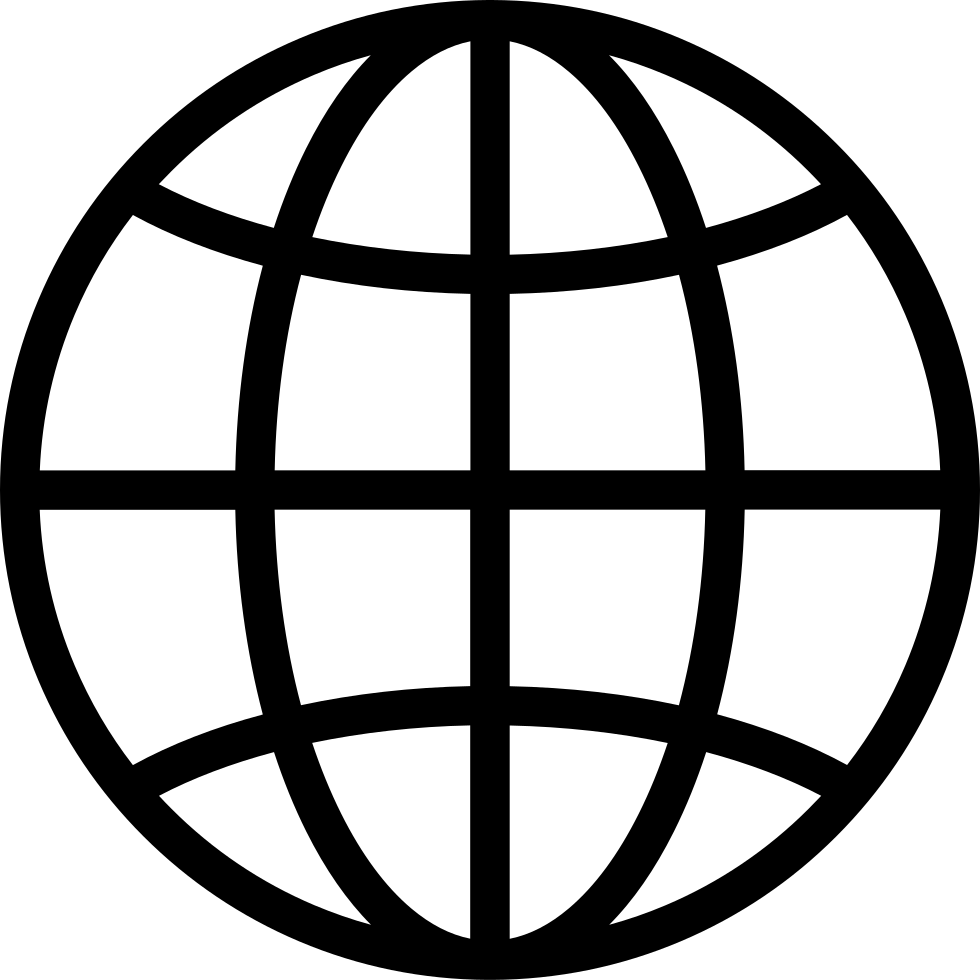The show for solopreneurs who can't imagine running their business on anything other than a Mac. Discover tips, tools and strategies to streamline your business, so that you'll be able to save time ⏱ and money 💸 while enjoying your solopreneur lifestyle. Weekly show during which I interview a fellow Macpreneur who will share their own tips, tools and strategies allowing them to be more efficient and productive running their business on their Mac.
…
continue reading
Macos Tips Podcasts
Hands-On Apple explores and explains the Mac — and beyond! From clever Terminal commands to little-known iOS settings, Mikah Sargent shares all the best tips and tricks for your Mac, iPad, iPhone, and Apple Watch. You'll get all the details on Apple's apps and the best apps in the App Store, you'll learn about awesome accessories for your Apple devices, and you'll explore updates to Apple's operating systems — including iOS, macOS, iPadOS, and watchOS. Hands-On Apple is your one-stop shop fo ...
…
continue reading
SecureMac presents The Checklist. Hosted by Ken Ray, each week The Checklist hits security topics for your Mac and iOS devices. From how-to's and safety tips, to security news of the day, The Checklist by SecureMac takes a conversational, solutions oriented approach to security for the average user. Check in each Thursday for a new Checklist!
…
continue reading
1
More Than Just Code podcast - iOS and Swift development, news and advice
Tim Mitra, Jaime Lopez Jr, Mark Rubin
More Than Just Code podcast is the perfect source for iOS and Swift developers looking to stay up-to-date on the latest news and trends in the field. With helpful advice from experienced developers, Jaime Lopez, Mark Rubin, and Tim Mitra, , it's the perfect way to stay informed and inspired. Join us for the latest mobile development news, notes and tech tips for developers. Hosted on Acast. See acast.com/privacy for more information.
…
continue reading
Hosted by experienced geeks, Tech Pulse is chock full of the hottest industry news, computer tips and tricks, software and hardware picks, and more! Mac or Windows user, professional or hobbyist, you're sure to like this podcast.
…
continue reading
A podcast for Mac geeks by Mac geeks. (Enhanced AAC edition). Covers everything Apple, macOS, iOS, and more. Keep up to date on the latest Apple rumors, commentary, and news. Throw in technology tips and tricks for your Mac, iPhone, iPad, iPod, Apple TV, and more. Plus listener questions with helpful feedback and general technology geekery and you have the Maccast. Enjoy!
…
continue reading
AppleVis is the go-to resource for blind and low vision users of Apple technologies. Our Podcast discusses the latest in Apple vision accessibility. Topics cover OS and accessibility features, apps, interviews with developers, roundtable discussions, and more - centering around accessing the maximum potential of Apple hardware, software, and services. Tune in to learn how you can get the most out of your Apple devices, hear the latest accessibility news, and more.
…
continue reading
1
We Don't PLAY!™ Best Pinterest AI SEO Digital Marketing Successful Tactics for Businesses
Favour Obasi-Ike - Digital Marketing + Web Optimization | Audio Marketing | Pinterest SEO AI Specialist
Welcome to The We Don't PLAY Podcast, where you master monetization and SEO tactics with digital marketing for email marketing lead generation, AI entrepreneurship, Pinterest marketing, and building a thriving online business. Stop playing small. Start making a market impact. This is your ultimate guide to growing an audience, scaling your business through business optimization, and building a powerful digital branding and media presence—without limits to growth. Hosted by Favour Obasi-ike, ...
…
continue reading
1
SEO 101, Podcast 101, and Pinterest Business 101: Digital Marketing Masterclass with Favour Obasi-ike
2:25:58
2:25:58

Play later
Play later
Lists
Like
Liked
2:25:58This SEO 101, Podcast 101, and Pinterest Business 101: Digital Marketing Masterclass with Favour Obasi-Ike | Sign up for exclusive SEO insights episode outlines how a podcast acts as the central content piece ("the meat of the sandwich"), supported by Search Engine Optimization (SEO) and the long-term visibility offered by Pinterest for distributio…
…
continue reading
1
Google Search Console (GSC) New! Branded and Non-Branded Queries + Annotation Filters | Marketing Talk with Favour Obasi-ike
1:04:58
1:04:58

Play later
Play later
Lists
Like
Liked
1:04:58Google Search Console (GSC) New! Branded and Non-Branded Queries + Annotation Filters | Marketing Talk with Favour Obasi-Ike | Sign up for exclusive SEO insights. This episode focuses on Search Engine Optimization (SEO) and the new features within Google Search Console (GSC). Favour discuss the recently introduced brand queries and annotations feat…
…
continue reading
1
Checklist 450 - Weak Passwords and Deepfake Celebrities 2025
21:03
21:03

Play later
Play later
Lists
Like
Liked
21:03It is that time of year. Time to reflect… to look back… to realize how little we've learned, and shake our heads in sadness. 123456 is still the most used password according to a new study - and people still think that Taylor Swift is trying to sell them stuff on social media. We're looking at weak passwords and deepfake celebrities for 2025 on thi…
…
continue reading
Ever wondered why your iPhone's sound isn't as loud as you expect, or your AirPods seem capped? Mikah Sargent uncovers the hidden settings that could be hindering your listening experience. Managing silent mode and status bar indicators on newer iPhones Switching audio input sources, including iPhone mic and AirPods Fine-tuning ringtone and alert v…
…
continue reading
1
Why The Mac Is Actually Better Than PC For Local AI
43:04
43:04

Play later
Play later
Lists
Like
Liked
43:04In this episode, I share my appearance on the AI Bridges podcast hosted by Mark Pearson. We discuss why Apple's Mac platform, especially with its Apple Silicon, is ideal for running massive AI models locally, ensuring privacy, and differentiating automation from AI. I share my journey from mechanical engineering to tech consulting, focusing on corp…
…
continue reading
1
Cloudflare Outage on Internet ⚠️; Adobe x Semrush Acquisition Deal: Tech Dependency vs Business Website Strategy with Favour Obasi-ike
24:51
24:51

Play later
Play later
Lists
Like
Liked
24:51⚠️ Cloudflare Internet Outage; Adobe x Semrush Deal: Tech Dependency vs Business Website Strategy with Favour Obasi-Ike | Sign up for exclusive SEO insights. This is Marketing Club Clubhouse discussion, primarily focusing on the widespread impact of a recent Cloudflare outage that affected numerous popular platforms like ChatGPT, Spotify, Uber, and…
…
continue reading
This is a replay of a talk I gave to the Kodeco iOS Bootcamp on Nov 10, 2025. The mentor and host of the bootcamp is Eric Jenkinson. Hands-On With visionOS on Youtube Learn visionOS on Kodeco visionOS Developers Group on LinkedIn Work With Apple: visionOS Step Into Vision Hosted on Acast. See acast.com/privacy for more information.…
…
continue reading
1
Free Vs Investment Trials: Why a $1 Trial Can Be More Powerful Than a Free Trial with Favour Obasi-ike
18:39
18:39

Play later
Play later
Lists
Like
Liked
18:39Free Vs Investment Trials: Why a $1 Trial Can Be More Powerful Than a Free Trial with Favour Obasi-Ike | Sign up for exclusive SEO insights. This Clubhouse audio session focused on marketing strategies, specifically comparing the efficacy of free trials versus investment trials for products and services. Favour discusses how an investment trial, ev…
…
continue reading
1
Checklist 449 - Background Improvements and a Meta Warning
16:42
16:42

Play later
Play later
Lists
Like
Liked
16:42Apple's brought back an old safety feature. We'll look at Background Security Improvements, what happened to the thing it replaced, and who should have it turned on. Plus - reasons to avoid shopping on Meta platforms on this edition of The Checklist, brought to you by SecureMac. Check out our show notes: SecureMac.com/Checklist And get in touch wit…
…
continue reading
Control your iPhone just by looking at it. Mikah Sargent dives into the eye-tracking (and head tracking) feature on iOS, showing how it contributes to accessibility and reimagines device interaction. How to set up and use iOS eye tracking controls Eye tracking customization: smoothing, snap to item, dwell control, and more Eye tracking training pro…
…
continue reading
1
5 Marketing Takeaway Secrets for Zip Code Marketing 2.0 with Favour Obasi-ike
43:57
43:57

Play later
Play later
Lists
Like
Liked
43:575 Marketing Takeaway Secrets for Zip Code Marketing 2.0 with Favour Obasi-Ike | Sign up for exclusive SEO insights. Favour discusses Zip Code Marketing 2.0, emphasizing its importance for local businesses. Favour explains that this marketing strategy involves geo-targeting audiences based on their zip codes and interests to achieve local market suc…
…
continue reading
1
Chris Rodgers and Jesse Farley: SEO Tactics; Past, Present, and Future AI Trends in Digital Marketing
30:51
30:51

Play later
Play later
Lists
Like
Liked
30:51Meet our SEO guest experts, Chris Rodgers and Jesse Farley of CSP Agency, discussing the history and future of Search Engine Optimization (SEO). Chris explains that he founded the company in 2012 as SEO Pros, focusing on providing better value to clients and eventually pivoting to a business-centric SEO approach after meeting Jesse. Jesse shares hi…
…
continue reading
1
Checklist 448 - OS Updates and App Store Accountability
15:43
15:43

Play later
Play later
Lists
Like
Liked
15:43We're looking at a child safety feature and the over 400 security fixes in this week's 26.1 OS updates from Apple. Plus - Texas is exerting control over smartphone parental controls. We'll talk about Apple and the Texas App Store Accountability Act on this edition of The Checklist, brought to you by SecureMac. Check out our show notes: SecureMac.co…
…
continue reading
Mac users, forget juggling third-party apps! Apple's macOS Tahoe finally gives you real control over your menu bar and Control Center. Check out how this long-awaited update could change the way you work every day. Exploring new default transparent menu bar background visuals Adjusting menu bar visibility and hiding options in System Settings Toggl…
…
continue reading
1
Never Type Meeting Notes Again on Mac (Do This Instead)
9:22
9:22

Play later
Play later
Lists
Like
Liked
9:22🆓 Discover Your AI Archetype: https://macpreneur.com/aistage In this episode of Macpreneur, discover how you can use AI tools to automate note-taking and improve focus during meetings. Through past interviews, we revisit workflows for transcribing and summarizing notes using tools like Apple Notes, ChatGPT, Granola, and Fathom. These techniques hel…
…
continue reading
1
GUEST SPOT: How I Use Automation & AI (My Interview on the Financial Freedom Podcast)
23:20
23:20

Play later
Play later
Lists
Like
Liked
23:20In this special episode, I'm sharing a rebroadcast of my guest appearance on the Financial Freedom Podcast with Christopher Loo, recorded on May 1st, 2025. Show notes and video version: https://macpreneur.com/episode160 In this conversation, you'll discover: My step-by-step Zapier automation that takes a new lead from my website to my CRM and invoi…
…
continue reading
1
Checklist 447 - iPhone Protections and Ghost Accounts
22:45
22:45

Play later
Play later
Lists
Like
Liked
22:45It's Halloween! There's a guy with an axe who wants to get into your iPhone! We'll talk about keeping him out. Plus - ghosts may not be real, but ghost accounts are. We'll tell you how to be a ghost account buster on this edition of The Checklist, brought to you by SecureMac. Check out our show notes: SecureMac.com/Checklist And get in touch with u…
…
continue reading
1
HOA 206: Testing Hearing Health With Just iPhone & AirPods Pro
8:56
8:56

Play later
Play later
Lists
Like
Liked
8:56See how AirPods Pro team up with your iPhone to run a personal hearing test and tailor audio just for you. Get a firsthand look at a health tool you may not realize is sitting in your pocket. Step-by-step guide to starting hearing test and prepping devices Real-time noise detection and environment checks during test setup Fit adjustment guidance an…
…
continue reading
In this episode, David Nason unboxes an iPhone Air and gives his first impressions of the device. Apple’s thinnest phone to date, the iPhone Air was released alongside the iPhone 17, 17 Pro and 17 Pro Max in September 2025.Our thanks to Apple for providing this device for review. This and future reviews of the device are entirely independent with n…
…
continue reading
In this episode, Tyler demonstrates how to opt out of notifications for offers and promotions in the Wallet app on iOS. The Wallet app, responsible for managing payments, orders, passes, and more, often sends important notifications related to users' financial activity. However, notifications from the Wallet app can also be used to deliver ads, lik…
…
continue reading
1
3 Clever Ways to Use AI as Your Brainstorming Partner
9:26
9:26

Play later
Play later
Lists
Like
Liked
9:26In this episode of Macpreneur, we explore how solopreneurs can leverage AI tools like ChatGPT, Gemini and Claude to enhance their brainstorming process. I introduce three practical techniques inspired by interviews with successful solopreneurs: using AI as a sparring partner to refine content role-playing with AI as a practice client to build confi…
…
continue reading
1
Victor Varnado: Creative Business Tactics by Integrating Art and Comedy for Success
24:27
24:27

Play later
Play later
Lists
Like
Liked
24:27Meet our guest Victor Varnardo, who discusses his career evolution from a comedian and actor to a producer and entrepreneur. Victor explains that he initially sought to become an actor but pivoted to writing and producing to overcome being typecast due to his albinism, eventually deciding to focus solely on his art and transforming it into a viable…
…
continue reading
1
Checklist 446 - Meta Warnings and Merit Badges
15:55
15:55

Play later
Play later
Lists
Like
Liked
15:55Meta's WhatsApp and Facebook Messenger are taking proactive steps to warn users of scammers on those services. We'll tell you more. Plus - Scouting America has new merit badges for A.I. and cybersecurity. We'll talk about those on this edition of The Checklist, brought to you by SecureMac. Check out our show notes: SecureMac.com/Checklist And get i…
…
continue reading
1
HOA 205: Take Actions in macOS Tahoe With Spotlight
12:29
12:29

Play later
Play later
Lists
Like
Liked
12:29This episode demonstrates how Spotlight's new "actions" feature quietly transforms your workflow, adapting to the app you're using and what you copy, delivering shortcuts you never knew you needed. Discover how to create lightning-fast quick keys in Spotlight, letting you instantly send emails, print documents, or launch commands in your favorite a…
…
continue reading
1
Download ChatGPT Atlas: The New OpenAI Web Browser (for Apple macOS Users First) Talk with Favour Obasi-ike
41:44
41:44

Play later
Play later
Lists
Like
Liked
41:44ChatGPT Just Launched an AI Browser to Topple Google… And It's Built on Google's Bones! Download ChatGPT Atlas: The New OpenAI Web Browser (for Apple macOS Users First) Talk with Favour Obasi-Ike | Sign up for exclusive SEO insights. AI is rapidly changing the digital tools we use every day, and the humble web browser is the latest frontier in this…
…
continue reading
1
How to Use Google Advanced Search for Professional Business SEO Marketing with Favour Obasi-ike
40:32
40:32

Play later
Play later
Lists
Like
Liked
40:32How to Use Google Advanced Search for Professional Business SEO Marketing with Favour Obasi-Ike | Sign up for exclusive SEO insights. If you want to know "How to use Google Advanced search like a pro," this is the episode for you! I lead a marketing discussion focused on leveraging advanced search techniques for business operations. The participant…
…
continue reading
1
Public RSS Feeds vs Private RSS Feeds for Best Podcast SEO Distribution and Monetization Practices with Favour Obasi-ike
45:40
45:40

Play later
Play later
Lists
Like
Liked
45:40Public RSS Feeds vs Private RSS Feeds for Best Podcast SEO Distribution Practices with Favour Obasi-Ike | Sign up for exclusive SEO insights. In this podcast episode, Favour provides an extensive comparison between public podcast RSS feeds and private podcast RSS feeds, offering guidance on how to choose the appropriate option for one's needs, part…
…
continue reading
1
Checklist 445 - Ransomware Revisited and a Bigger Bug Bounty
18:55
18:55

Play later
Play later
Lists
Like
Liked
18:55Apple is increasing bug bounties for good guys, in theory. We'll talk about how much white hats might be able to get outta Cupertino. First though, Japan's beer bungle was a ransomware attack. An update on that and the changing state of cyberattacks on this edition of The Checklist, brought to you by SecureMac. Check out our show notes: SecureMac.c…
…
continue reading
1
How This Macpreneur Used One AI Tool to Fill Her Calendar with Marianne Hickman
56:24
56:24

Play later
Play later
Lists
Like
Liked
56:24🆓 Discover Your AI Archetype: https://macpreneur.com/aistage In this episode, you'll discover how Marianne Hickman, an author, speaker, and trainer, uses her Mac and AI tools to streamline her solopreneur business. We discuss Marianne's Mac setup, favorite applications like Clickup and HighLevel, and AI assistant integration for scheduling and clie…
…
continue reading
1
HOA 204: Browsing With Spotlight in macOS Tahoe
12:17
12:17

Play later
Play later
Lists
Like
Liked
12:17If you think Spotlight is just for searching, think again. Discover how its revamped browsing modes and new smart actions can change the way you interact with your Mac! Instantly access apps, files, actions, and even your clipboard history, all with a few keyboard shortcuts. Navigating Spotlight Search using menu, keyboard, and mouse shortcuts Cate…
…
continue reading
1
Shopify SEO Vs WordPress SEO Masterclass for eCommerce Optimization with Favour Obasi-ike
1:35:15
1:35:15

Play later
Play later
Lists
Like
Liked
1:35:15Shopify SEO Vs WordPress SEO Masterclass for eCommerce Optimization with Favour Obasi-Ike | Get exclusive SEO newsletters in your inbox. Unlock the secrets of eCommerce optimization with Favour Obasi-ike! In this episode, we dive deep into the ultimate showdown: Shopify SEO vs WordPress SEO. Whether you're focused on local marketing strategies or s…
…
continue reading
1
Google SEO Best Practices - How to Kickstart Your Holiday Digital Marketing Campaign with Favour Obasi-Ike
1:00:18
1:00:18

Play later
Play later
Lists
Like
Liked
1:00:18Google SEO Best Practices - How to Kickstart Your Holiday Marketing Campaign with Favour Obasi-Ike | Get exclusive SEO newsletters in your inbox. In this episode, recorded live in a Clubhouse audio app room (10/20/22), we dive into the fundamentals of effective digital promotion. Favour Obasi-ike cuts through the noise to reveal that successful mar…
…
continue reading
1
Navigating Email Marketing Best Practices for Podcast Growth with Favour Obasi-ike
37:00
37:00

Play later
Play later
Lists
Like
Liked
37:00Navigating Email Marketing Best Practices for Podcast Growth with Favour Obasi-Ike | Get exclusive SEO newsletters in your inbox. This episode focuses on navigating email best practices for podcast growth. Favour Obasi-ike, a creative entrepreneur and business owner with a background in SEO, Pinterest, and podcasting, shares insights and strategies…
…
continue reading
In this episode, Scott Davert gives us an in-depth demonstration of Braille Access. New in iOS 26, Braille Access aims to offer an experience similar to dedicated braille note takers. Transcript Disclaimer: This transcript was generated by AI Note Taker – VoicePen, an AI-powered transcription app. It is not edited or formatted, and it may not accur…
…
continue reading
1
Is Website SEO Enough to Earn Business Profit and Revenue? Digital Marketing Talk with Favour Obasi-ike
49:42
49:42

Play later
Play later
Lists
Like
Liked
49:42Is SEO Enough to Earn Business Profit and Revenue? Marketing Talk with Favour Obasi-Ike | Get exclusive SEO newsletters in your inbox. In this episode of the We Don't PLAY podcast, host Favour Obasi-Ike delivers a masterclass on the strategic role of Search Engine Optimization (SEO) in today's digital landscape. He dismantles the myth that SEO is a…
…
continue reading
1
Checklist 444 - Spoofing the FBI and Doctors without Manners
15:47
15:47

Play later
Play later
Lists
Like
Liked
15:47A bit of a boo-hiss story about a medical imaging group losing personally identifiable information on tens of thousands of patients. That's not the boo-hiss part. We'll tell you what is. First though - the FBI says someone's impersonating the FBI. And you know it's true because… it came from the FBI? Good advice from the Federal Bureau of Investiga…
…
continue reading
Apple's Genmoji just got smarter, letting you combine emojis, add custom descriptions, and totally personalize your reactions on iOS, iPadOS, and macOS. Find out how this playful AI tweak might just change the way you text. Apple Genmoji gets updated with new customization features Demonstrating Genmoji creation and emoji combination in Messages ap…
…
continue reading
1
The Smart Solopreneur Way to Use AI on Mac with Téa Phillips
52:16
52:16

Play later
Play later
Lists
Like
Liked
52:16🆓 Are you an AI Dabbler, AI Integrator or AI Automator? https://macpreneur.com/aistage In this episode, you'll learn how Founder and CEO of ATS Innovations and Inventor of the MetaFlex Glove, Téa Phillips, uses her Mac to streamline her business. Discover how mechanical webcam switches provide genuine security, how Google Workspace's Gemini offers …
…
continue reading
1
Download Perplexity Comet: AI-native Browser; Web Adoption and Security Talk with Favour Obasi-ike
1:19:02
1:19:02

Play later
Play later
Lists
Like
Liked
1:19:02
…
continue reading
1
Checklist 443 - Why Anti-Phishing Training Isn't Working
16:18
16:18

Play later
Play later
Lists
Like
Liked
16:18We're doing the ransomware thing again - checking on the folks at Jaguar Land Rover, plus what may be a ransomware attack at Japanese brewery Asahi. Then - why isn't the anti-phishing training at your work working? UC San Diego has some thoughts. All of that plus tiny updates from Apple on this edition of The Checklist, brought to you by SecureMac.…
…
continue reading
1
AI SEO: What's the Best Way to Structure Internal Links? Email Marketing Bonus 📥 with Favour Obasi-ike
1:13:16
1:13:16

Play later
Play later
Lists
Like
Liked
1:13:16AI SEO: What's the Best Way to Structure Internal Links? Email Marketing Bonus with Favour Obasi-Ike | Get exclusive SEO newsletters in your inbox. This episode unveils an extensive discussion about the optimal methods for structuring internal links within your website to improve search engine optimization (SEO) and user experience. I explain that …
…
continue reading
1
HOA 202: Spotlight Supercharged in macOS Tahoe
12:09
12:09

Play later
Play later
Lists
Like
Liked
12:09Spotlight is getting a serious upgrade in macOS Tahoe, surfacing your files, windows, and even cloud content with smarter, faster results. Allow Mikah to walk you through the surprising shortcuts and hidden tricks that will change how you find everything on your Mac. Quick access to Spotlight via keyboard or menu bar Recentering Spotlight Search ba…
…
continue reading
September 2025 EditionHosted by Thomas Domville, Dave Nason, and John Gassman Welcome to the September 2025 edition of Apple Crunch, where we break down the biggest Apple stories and explore what they mean for the blind and low-vision community. This month, we dive into a wide range of updates—from AppleVis itself getting a major facelift, to a cri…
…
continue reading
1
From Basic Mac User to AI-Enhanced Solopreneur with Gary Montalvo
51:18
51:18

Play later
Play later
Lists
Like
Liked
51:18🆓 Are you an AI Dabbler, AI Integrator or AI Automator? https://macpreneur.com/aistage In this episode, you'll discover insightful ways to streamline and enhance your business processes leveraging your Mac, shared by leadership and mindset coach Gary Montalvo. Gary discusses his extensive experience with Mac computers, the software tools essential …
…
continue reading
1
Flodesk Email Marketing Unlimited Pricing Plan Ends Nov 28! What Do I Do? Technical Talk with Favour Obasi-ike
46:58
46:58

Play later
Play later
Lists
Like
Liked
46:58Flodesk Email Marketing Unlimited Pricing Plan Ends Nov 28! What Do I Do? Technical Talk with Favour Obasi-Ike | Get exclusive SEO newsletters in your inbox. Favour Obasi-Ike, an active partner, strongly advocates for the email marketing platform Flodesk. He emphasizes that its unlimited pricing model will end on November 28th and urges listeners t…
…
continue reading
1
Skin Care Tips and Wellness with Somatic Massage Therapy and Spa Esthetician, Faiza Tahir & Cameron Richards, LMT (Owner)
17:33
17:33

Play later
Play later
Lists
Like
Liked
17:33This podcast features Cameron Richards, LMT and Faiza Tahir of Somatic Massage Therapy and Spa. The central theme is a therapeutic and educational approach to skincare that extends beyond traditional spa facials. Faiza Tahir, an Esthetician with 13 years of experience, specializes in a holistic methodology, combining advanced in-office treatments w…
…
continue reading
Welcome to Gamers Corner Welcome to the very first edition of Gamers Corner, a brand-new show from AppleVis hosted by Thomas Domville (AnonyMouse), with co-hosts Aaron Spelker and Jesse Anderson. This inaugural episode marks the beginning of a seasonal series that will run three or four times a year, depending on the pace of major game releases. Ga…
…
continue reading
1
Web Optimization: Technical SEO and Content Marketing Best Practices with Favour Obasi-ike
1:50:32
1:50:32

Play later
Play later
Lists
Like
Liked
1:50:32Web Optimization: Technical SEO and Content Marketing Best Practices with Favour Obasi-Ike | Get exclusive SEO newsletters in your inbox. Focusing on web optimization, technical SEO, and content marketing, likened to building a durable house or maintaining a high-performance car. The discussion features several experts who explore strategies for in…
…
continue reading
1
Google Celebrates 27th Year Anniversary: 🥳 The Evolution of SEO, AI, and Marketing with Favour Obasi-ike
1:08:23
1:08:23

Play later
Play later
Lists
Like
Liked
1:08:23Google Celebrates 27th Year Anniversary: 🥳 The Evolution of SEO and Marketing with Favour Obasi-Ike|Get exclusive SEO newsletters in your inbox. This podcast episode covers the evolution of Search Engine Optimization (SEO), primarily centered around Google's 27th anniversary today. Favour emphasizes the importance of Google in the digital ecosystem…
…
continue reading