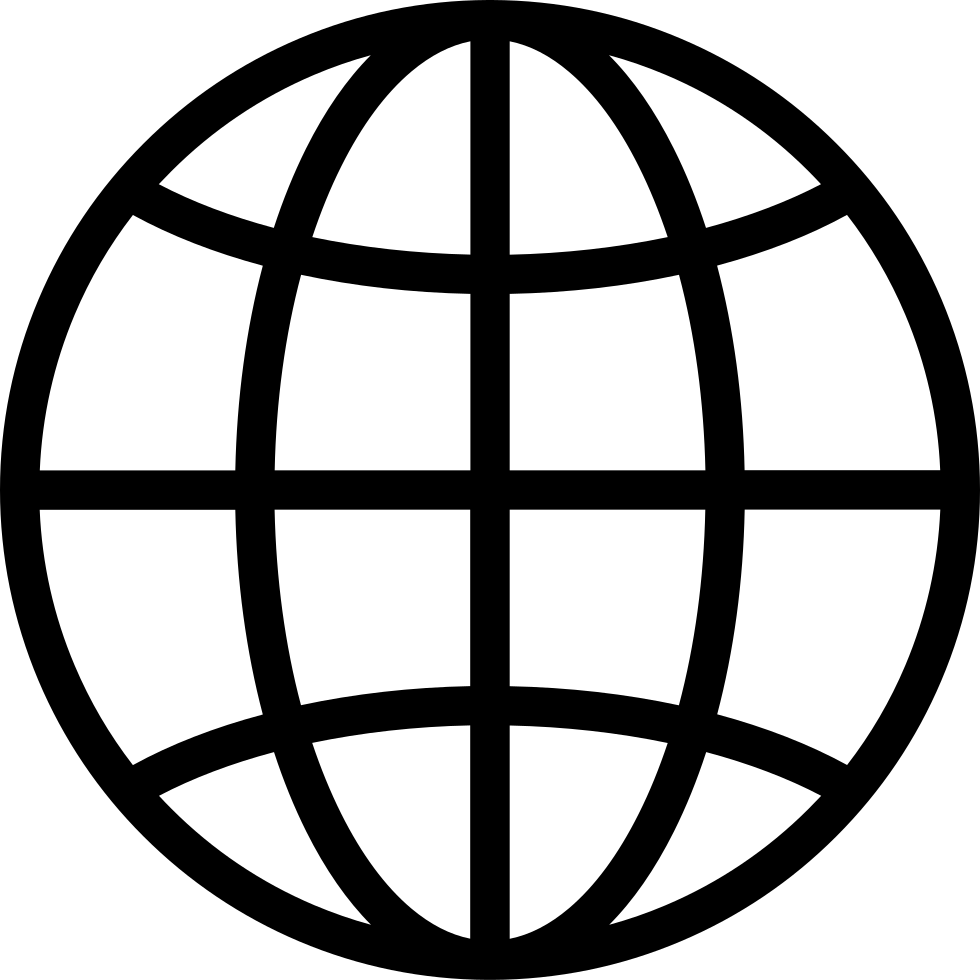A weekly review of the Microsoft 365 Message Center, with Daniel Glenn, Darrell Webster, and special guests. 365MCS.com #365MCS
…
continue reading
The Intrazone is a show about the Microsoft 365 intelligent intranet, taking you into the building blocks of your Microsoft 365 intranet. It's about how SharePoint, OneDrive, Teams, Yammer and more fit into your everyday work life – with the goal being to share and manage content, knowledge, and applications to empower teamwork throughout your organization.
…
continue reading
Northern Perspective on Microsoft Office 365 & Teams
…
continue reading
In this episode, we discuss and show the types of copilot interactions in Microsoft Purview that eDiscovery Administrators can search and see. https://learn.microsoft.com/en-us/purview/ediscovery-search-and-delete-copilot-dataBy O365Eh!
…
continue reading
1
Changes to Copilot Pages. Teams town hall ultra-low latency | Ep 375
29:20
29:20

Play later
Play later
Lists
Like
Liked
29:20To keep you in your flow, M365 Copilot Pages will now open in the M365 Copilot App home, rather than opening in Loop. Keep curating and conversing with Copilot. Also, Teams town hall meetings that have been created using a Teams Premium license will enjoy a much lower latency between the production and audience experience. - Microsoft Viva Connecti…
…
continue reading
In this episode we talk about the built by #Microsoft365 #copilot #Agents along with how to share prompts in an org using native prompt gallery and prompt buddy. https://github.com/stuartridout/promptbuddyBy O365Eh!
…
continue reading
1
Microsoft Teams Room Recommender. Copilot summarizes Pulses | Ep 374
32:38
32:38

Play later
Play later
Lists
Like
Liked
32:38Don't forget to add a meeting room to your meeting. But if you do and one or more attendees are in the office with you, look out for a timely room recommendation. And if your organization uses Viva Pulse to survey how you are doing, use Copilot to summaries and provide insights from those pulses - Microsoft Teams: Room Recommender - Microsoft Viva …
…
continue reading
March Madness in SharePoint tech terms means the SharePoint team worked like mad to deliver a lot of great new tech: Create pages with Copilot in SharePoint, Viva Connections: New News experience, SharePoint agents: New usage reports, a new Table toolbar, annotation layout and tools for editing PDFs, approval workflows to any list or library, OCR f…
…
continue reading
1
M365 Copilot Researcher and Analyst Agents. New SharePoint page home. | 373
30:01
30:01

Play later
Play later
Lists
Like
Liked
30:01Go deeper to get the info you really want with new Research and Analyst agents in M365 Copilot. Kick off multi-step research, reason over results and connect to third-party data. And SharePoint get's a new page at m365.cloud.microsoft to create and manage pages you have authored across the sites you contribute to. What else has this week got for us…
…
continue reading
1
Manage what attendees see. Copilot answers questions about messages | Ep 372
33:04
33:04

Play later
Play later
Lists
Like
Liked
33:04Have more control over how we bring people and content onto the Teams meeting stage. It should make it easier to have side by side views of speakers or switching content on and off. Also, OneDrive will soon see images and understand them, answering questions about them. Find out too if there is some groundwork being laid for Copilot Actions, due so…
…
continue reading
In this episode we recap some of the #Microsoft365 #MicrosoftTeams #Copilot announcements from #EnterpriseConnect 2025By O365Eh!
…
continue reading
There is so much to learn about Microsoft 365 Copilot, it helps to have someone translate Copilot into practical knowledge, tips, and tricks. We chat with TJ Devine, one of Microsoft's foremost experts in Copilot - to hear how it evolves AND how best to talk about it - to understand what you can do with AI in Microsoft 365. You'll hear TJ touch on …
…
continue reading
1
Designer in Microsoft 365 Copilot. Hey Loop. What's changed? | Episode 371
22:58
22:58

Play later
Play later
Lists
Like
Liked
22:58Another PowerPoint feature is being positioned within Microsoft 365 Copilot, with the suggestion of more to come. Design suggestions will still be available for everyone, but it may be getting smarter for M365 Copilot subscribers. Microsoft Loop makes it easier to tell your workspace members about changes to the page you have been working on. The C…
…
continue reading
Are you ready for deep thoughts on deep learning with Laura Rogers and Noorez Khamis? Laura is an MVP and founder of IW Mentor, who brings a wealth of knowledge in SharePoint and Microsoft 365. Rez is also an MVP and CTO at Creospark with an extensive background on the depths of SharePoint and Microsoft 365. Together, they bring us insights of in-p…
…
continue reading
1
Teams Channel Files become Shared. SharePoint Quick Steps | Ep 370
41:35
41:35

Play later
Play later
Lists
Like
Liked
41:35Prepare for another change to how you use Microsoft Teams. The Files tab in Channels will change how it displays files, showing different views and filters. It appears to be aligning with Teams Chat's Shared tab. Also, SharePoint introduces Quick Steps to perform common automation and workflows. Join us in the comments with your thoughts and reacti…
…
continue reading
1
Prioritise my Inbox with Copilot in Outlook | Ep 369
29:08
29:08

Play later
Play later
Lists
Like
Liked
29:08Ready for a new AI-powered prioritisation tool that you can teach what's important to you? Not Focused Inbox, no. Kinda like Mail Rules, yeah. It's a more practical, guided way to focus on email that's important to you. Even more important than your Focused Inbox. - Microsoft 365 Copilot: Chat sessions will have titles generated by large language m…
…
continue reading
In this episode, the team walks through a high-level overview or Microsoft Places and how to use it in a hybrid world. https://learn.microsoft.com/en-us/microsoft-365/places/places-overviewBy O365Eh!
…
continue reading
No extra day this year. No matter, the product team crammed a lot of goodness into the 28 days of Feb'2025. The busy'ness delivered: Viva Connections: User-created cards, Copilot Visual Creator powered by Clipchamp, Microsoft Lists: Forms updates, SharePoint: Updated document libraries, Improved Microsoft Lists links in Teams chats and channels, Pr…
…
continue reading
1
Post-publication impact of SharePoint pages
19:23
19:23

Play later
Play later
Lists
Like
Liked
19:23Take an audio tutorial tour that covers 10 ways to make a SharePoint page work for you, after you publish them! After your page looks great and is ready for your audience—make a plan to put that page as close to your reader as possible. Share it directly to them - intact - without requiring them to click away from where they are already focused and…
…
continue reading
1
New internal newsletters with New Outlook. Viva Insights included with M365 Copilot | Ep 368
34:50
34:50

Play later
Play later
Lists
Like
Liked
34:50To make sure you can measure your Microsoft 365 Copilot usage, Viva Insights will be included in the Copilot license. This enables analytics to be used alongside organizational data and other work analytics, telling more stories about the impacts on productivity. If that's worth writing home about, you might start a new organizational newsletter us…
…
continue reading
1
Microsoft Lists be getting all formal | Ep 367
31:03
31:03

Play later
Play later
Lists
Like
Liked
31:03This latest update to Microsoft Lists is starting to look more like Microsoft Forms. Copilot in Teams provides a way for you to quickly summarize an attachment in a chat. Teams chat becomes easier to monitor for meeting presenters with one screen. There was a plethora of messages this week. These were our picks. - Microsoft Teams: Post and reply as…
…
continue reading
In this episode, the team has a #copilot fireside chat with Stephen Rose on the challenges and processes for deployment #copilot for #Microsoft365.By O365Eh!
…
continue reading
1
Be heard. Share content in meetings. M365 Copilot to analyse both | 366
41:03
41:03

Play later
Play later
Lists
Like
Liked
41:03The second most common phrase said on a Teams meeting is "Can you hear me now." Do you know the most common phrase? "You're muted." Well Microsoft Teams will soon introduce a new way to indicate that your mic is working. If the meeting can hear you, then you will be included in the meeting transcript and recording, and Copilot can answer questions …
…
continue reading
1
Create videos with Copilot and Clipchamp | Ep 365
37:37
37:37

Play later
Play later
Lists
Like
Liked
37:37Get help from Copilot to create a video using stock footage. Edit the video in Clipchamp and mix with your own video clips. We also celebrate the 365 Message Center Show community on this 365th episode with some words from our frequent listeners and watchers. Thank you so much for continuing to see our show as a source of updates and a place to sha…
…
continue reading
Kicking off 2025 with a bang, and a BIG SharePoint event. January 2025 brought a lot of new offerings: Viva Connections on the SharePoint app bar, Pay-as-you-go billing model for SharePoint agents, Re-imagined Hero web part, Viva Engage: Leadership feed, Editorial card web part, Accessibility assistant tool for SharePoint pages, SharePoint pages: F…
…
continue reading
1
M365 Copilot Chat Pay As You Go Details released | Ep 364
39:42
39:42

Play later
Play later
Lists
Like
Liked
39:42Microsoft 365 Copilot Chat has launched again. Now with Pay As You Go options clarified. This weeks' message points us to admin controls for setting up PAYG, controlling access to Agents, setting up billing and limits, and more. Learn about the 4 types of prompts, messages sent to Copilot Chat, and how much they will cost. Also on this week's show:…
…
continue reading
1
Microsoft 365 Copilot Pay As You Go | Ep 363
35:43
35:43

Play later
Play later
Lists
Like
Liked
35:43We can confirm now that Microsoft will make Microsoft 365 Copilot Chat available to use for organisational accounts without an M365 Copilot license. It will use a Pay As You Go model, just like Syntex. But the details are not complete. How much is it? Is it the whole M365 Copilot experience? How do we limit access to it? Why has this message been u…
…
continue reading
Ground your SharePoint agent curiosities in real-world AI use and insights. We talk with customer success expert, Matt Wolodarsky, who recently worked with 80+ of our early adopter customers to best understand their use of SharePoint agents and how we can craft and shape their future. We also talk with Brent Sanders and Anna Henke-Gunvaldson from t…
…
continue reading
In this episode, we review the new #Copilot #SharePoint Agents and provide a demo walkthrough.By O365Eh!
…
continue reading
1
Unlicensed access to Copilot Agents in Teams group chats | Ep 362
35:31
35:31

Play later
Play later
Lists
Like
Liked
35:31The story continues to develop about accessing Microsoft 365 Copilot and making it available to all users with an Entra ID. Copilot Agents will be available to use within Teams group chats, whether you are licensed with M365 Copilot or not. While the message doesn't say so, we think it is another use of metered (pay as you go) access to Copilot, wh…
…
continue reading
Happiest of holidays, and welcome to 2025! December 2024 brought some great new offerings: Microsoft Syntex pay-as-you-go: Simple document processing model, Viva Connections: Power Apps card, Viva Pulse now included in Microsoft 365 Copilot, Microsoft Search for Bing retirement, Outlook.cloud.microsoft, Add external content links to Viva Learning, …
…
continue reading
1
Microsoft 365 is Microsoft 365 Copilot - #361
46:16
46:16

Play later
Play later
Lists
Like
Liked
46:16What a way to finish the year. Prepare your people to think of Microsoft 365 now as Microsoft 365 Copilot. Your entry point to the productivity platform starts with Chat. BizChat. Copilot Agents. Daniel and Darrell try to catch up with 3 weeks of messages and perhaps one of the most significant changes that tries to reframe how we think about Micro…
…
continue reading
1
Promo for SharePoint Agents. Outlook notification improvements - #360
39:00
39:00

Play later
Play later
Lists
Like
Liked
39:00Everyone can benefit from using SharePoint Agents, during a new promotion. Find out about the 10,000 queries a month. Outlook notifications will roll up into batches, much like threads. What else arrived in the Message Center this week? Daniel and Darrell now share their 365 Message Center message sorting with a live audience. Join the live stream …
…
continue reading
1
Guide to employee effectiveness with Synozur
54:49
54:49

Play later
Play later
Lists
Like
Liked
54:49On today's episode, Michelle Caldwell (CEO – Synozur) shares how best to envision and plan for employee effectiveness within the AI era. Michelle puts focus on seeing your company as a comprehensive and integrated framework – a Company Operating System – across people, content, processes, key product use, and more. You’ll discover how to take an em…
…
continue reading
This month's pitstop looks at everything that landed in November 2024: Viva Engage: Updates for the Copilot adoption community, Copilot Pages, Add Approvals to any SharePoint document library, Teams: New chat and channels experience, Teams: New calendar experience, and Windows Server 2025 (GA). Plus, we share highlights from Microsoft Ignite 2024 -…
…
continue reading
1
Teams meeting facilitator. M365 Copilot assistance creating pages in SharePoint - #359
43:08
43:08

Play later
Play later
Lists
Like
Liked
43:08Switch on a Copilot meeting facilitator in and have it take notes with you, live. Get help with creating pages using templated Copilot prompts, page templates, and your own files. Daniel and Darrell both tried out the Teams Avatar creation process with photos. What other messages made the cut for the show this week? Daniel and Darrell now share the…
…
continue reading
1
Viva Engage as a Copilot source. Loop and M365 Groups - #358
32:37
32:37

Play later
Play later
Lists
Like
Liked
32:37Use Question posts and their answers in Viva Engage as a Copilot source. Microsoft Loop will connect new workspaces to existing Microsoft 365 Groups. There were a lot of messages we cut from the list this week. Enjoy our picks. Daniel and Darrell now share their 365 Message Center message sorting with a live audience. Join the live stream and the c…
…
continue reading
1
Shifty Copilot Agents. New Outlook on by default - #357
30:54
30:54

Play later
Play later
Lists
Like
Liked
30:54There were a few things that puzzled Daniel and Darrell this week. What are pinned Favorites in New Outlook? Why would New Outlook be turned on by default? What does 'erstwhile' mean and why is this word being used in a Message Center message? Watch this week's episode and find out. Daniel and Darrell now share their 365 Message Center message sort…
…
continue reading
In this episode, we talk with Microsoft PM Filipp Seljanko about the investments and updates to the Microsoft Teams Survivable Branch Appliance (SBA).By O365Eh!
…
continue reading
1
Save and share Copilot prompts. Streamlined Teams chat and channels - #356
30:36
30:36

Play later
Play later
Lists
Like
Liked
30:36Save your favorite prompts, whether they are suggested, or you created them, into Copilot Labs library. Share them with your teammates using M365 Copilot at work. Daniel and Darrell also mention the new Teams chats and channels combined experience and decide the topic needs its own special episode. Daniel and Darrell now share their 365 Message Cen…
…
continue reading
October 2024 brought a few spooky and exciting updates - no bones about it (ok, a skull or two, maybe): Copilot agents in SharePoint, Clipchamp for Microsoft 365 E3 and E5, Copilot in Viva Amplify, SharePoint eSignature: Adobe Acrobat Sign and Docusign integration, SharePoint: Design Ideas, Microsoft Lists: Add approvals to any list, Copilot agents…
…
continue reading
1
Copilot agents in SharePoint. Name pronunciation on profile cards - #355
27:36
27:36

Play later
Play later
Lists
Like
Liked
27:36Ground your Copilot conversation using an agent targeted to a SharePoint document library. It will be easier to make sure the library's files are a reliable and secure source of information for Copilot. While you are at it, take the time to record pronunciation of your name on your profile card, so team members know how to say your name. What else …
…
continue reading