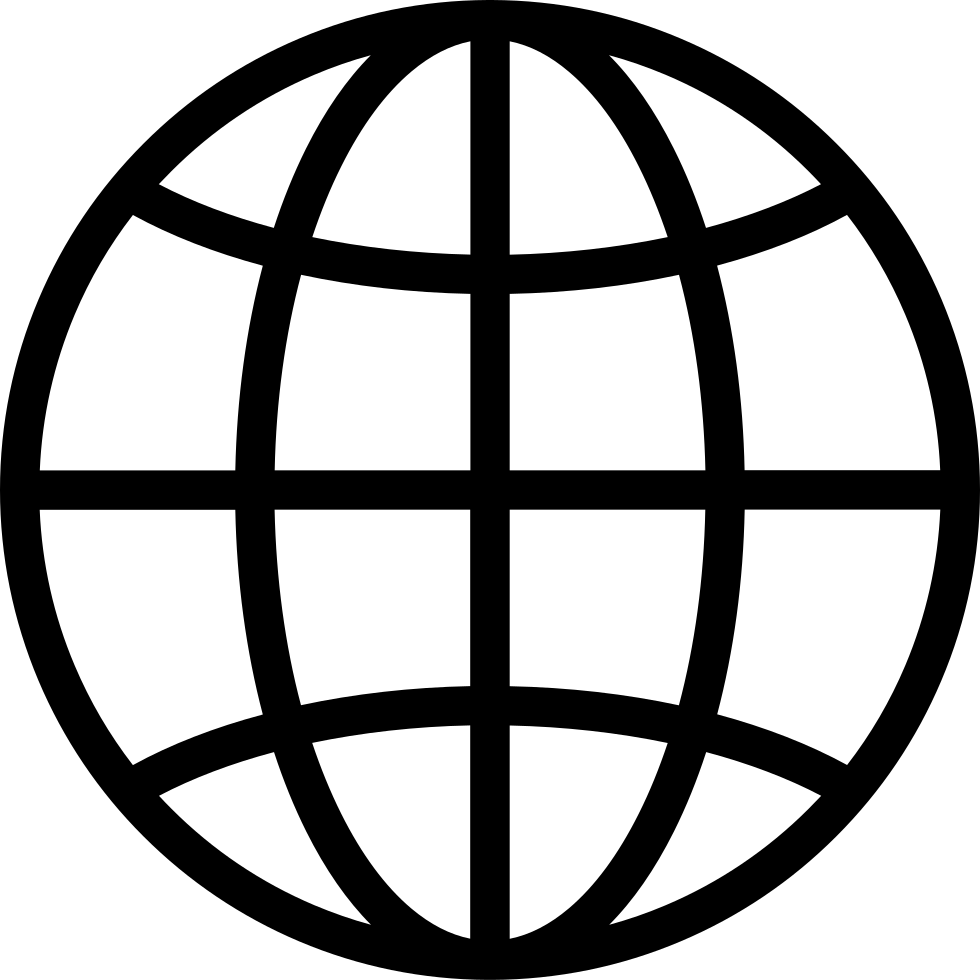Manage episode 514827756 series 3676265
Google Promotion Extensions: Turn Clicks Into Conversions
Running a sale but hiding your offer in ad copy is like whispering in a crowded room — no one hears you.
That’s where Google Promotion Extensions come in.
These ad assets add a price tag icon beneath your ad, displaying discounts or limited-time offers like “20% Off” or “Free Shipping on Orders Over $50.” The result? More visibility, higher CTR, and better-qualified clicks — all at no extra cost.
Why Promotion Extensions Matter
According to Google Ads data, ads that feature extensions see a CTR lift of 10–25%. Promotion Extensions achieve this by making your value proposition instantly visible.
They’re particularly powerful for seasonal or event-based campaigns — think Black Friday, Cyber Monday, or Holiday Sales. When shoppers see a clear offer upfront, they’re more likely to click, convert, and complete their purchase.
Benefits at a Glance
Increased CTR & Visibility: The price tag icon grabs attention in crowded search results.
Improved Ad Rank: A higher CTR positively affects Quality Score and auction outcomes.
Better Conversion Quality: Shoppers who click promotional ads already know there’s a deal.
Flexible Targeting: Apply offers at the account, campaign, or ad group level.
Zero Extra Cost: You only pay the standard CPC — no premium for using this asset.
Setup Made Simple
To create a Promotion Extension:
Go to Ads & Assets → Assets → + Promotion.
Choose your level (account, campaign, or ad group).
Define your discount (percentage or monetary).
Add your promo details — start/end date, occasion, promo code, and URL.
Save and submit for review.
Google will automatically review and display your offer once approved.
Best Practices
Use specific numbers, not vague phrases. “25% Off” beats “Big Savings.”
Pair with countdown ads to create urgency.
Match ad copy and landing page content — consistency boosts trust.
Test formats: Flat discounts vs. percentage discounts may perform differently by category.
Plan ahead for seasonal events. Occasion-based promotions outperform generic ones by 20–30%.
Strategic Integration
Promotion Extensions perform best when combined with:
Callout Extensions: Highlight extra value (“Free Returns,” “24/7 Support”).
Sitelink Extensions: Drive users to sale-specific pages.
Structured Snippets: Showcase product categories alongside your discount.
Used together, these assets build richer, more conversion-ready ads that dominate SERP real estate.
Learn how to maximize conversions with full setup details here:
👉 https://agrowth.io/blogs/google-ads/google-promotion-extensions
100 episodes