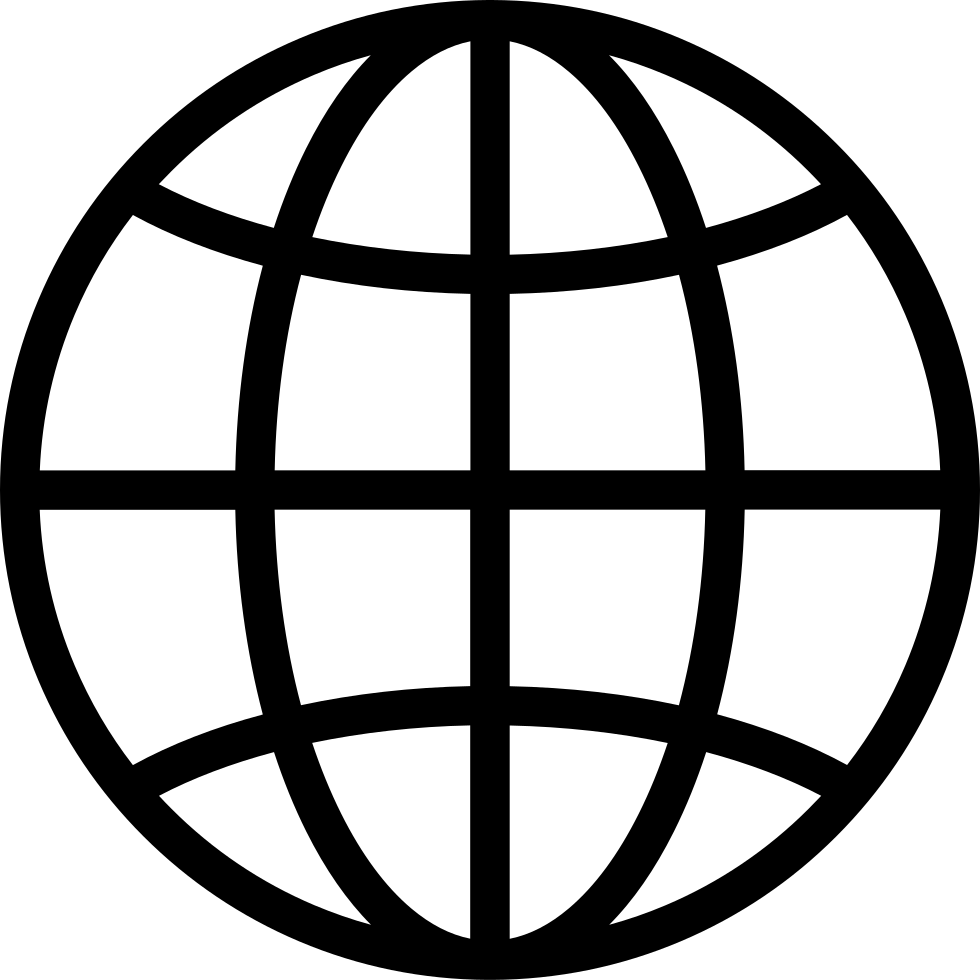Manage episode 521273744 series 3676265
How to Add a Payment Method for Facebook Ads
Smooth billing operations are essential for keeping Meta campaigns online—especially when scaling aggressively, running multiple client accounts, or operating in highly competitive markets. One failed payment attempt can instantly pause all ads, disrupt conversion volume, and distort performance data. That’s why every advertiser needs a clear understanding of how Facebook’s payment system works and how to correctly add, manage, and maintain payment methods inside Ads Manager and Business Manager.
Meta uses a threshold-based billing model. This means advertisers are charged automatically when their spending reaches a predefined billing limit, or at the end of the monthly billing cycle. As your account spends consistently and payments clear successfully, this threshold gradually increases, which reduces the frequency of charges and allows smoother scaling. However, failed transactions or rejected cards will slow down or reverse threshold progress.
Facebook supports multiple payment sources depending on region—most commonly Visa, MasterCard, American Express, and PayPal. In some countries, direct debit, BPAY, or ACH transfer options are also available. Regardless of method, Facebook requires a valid card/billing profile before any ad can run.
Adding a payment method is simple, but many advertisers overlook critical steps. Inside Ads Manager, go to Billing > Payment Settings and select Add Payment Method. Inside Business Manager, go to Business Settings > Payments > Add Payment Method. Assign the method to the correct ad accounts, and verify that permission roles are correct (Admin or Finance Editor). The full process and steps are outlined here: https://agrowth.io/blogs/facebook-ads/how-to-add-a-payment-method-for-facebook-ads
To minimize risk, advertisers should always configure both a primary and backup payment source. Meta will automatically charge the secondary source in case the primary fails, significantly reducing the chance of campaign interruptions. This is especially important for weekend spending, holiday sales periods, and high-volume conversion phases.
If cards expire, banks decline the transaction, or credit limits reset, you can update your card information without pausing campaigns. It is also possible to remove old cards, but only after clearing outstanding balances and assigning a new primary card first.
Common billing errors—like “Payment Not Processed”, “Payment Declined”, or “Account on Hold”—typically stem from card verification failures, insufficient funds, bank blocks, or unsupported payment types. Most issues are preventable through proactive billing management, gradual account scaling, and consistent payment history.
When managed properly, billing becomes invisible, predictable, and reliable—which is exactly what performance advertisers need to maintain stable campaign delivery.
124 episodes