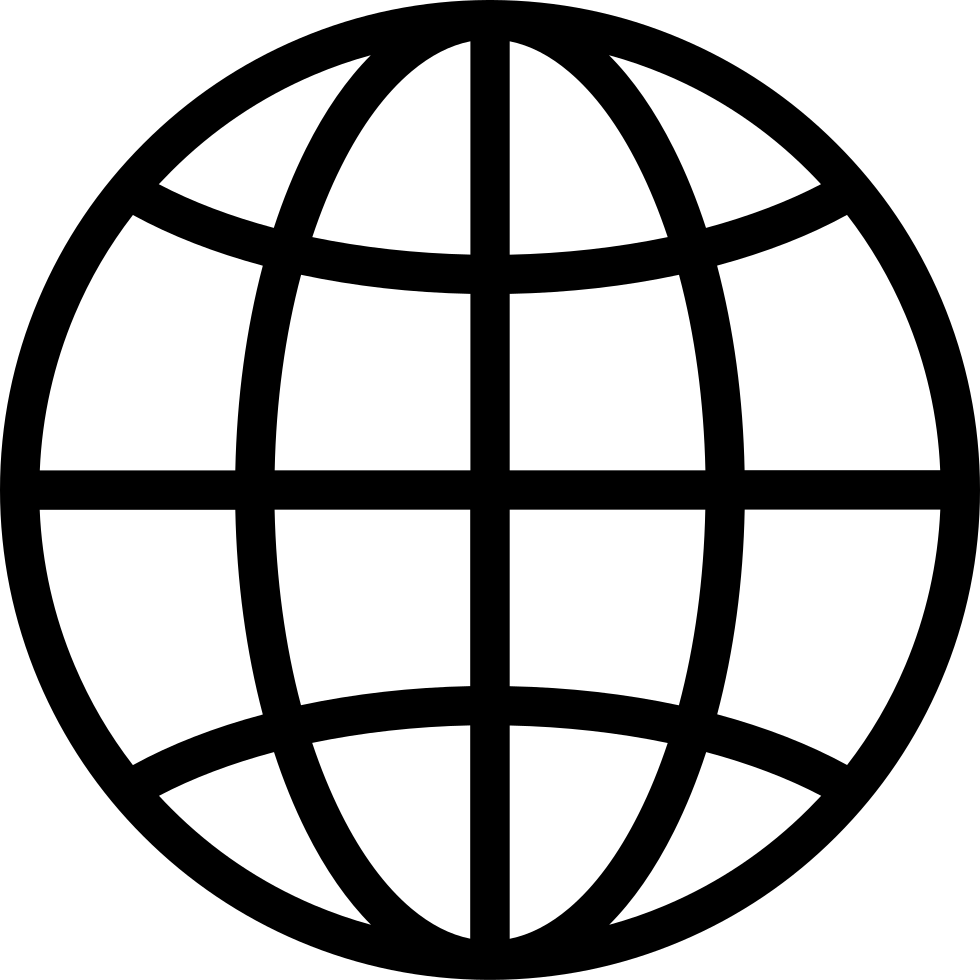Manage episode 512841202 series 3684890
1. SUMMARY
In this episode, Jeremy and Jim dive into the tension between AI hype, mass delusion, and grounded innovation. With Jeff Bezos calling AI an “industrial bubble,” and The Atlantic warning of cultural anxiety, the hosts explore whether this boom is all smoke—or fuel for something more lasting. They break down Google’s new Gemini Enterprise suite for small businesses, revealing how to use it (or any LLM) for real tasks like sales forecasting and inventory planning. Plus: how to filter AI news without getting lost in the noise, and why predictable costs and automation-ready workflows are a win for SMBs.
2. THE AI JOKE
What do you call a Gemini who's also a DJ?A remix.
3. TAKEAWAYS
- Jeff Bezos frames AI as a bubble, but one likely to drive long-term innovation—not collapse.
- The Atlantic's “mass delusion” thesis calls out AI’s role in creating digital illusions and cultural anxiety.
- Google’s Gemini Enterprise bundles AI tools for businesses at $21–$30/user, aiming to simplify AI adoption.
- Predictable per-seat pricing can help SMBs budget for AI without surprises.
- “Seat creep” is real—scale wisely and measure ROI before rolling out to larger teams.
- Tools like Gemini offer no/low-code agent-building options to automate summaries, routing, and data tasks.
- Beware of fake AI apps—especially post-launch. Only download from trusted sources.
- The “Sales Pulseboard” tip shows how to merge POS data with local context to make smarter staffing/inventory calls using LLMs.
4. RESOURCES AND TOOLS
- Jeff Bezos calls AI investment an “industrial bubble” — Financial Times
- AI Is Fueling Cultural Anxiety — The Atlantic
- Google ramps up Gemini Enterprise for SMBs — TechCrunch
- Google's $5M “Small Business B(AI)sics” Training — Google Blog
5. CHAPTERS
00:00 – AI Joke: Remix and Gemini Wordplay 00:23 – Bezos on AI: Bubble or Breakthrough? 01:10 – Survivors of the Bubble: Risks and Optimism 02:12 – AI Hype and Cultural Anxiety (The Atlantic) 03:21 – Filtering the BS for Small Businesses 04:28 – Real Talk: How AI Investment Affects SMBs 05:30 – Hallucinations and the Case for Workflow Checks 06:49 – App Store Fakes and AI Safety Tips 07:23 – Gemini Enterprise Explained: Pricing and Bundles 09:18 – Seat Creep: Watch Those Subscription Costs 10:30 – Predictable Costs & Free AI Training for SMBs 11:52 – Tool Tip: Building a Sales Pulseboard 13:38 – External Factors: Events, Weather, and Demand 14:59 – Custom GPTs and Automation Possibilities 16:25 – Why It’s Worth It: Long-Term Automation Wins6. TOOLTIP
Quick Win: “Sales Pulseboard”
What it is:
A one-page Google Sheet that merges your last 30–60 days of sales with simple local context (events + weather) and a prompt you can paste into an LLM (Gemini/Claude/ChatGPT) to get plain-English staffing and inventory suggestions.
Why it helps:
Catches demand spikes (market days, local games, heat waves) so you can tweak staffing, hours, or SKUs—without buying new software.
You’ll need (free or freemium):
- Google Sheets
- Any LLM in your browser (Gemini, Claude, or ChatGPT)
- Optional: links to local event calendars + a 7-day forecast page
Steps:
- Export sales from your POS as CSV for the last 30–60 days. In Sheets, add columns: Date, Hour, Category, Item, Qty, Net Sales.
- Summarize with a Pivot Table:
- Rows = Date
- Columns = Category (or Hour)
- Values = Sum of Net Sales and Sum of Qty
- Add context tabs:
- Events: Paste dates/times of nearby events (games, festivals, farmer’s markets).
- Weather: Paste 7-day highs/lows + notes (rain, heat, storms).
- Prompt the LLM (paste this, or upload the CSV/Sheet link if supported):
You are a retail operations analyst. Using the “Sales”, “Events”, and “Weather” tabs, find day-of-week and hour patterns, flag correlations with events/weather, forecast the next 2 weeks at a high level, and output 5–8 specific actions (staffing, hours, inventory, promos). Include a simple table with predicted busy periods and a confidence score for each. - Act on 2–3 changes this week (e.g., add a Friday evening shift, pre-prep top SKUs) and set a calendar reminder to review results next week.
- Streamline: Once you've perfected the prompt and steps after a few weeks, make a custom GPT or Gemini app, so that all you'll need to do each week is export the sales data, upload to the GPT, and go!
- Optional automation: Paste the AI’s recommendations into a one-page doc and share to your team Slack/WhatsApp every Monday.
52 episodes