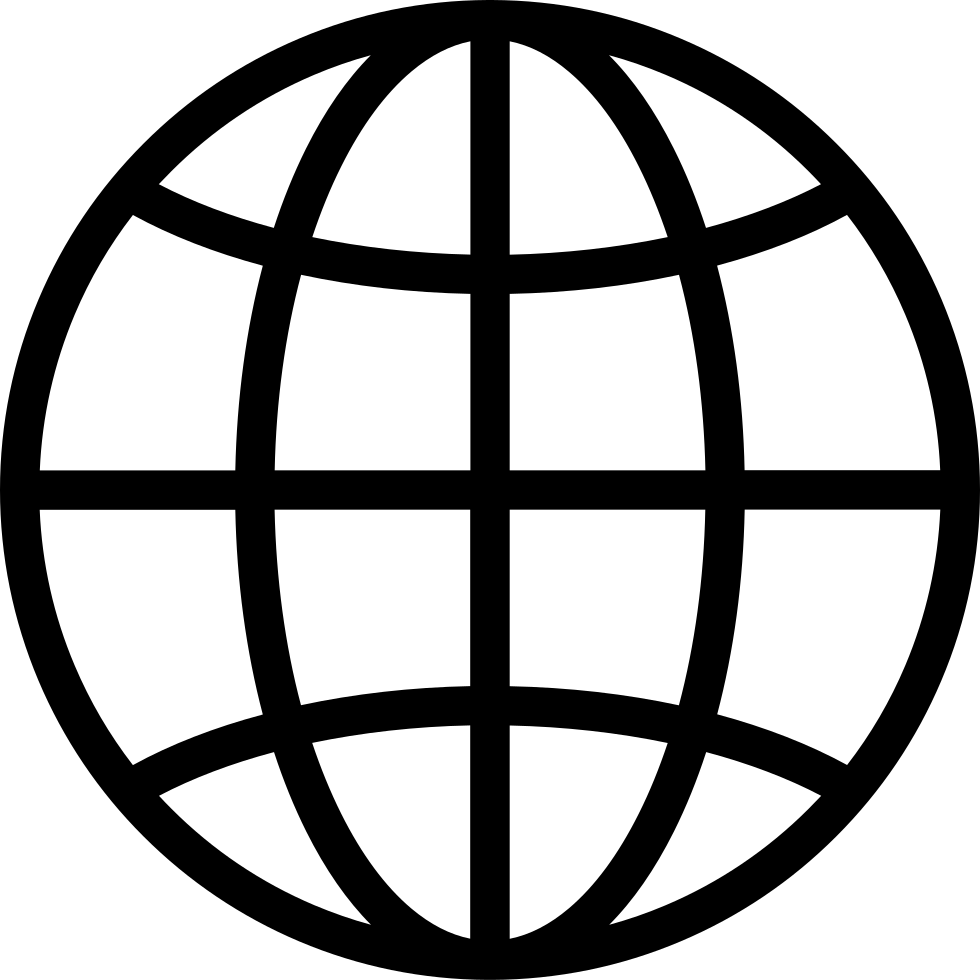Windows Weekly is about more than Windows. Veteran Microsoft insiders Paul Thurrott and Richard Campbell join Leo for a deep dive into the most valuable company in the world. From consumer to enterprise, AI to Xbox, Windows Weekly is the only Microsoft podcast you'll ever need. Records live every Wednesday at 2:00pm Eastern / 11:00am Pacific / 19:00 UTC.
…
continue reading
Manage episode 518047048 series 68506
Content provided by Leo Laporte. All podcast content including episodes, graphics, and podcast descriptions are uploaded and provided directly by Leo Laporte or their podcast platform partner. If you believe someone is using your copyrighted work without your permission, you can follow the process outlined here https://staging.podcastplayer.com/legal.
Mac users, forget juggling third-party apps! Apple's macOS Tahoe finally gives you real control over your menu bar and Control Center. Check out how this long-awaited update could change the way you work every day.
- Exploring new default transparent menu bar background visuals
- Adjusting menu bar visibility and hiding options in System Settings
- Toggling menu bar background effects for better personalization
- Managing recent documents, apps, and servers through menu bar settings
- Adding, removing, and arranging controls in menu bar and Control Center
- Detailed walkthrough of menu bar settings like WiFi, Bluetooth, battery, Focus, and display
- Granular app icon management—allow or deny permission to show in menu bar
- Rearranging menu bar icons using command+drag
- Quick reset options and comprehensive clock display tweaks for the menu bar
Host: Mikah Sargent
Download or subscribe to Hands-On Apple at https://twit.tv/shows/hands-on-apple
Want access to the ad-free video and exclusive features? Become a member of Club TWiT today! https://twit.tv/clubtwit
Club TWiT members can discuss this episode and leave feedback in the Club TWiT Discord.
1109 episodes