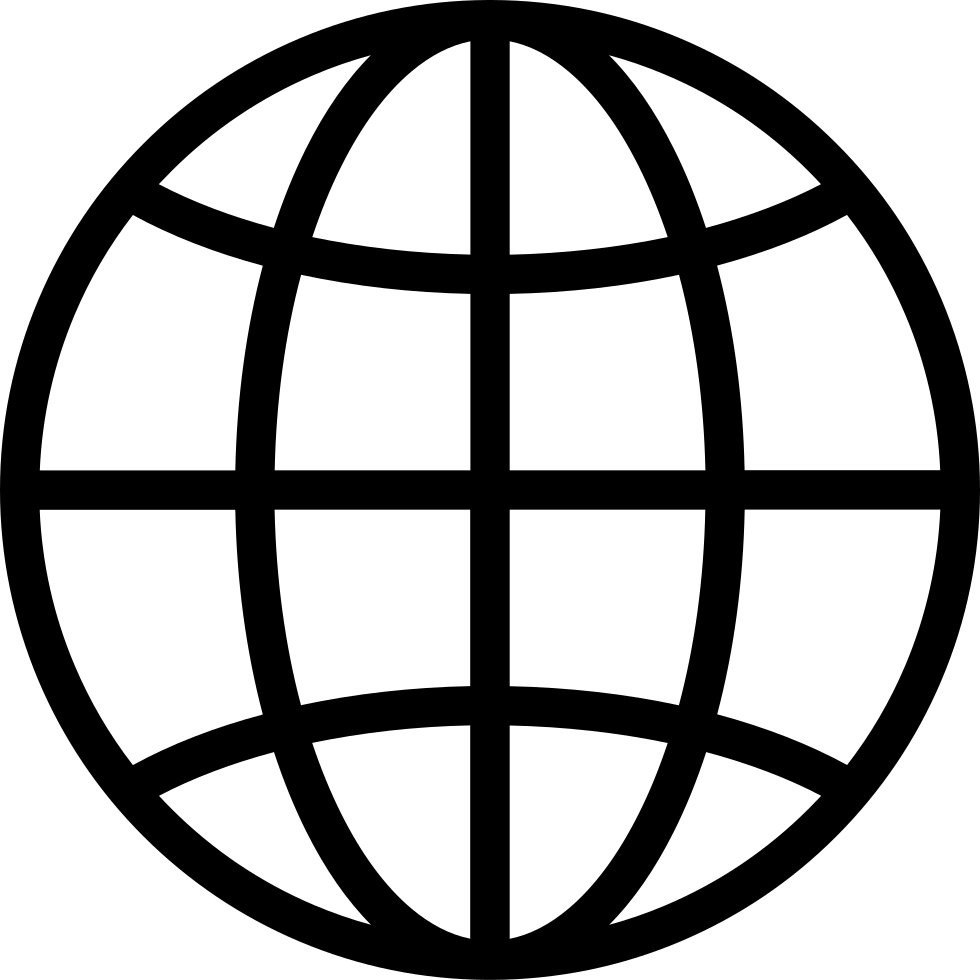Go offline with the Player FM app!
How to setup a Sprite Kit based watchOS 3 App (Episode 35)
Manage episode 155049364 series 1144178
How to Setup a Sprite Kit based watchOS 3 App (CartoonSmart Video Tutorial Podcast Episode 35)
Learn how to start programming a game using Sprite Kit on Apple Watch. This tutorial using Xcode 8, Swift 3 and targets Watch OS3 on the simulator. You’ll learn how to add a Watch target to an existing Sprite Kit based object, add a WKSwipeGestureRecognizer to the InterfaceController than ultimately detect those swipes in the GameScene.swift.
Hosts: Justin Dike
61 episodes
Manage episode 155049364 series 1144178
How to Setup a Sprite Kit based watchOS 3 App (CartoonSmart Video Tutorial Podcast Episode 35)
Learn how to start programming a game using Sprite Kit on Apple Watch. This tutorial using Xcode 8, Swift 3 and targets Watch OS3 on the simulator. You’ll learn how to add a Watch target to an existing Sprite Kit based object, add a WKSwipeGestureRecognizer to the InterfaceController than ultimately detect those swipes in the GameScene.swift.
Hosts: Justin Dike
61 episodes
All episodes
×Welcome to Player FM!
Player FM is scanning the web for high-quality podcasts for you to enjoy right now. It's the best podcast app and works on Android, iPhone, and the web. Signup to sync subscriptions across devices.