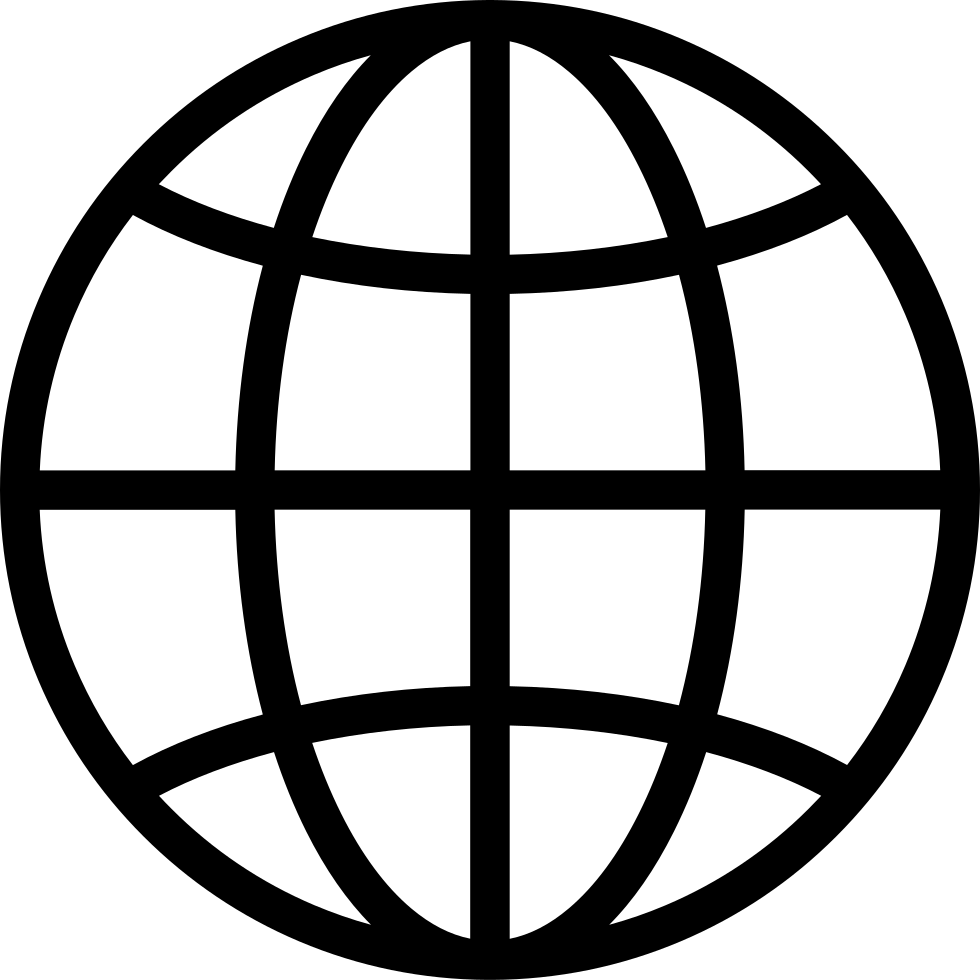Manage episode 500681154 series 3683934
Windows File Explorer is the graphical gateway to your files, drives, and folders, and this episode focuses on how to use it efficiently and troubleshoot common issues. We cover view settings, file extensions, hidden items, and folder options that affect how users interact with the file system. You’ll learn how to access mapped drives, navigate the address bar, and manage file types through properties and associations.
We also explore Power Options—a critical utility for configuring energy settings on laptops and desktops. Topics include sleep mode, hibernation, advanced plan customization, and how power settings influence performance and device longevity. These features often appear in troubleshooting scenarios on the exam, especially when a system shuts down unexpectedly or drains battery too quickly. Brought to you by BareMetalCyber.com.
139 episodes