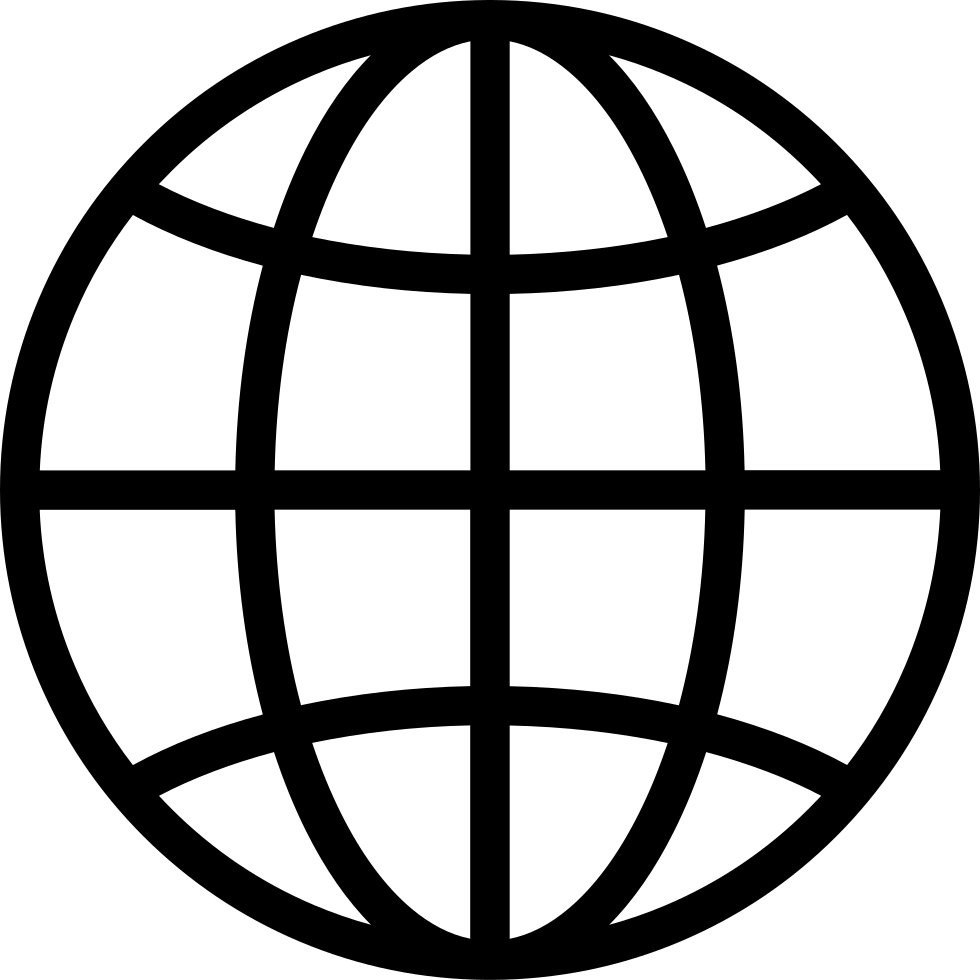Go offline with the Player FM app!
AI-Powered Business Opportunity Spotting #S12E3
Manage episode 491178924 series 3645703
This is Season 12, Episode 3 of the ChatGPT Masterclass: AI Skills for Business Success.
In the last episode, we explored how AI can help identify new business opportunities and revenue streams. Today, we’re taking it a step further—setting up an AI-powered virtual boardroom to improve strategic decision-making.
Making big business decisions is easier when you have multiple perspectives to consider, but not every business has an executive team or external advisors to provide insight. AI can fill that gap by allowing you to create virtual board members with different expertise, such as a Virtual CFO, Risk Manager, and Innovation Strategist.
Instead of switching between different AI prompts manually, you can create a custom GPT that automatically gives responses from multiple AI personas in one go.
By the end of this episode, you’ll know how to set up an AI-powered virtual boardroom using both prompts and a custom GPT, allowing you to get structured business insights with a single question.
Step 1: Define Your Virtual Boardroom Members
Before setting up AI to act as your board members, think about the key perspectives you need in your decision-making process. Here are some common roles:
- Virtual CFO (Chief Financial Officer) – Focuses on revenue, costs, and profitability.
- Virtual Risk Manager – Identifies potential risks and worst-case scenarios.
- Virtual Innovation Strategist – Suggests new ideas and opportunities for business growth.
- Virtual Customer Advocate – Represents the needs and expectations of your ideal customers.
- Virtual Operations Expert – Focuses on logistics, workflow efficiency, and scalability.
Each board member will have a unique way of looking at your business, giving you a broader perspective before making strategic decisions.
Step 2: Create a Custom GPT for Your Virtual Boardroom
Instead of manually prompting ChatGPT each time you need advice from different perspectives, you can create a custom GPT that always responds with insights from your virtual board members automatically.
Here’s how:
- Go to OpenAI’s Custom GPT settings.
- Set up custom instructions to define how the GPT should respond.
- Instruct the AI to simulate multiple board members, each with a distinct role.
For example, in the custom instructions section, you can define the board’s structure like this:
"You are an AI-powered virtual boardroom consisting of five business advisors. Each time I ask a question, provide responses from the following perspectives: A CFO focusing on financial impact, a Risk Manager identifying potential risks, an Innovation Strategist suggesting new growth opportunities, a Customer Advocate considering customer expectations, and an Operations Expert analyzing logistical feasibility. Keep each response short and to the point."
Now, whenever you ask a question, the AI will automatically provide responses from each board member’s perspective—without needing separate prompts.
Step 3: Using AI to Run a Virtual Board Meeting
Once your custom GPT is set up, you can start running AI-powered strategy discussions.
Try asking:
"I’m considering expanding my business into international markets. What are the key financial, risk, innovation, customer, and operational factors I should consider?"
Your custom GPT will now generate structured insights from each board member, allowing you to quickly assess all sides of the decision.
This makes decision-making faster and more structured, replacing the need for long brainstorming sessions.
Step 4: AI for Strategy Meeting Preparation
AI can also help you prepare strategy discussions in advance. Instead of going into a meeting without a clear direction, ask your custom GPT:
"What are the three most critical strategic decisions my business needs to focus on this quarter, based on market trends and internal challenges?"
This allows you to identify key discussion points before meetings and ensure that your leadership team is aligned on priorities.
Pro Tips and Common Mistakes
✔ Pro Tip: Use AI to Keep Strategy Discussions Focused
Instead of asking broad, open-ended questions, give AI specific constraints to get focused and actionable insights.
For example, instead of:
"How can I grow my business?"
Try:
"Based on my current industry and business model, what are three sustainable growth strategies I should focus on for the next 12 months? Consider financial feasibility, risk, and innovation."
❌ Common Mistake: Relying on AI for Final Decisions
AI provides structured insights, but strategic decisions should still be made by humans. Use AI to present options, highlight risks, and suggest opportunities, but always apply real-world judgment before making a move.
Practical Takeaway
Your challenge for today:
- Decide which virtual boardroom members you need.
- Set up a custom GPT using the instructions from this episode.
- Ask your AI-powered boardroom a strategic question about your business.
- Use AI to prepare key discussion points for your next strategy meeting.
By the end of today, you’ll have an AI-driven advisory board helping you make smarter business decisions.
Call-to-Action
If you found this useful, subscribe to the podcast so you don’t miss the next episode, where we’ll explore how to use AI to prepare for strategy meetings more efficiently and speed up decision-making.
AI can be your most powerful strategic advisor—set it up today and start making better business decisions.
See you in the next episode!
129 episodes
Manage episode 491178924 series 3645703
This is Season 12, Episode 3 of the ChatGPT Masterclass: AI Skills for Business Success.
In the last episode, we explored how AI can help identify new business opportunities and revenue streams. Today, we’re taking it a step further—setting up an AI-powered virtual boardroom to improve strategic decision-making.
Making big business decisions is easier when you have multiple perspectives to consider, but not every business has an executive team or external advisors to provide insight. AI can fill that gap by allowing you to create virtual board members with different expertise, such as a Virtual CFO, Risk Manager, and Innovation Strategist.
Instead of switching between different AI prompts manually, you can create a custom GPT that automatically gives responses from multiple AI personas in one go.
By the end of this episode, you’ll know how to set up an AI-powered virtual boardroom using both prompts and a custom GPT, allowing you to get structured business insights with a single question.
Step 1: Define Your Virtual Boardroom Members
Before setting up AI to act as your board members, think about the key perspectives you need in your decision-making process. Here are some common roles:
- Virtual CFO (Chief Financial Officer) – Focuses on revenue, costs, and profitability.
- Virtual Risk Manager – Identifies potential risks and worst-case scenarios.
- Virtual Innovation Strategist – Suggests new ideas and opportunities for business growth.
- Virtual Customer Advocate – Represents the needs and expectations of your ideal customers.
- Virtual Operations Expert – Focuses on logistics, workflow efficiency, and scalability.
Each board member will have a unique way of looking at your business, giving you a broader perspective before making strategic decisions.
Step 2: Create a Custom GPT for Your Virtual Boardroom
Instead of manually prompting ChatGPT each time you need advice from different perspectives, you can create a custom GPT that always responds with insights from your virtual board members automatically.
Here’s how:
- Go to OpenAI’s Custom GPT settings.
- Set up custom instructions to define how the GPT should respond.
- Instruct the AI to simulate multiple board members, each with a distinct role.
For example, in the custom instructions section, you can define the board’s structure like this:
"You are an AI-powered virtual boardroom consisting of five business advisors. Each time I ask a question, provide responses from the following perspectives: A CFO focusing on financial impact, a Risk Manager identifying potential risks, an Innovation Strategist suggesting new growth opportunities, a Customer Advocate considering customer expectations, and an Operations Expert analyzing logistical feasibility. Keep each response short and to the point."
Now, whenever you ask a question, the AI will automatically provide responses from each board member’s perspective—without needing separate prompts.
Step 3: Using AI to Run a Virtual Board Meeting
Once your custom GPT is set up, you can start running AI-powered strategy discussions.
Try asking:
"I’m considering expanding my business into international markets. What are the key financial, risk, innovation, customer, and operational factors I should consider?"
Your custom GPT will now generate structured insights from each board member, allowing you to quickly assess all sides of the decision.
This makes decision-making faster and more structured, replacing the need for long brainstorming sessions.
Step 4: AI for Strategy Meeting Preparation
AI can also help you prepare strategy discussions in advance. Instead of going into a meeting without a clear direction, ask your custom GPT:
"What are the three most critical strategic decisions my business needs to focus on this quarter, based on market trends and internal challenges?"
This allows you to identify key discussion points before meetings and ensure that your leadership team is aligned on priorities.
Pro Tips and Common Mistakes
✔ Pro Tip: Use AI to Keep Strategy Discussions Focused
Instead of asking broad, open-ended questions, give AI specific constraints to get focused and actionable insights.
For example, instead of:
"How can I grow my business?"
Try:
"Based on my current industry and business model, what are three sustainable growth strategies I should focus on for the next 12 months? Consider financial feasibility, risk, and innovation."
❌ Common Mistake: Relying on AI for Final Decisions
AI provides structured insights, but strategic decisions should still be made by humans. Use AI to present options, highlight risks, and suggest opportunities, but always apply real-world judgment before making a move.
Practical Takeaway
Your challenge for today:
- Decide which virtual boardroom members you need.
- Set up a custom GPT using the instructions from this episode.
- Ask your AI-powered boardroom a strategic question about your business.
- Use AI to prepare key discussion points for your next strategy meeting.
By the end of today, you’ll have an AI-driven advisory board helping you make smarter business decisions.
Call-to-Action
If you found this useful, subscribe to the podcast so you don’t miss the next episode, where we’ll explore how to use AI to prepare for strategy meetings more efficiently and speed up decision-making.
AI can be your most powerful strategic advisor—set it up today and start making better business decisions.
See you in the next episode!
129 episodes
All episodes
×Welcome to Player FM!
Player FM is scanning the web for high-quality podcasts for you to enjoy right now. It's the best podcast app and works on Android, iPhone, and the web. Signup to sync subscriptions across devices.