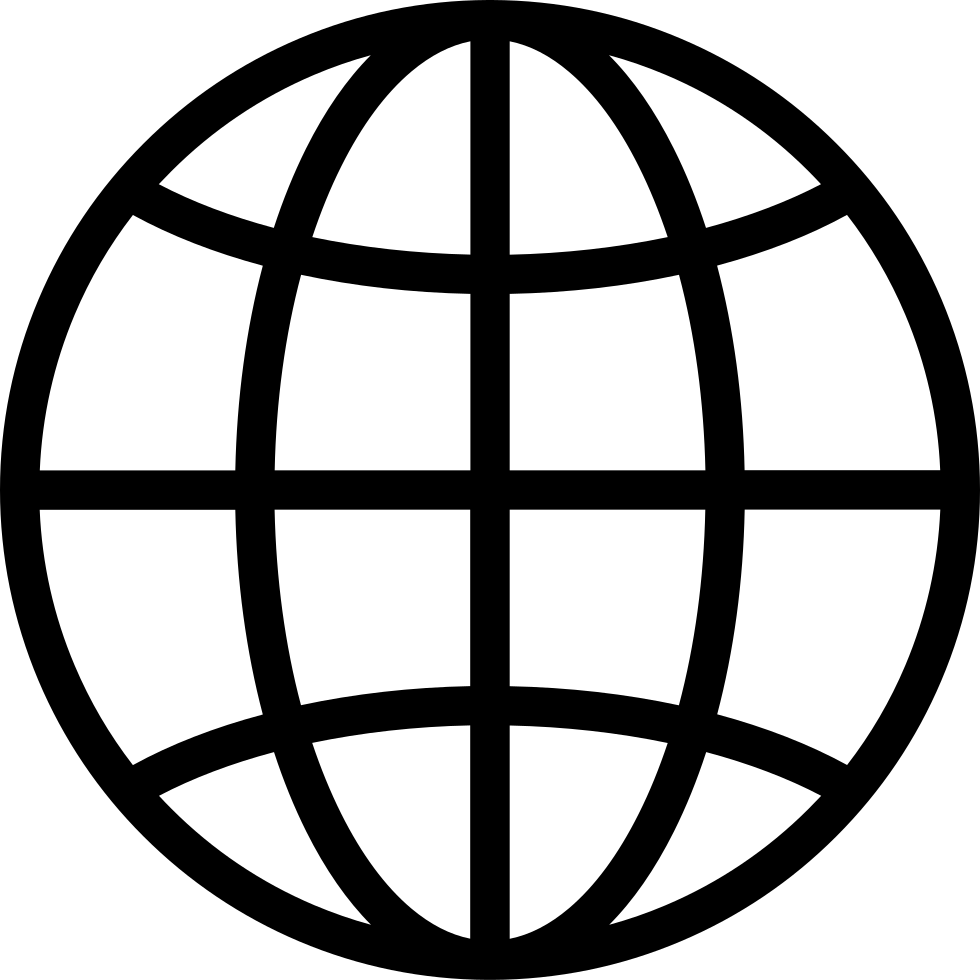Go offline with the Player FM app!
Episode #454: From Zero to Git: A Founder’s Guide to the Terminal
Manage episode 478238729 series 2113998
In this episode, I, Stewart Alsop III, sat down with AJ Beckner to walk through how non-technical founders can build a deeper understanding of their codebase using AI tools like Cursor and Claude. We explored the reality of navigating an IDE as a beginner, demystified Git and GitHub version control, and walked through practical ways to clone a repo, open it safely in Cursor, and start asking questions about your app’s structure and functionality without breaking anything. AJ shared his curiosity about finding specific text in his app and how to track that down across branches. We also looked at using AI-powered tools for tasks like dependency analysis and visualizing app architecture, with a focus on empowering non-devs to gain confidence and clarity in their product’s code. You can connect with AJ through Twitter at @thisistheaj.
Check out this GPT we trained on the conversation!
Timestamps
00:00 – Stewart introduces Cursor as a fork of Visual Studio Code and explains the concept of an IDE to AJ, who has zero prior experience. They talk about the complexity of coding and the importance of developer curiosity.
05:00 – They walk through cloning a GitHub repository using the git clone command. Stewart highlights that AJ won’t break anything and introduces the idea of a local playground for exploration.
10:00 – Stewart explains Git vs GitHub, the purpose of version control, and how to use the terminal for navigation. They begin setting up the project in Cursor using the terminal rather than GUI options.
15:00 – They realize only a README was cloned, leading to a discussion about branches—specifically the difference between main and development branches—and how to clone the right one.
20:00 – Using git fetch, they get access to the development branch. Stewart explains how to disconnect from Git safely to avoid pushing changes.
25:00 – AJ and Stewart begin exploring Cursor’s AI features, including the chat interface. Stewart encourages AJ to start asking natural-language questions about the app structure.
30:00 – Stewart demonstrates how to ask for a dependency analysis and create mermaid diagrams for visualizing how app modules are connected.
35:00 – They begin identifying specific UI components, including finding and editing the home screen title. AJ uploads a screenshot to use as reference in Cursor.
40:00 – They successfully trace the UI text to an index.tsx file and discuss the layout’s dependency structure. AJ learns how to use search and command-F effectively.
45:00 – They begin troubleshooting issues with Claude’s GitHub integration, exploring Claude MCP servers and configuration files to fix broken tools.
50:00 – Stewart guides AJ through using npm to install missing packages, explains what Node Package Manager is, and reflects on the interconnected nature of modern development.
55:00 – Final troubleshooting steps and next steps. Stewart suggests bringing in Phil for deeper debugging. AJ reflects on how empowered he now feels navigating the codebase.
Key Insights
- You don’t need to be a developer to understand your app’s codebase: AJ Beckner starts the session with zero familiarity with IDEs, but through Stewart’s guidance, he begins navigating Cursor and GitHub confidently. The key idea is that non-technical founders can develop real intuition about their code—enough to communicate better with developers, find what they need, and build trust with the systems behind their product.
- Cursor makes AI-native development accessible to beginners: One of the biggest unlocks in this episode is seeing how Cursor, a VS Code fork with AI baked in, can answer questions about your codebase in plain English. By cloning the GitHub repo and indexing it, AJ is able to ask, “Where do I change this text in the app?” and get direct, actionable guidance. Stewart points out that this shifts the role of a founder from passively waiting on answers to actively exploring and editing.
- Version control doesn’t have to be scary—with the right framing: Git and GitHub come across as overwhelming to many non-engineers, but Stewart breaks it down simply: Git is the local system that helps keep changes organized and non-destructive, and GitHub is the cloud-based sharing tool layered on top. Together, they allow safe experimentation, like cloning a development branch and disconnecting it from the main repo to create a playground environment.
- Branching strategies reflect how work gets done behind the scenes: The episode includes a moment of discovery: AJ cloned the main branch and only got a README. Stewart explains that the real work often lives in a “development” branch, while “main” is kept stable for production. Understanding this distinction helps AJ (and listeners) know where to look when trying to understand how features are actually being built and tested.
- Command line basics give you superpowers: Rather than relying solely on visual tools, Stewart introduces AJ to the terminal—explaining simple commands like cd, git clone, and git fetch—and emphasizes that the terminal has been the backbone of developer work for decades. It’s empowering to learn that you can use just a few lines of text to download and explore an entire app.
- Modern coding is less about code and more about managing complexity: A recurring theme in the conversation is the sheer number of dependencies, frameworks, and configuration files that make up any modern app. Stewart compares this to a reflection of modern life—interconnected and layered. Understanding this complexity (rather than being defeated by it) becomes a mindset that AJ embraces as part of becoming technically fluent.
- AI will keep lowering the bar to entry, but learning fundamentals still matters: Stewart shares how internal OpenAI coding models went from being some of the worst performers two years ago to now ranking among the top 50 in the world. While this progress promises an easier future for non-devs, Stewart emphasizes the value of understanding what's happening under the hood. Tools like Claude and Cursor are incredibly powerful, but knowing what they’re doing—and when to be skeptical—is still key.
457 episodes
Manage episode 478238729 series 2113998
In this episode, I, Stewart Alsop III, sat down with AJ Beckner to walk through how non-technical founders can build a deeper understanding of their codebase using AI tools like Cursor and Claude. We explored the reality of navigating an IDE as a beginner, demystified Git and GitHub version control, and walked through practical ways to clone a repo, open it safely in Cursor, and start asking questions about your app’s structure and functionality without breaking anything. AJ shared his curiosity about finding specific text in his app and how to track that down across branches. We also looked at using AI-powered tools for tasks like dependency analysis and visualizing app architecture, with a focus on empowering non-devs to gain confidence and clarity in their product’s code. You can connect with AJ through Twitter at @thisistheaj.
Check out this GPT we trained on the conversation!
Timestamps
00:00 – Stewart introduces Cursor as a fork of Visual Studio Code and explains the concept of an IDE to AJ, who has zero prior experience. They talk about the complexity of coding and the importance of developer curiosity.
05:00 – They walk through cloning a GitHub repository using the git clone command. Stewart highlights that AJ won’t break anything and introduces the idea of a local playground for exploration.
10:00 – Stewart explains Git vs GitHub, the purpose of version control, and how to use the terminal for navigation. They begin setting up the project in Cursor using the terminal rather than GUI options.
15:00 – They realize only a README was cloned, leading to a discussion about branches—specifically the difference between main and development branches—and how to clone the right one.
20:00 – Using git fetch, they get access to the development branch. Stewart explains how to disconnect from Git safely to avoid pushing changes.
25:00 – AJ and Stewart begin exploring Cursor’s AI features, including the chat interface. Stewart encourages AJ to start asking natural-language questions about the app structure.
30:00 – Stewart demonstrates how to ask for a dependency analysis and create mermaid diagrams for visualizing how app modules are connected.
35:00 – They begin identifying specific UI components, including finding and editing the home screen title. AJ uploads a screenshot to use as reference in Cursor.
40:00 – They successfully trace the UI text to an index.tsx file and discuss the layout’s dependency structure. AJ learns how to use search and command-F effectively.
45:00 – They begin troubleshooting issues with Claude’s GitHub integration, exploring Claude MCP servers and configuration files to fix broken tools.
50:00 – Stewart guides AJ through using npm to install missing packages, explains what Node Package Manager is, and reflects on the interconnected nature of modern development.
55:00 – Final troubleshooting steps and next steps. Stewart suggests bringing in Phil for deeper debugging. AJ reflects on how empowered he now feels navigating the codebase.
Key Insights
- You don’t need to be a developer to understand your app’s codebase: AJ Beckner starts the session with zero familiarity with IDEs, but through Stewart’s guidance, he begins navigating Cursor and GitHub confidently. The key idea is that non-technical founders can develop real intuition about their code—enough to communicate better with developers, find what they need, and build trust with the systems behind their product.
- Cursor makes AI-native development accessible to beginners: One of the biggest unlocks in this episode is seeing how Cursor, a VS Code fork with AI baked in, can answer questions about your codebase in plain English. By cloning the GitHub repo and indexing it, AJ is able to ask, “Where do I change this text in the app?” and get direct, actionable guidance. Stewart points out that this shifts the role of a founder from passively waiting on answers to actively exploring and editing.
- Version control doesn’t have to be scary—with the right framing: Git and GitHub come across as overwhelming to many non-engineers, but Stewart breaks it down simply: Git is the local system that helps keep changes organized and non-destructive, and GitHub is the cloud-based sharing tool layered on top. Together, they allow safe experimentation, like cloning a development branch and disconnecting it from the main repo to create a playground environment.
- Branching strategies reflect how work gets done behind the scenes: The episode includes a moment of discovery: AJ cloned the main branch and only got a README. Stewart explains that the real work often lives in a “development” branch, while “main” is kept stable for production. Understanding this distinction helps AJ (and listeners) know where to look when trying to understand how features are actually being built and tested.
- Command line basics give you superpowers: Rather than relying solely on visual tools, Stewart introduces AJ to the terminal—explaining simple commands like cd, git clone, and git fetch—and emphasizes that the terminal has been the backbone of developer work for decades. It’s empowering to learn that you can use just a few lines of text to download and explore an entire app.
- Modern coding is less about code and more about managing complexity: A recurring theme in the conversation is the sheer number of dependencies, frameworks, and configuration files that make up any modern app. Stewart compares this to a reflection of modern life—interconnected and layered. Understanding this complexity (rather than being defeated by it) becomes a mindset that AJ embraces as part of becoming technically fluent.
- AI will keep lowering the bar to entry, but learning fundamentals still matters: Stewart shares how internal OpenAI coding models went from being some of the worst performers two years ago to now ranking among the top 50 in the world. While this progress promises an easier future for non-devs, Stewart emphasizes the value of understanding what's happening under the hood. Tools like Claude and Cursor are incredibly powerful, but knowing what they’re doing—and when to be skeptical—is still key.
457 episodes
All episodes
×Welcome to Player FM!
Player FM is scanning the web for high-quality podcasts for you to enjoy right now. It's the best podcast app and works on Android, iPhone, and the web. Signup to sync subscriptions across devices.