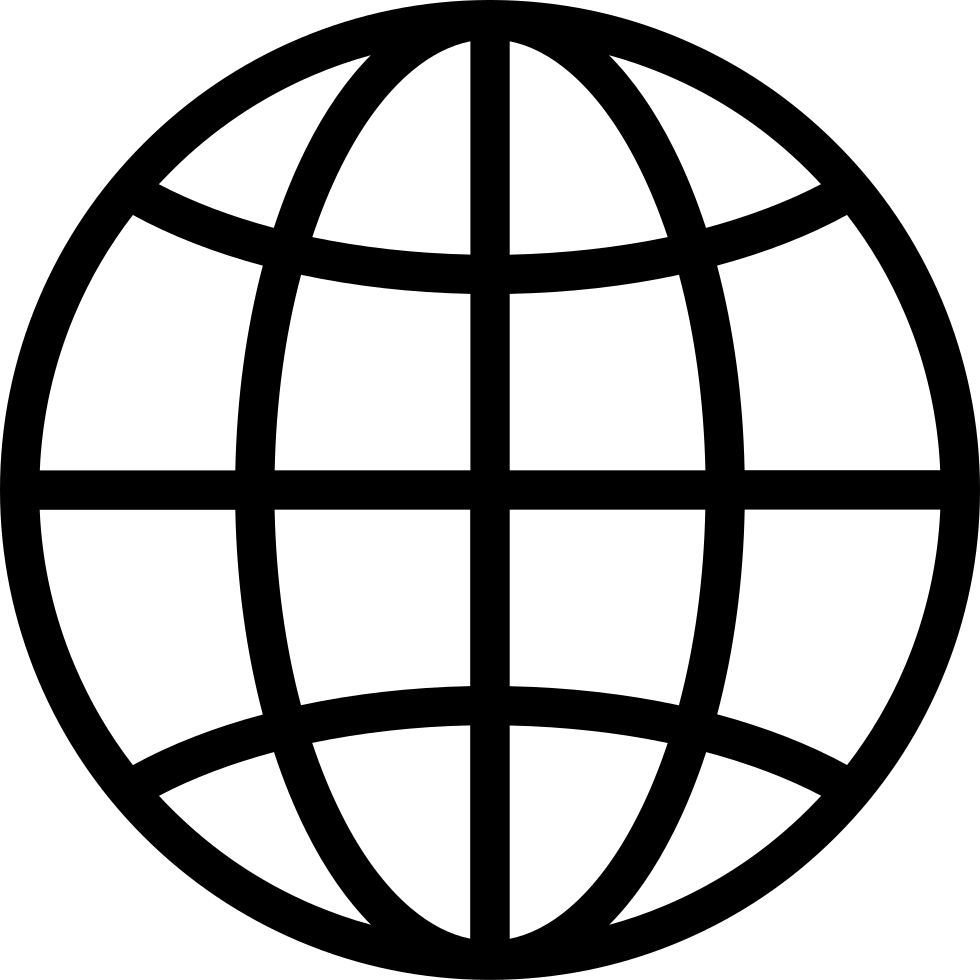10 Tips for Using AI in Your Classroom (Part 2)
Manage episode 478446420 series 2984752
Edtech Throwdown
Episode 188: 10 Tips for Using AI in Your Classroom (Part 2)
Welcome to the EdTech Throwdown. This is Episode 188 called 10 Tips for Using AI in Your Classroom. Nick and I have each selected 5 of our top tips for using AI to increase student learning and to help you manage your classroom, and sometimes your life. Nick presented his 5 tips last episode and today I will do the same! Listen in to learn about what they are, why we like them, and how they might advance your classroom! This is another episode you don’t want to miss. Check it out.
Segment 1:
NJECC conference presentation 2
Segment 2: NJECC Presentation
Get a copy of the presentation HERE: http://bit.ly/ettsignup
Nick’s Tips Part 1
- Acceptable Use Poster
- Google WorkFlow
- Animated Drawings
- Battle AI Over Reliance
- Prompt Collection
Guise’s Tips Part 2
- AI Works Cited
- Khan Academy Writing Coach
- Teacher Server
- Prompts for Google Sheets
- AI Lesson Creation WorkFlow
Edtech Throwdown:
Vote on twitter @edtechthrowdown and under the pinned post on the profile.
Segment 3: Where to Find EdTech Throwdown
Do us a few favors:
- Subscribe to the Edtech Throwdown Podcast
- Apple Podcasts
- Spotify
- Amazon Podcasts
- Stitcher
- YouTube
- Write us an Apple Podcast Review!
- Tell your friends about www.edtechthrowdown.com
- Tell your friends about the Teach Better Podcast Network
Subscribe to our Podcast Channels and Socials
Connect with us on Social Media
Guise’s Social Media
Nick’s Social Media
- Twitter (@nickgotteched)
Music Credits:
- Intro and Outro Music- American Idle - RKVC
- Segment Identifiers- Duck in the Alley - TrackTribe
- Edtech Throwdown- Born a Rockstar (Instrumental) - NEFEX
Need a Presenter?
As experienced presenters and content creators, you can contact Nick and Guise to speak at your school, event, or conference. They can customize a workshop that meets your organization’s unique time and content needs. While no topic is out of bounds, we are best known for sessions on:
- AI For Teachers, Admin, and Parents
- 1:1 Chromebook Integration
- EdTech Throwdown
- TargetED Learning
- Gamification (Badge Systems)
- Game-Based Learning (Escape Rooms, Amazing Race, and more)
- Google apps and extensions
- Personalized learning and Choice Boards
- Teacher productivity (Lesson Planning, Online Grading. and Feedback)
- Digital content creation
- Student Podcasting
- Screencasting
- Flipped Classroom
- Student-Centered Learning
190 episodes