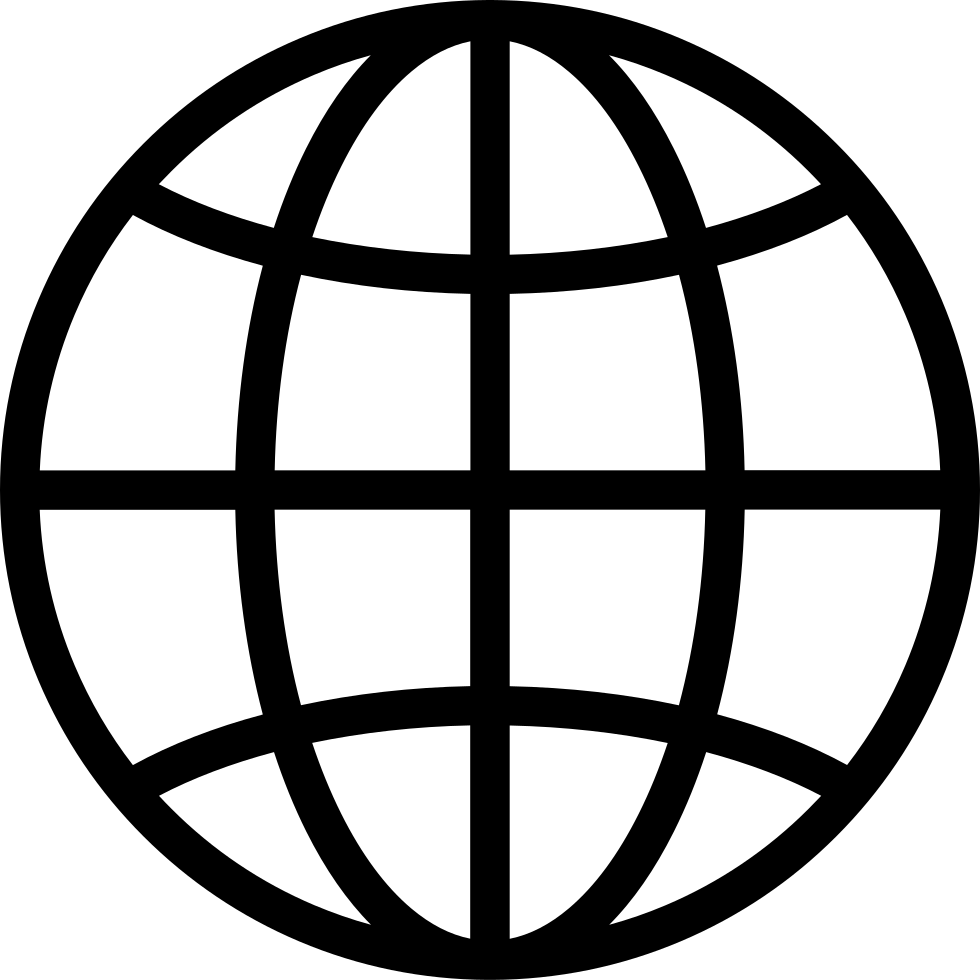Go offline with the Player FM app!
EP 514: Google’s AI Studio - 5 time-consuming tasks you didn’t know you can automate
Manage episode 479774868 series 3470198
Here's some AI secrets: Google's AI Studio is a cheat code.
And we're going to show you 5 easy ways to use it to immediately save you time.
Newsletter: Sign up for our free daily newsletter
More on this Episode: Episode Page
Join the discussion: Thoughts on this? Join the convo.
Upcoming Episodes: Check out the upcoming Everyday AI Livestream lineup
Website: YourEverydayAI.com
Email The Show: [email protected]
Connect with Jordan on LinkedIn
Topics Covered in This Episode:
- Google AI Studio Overview & Hidden Benefits
- Google AI Studio vs. Google Gemini
- Google AI Studio: Long Context Window
- Google AI Studio Video Creation
- Parsing PDFs with Google AI Studio
- Multimedia Content Creation via Google AI
- Learn New Skills with Google AI Stream
- YouTube Learning Enhancement with Google AI
Timestamps:
00:00 "Google AI Studio: Accessible AI Tool"
08:26 Google Updates on Data Usage
15:13 Exploring Google's AI Studio Choices
21:00 "AI Search Grounding Feature"
25:05 "Google AI Studio Image Advantage"
28:50 "Video Use in Marketing"
35:03 "Google AI Studio's Transformative Potential"
39:30 Live Experiment: Editing Google Gemini Image
47:21 "Screen Sharing with AI Assistance"
49:09 Tracking Webpage Impressions Changes
54:59 "Boosting Expertise with AI Tools"
01:00:18 "Exploring Google AI Studio Features"
01:06:46 AI-Powered Incident Analysis
Keywords:
Google AI Studio, AI automation, time-consuming tasks, interface update, user experience, nontechnical users, structured prompts, Google's API, Gemini models, multimodal tools, AI playground, developer tools, OpenAI comparison, Claude comparison, time saver, advanced settings, thinking models, video creation, VideoGen, VO2 model, AI video generation, PDF parsing, OCR technology, NotebookLM, image generation, multimedia content creation, Gemini advanced, grounded search, screen stream, learning new skills, YouTube learning, video content analysis, visual recognition, AI-driven creativity, AI-generated images, content strategy, percentage calculations, screen interaction, data privacy, cloud billing, AI chatbot, generative AI, personalization, long context window, last seven days data
Send Everyday AI and Jordan a text message. (We can't reply back unless you leave contact info)
Ready for ROI on GenAI? Go to youreverydayai.com/partner
514 episodes
Manage episode 479774868 series 3470198
Here's some AI secrets: Google's AI Studio is a cheat code.
And we're going to show you 5 easy ways to use it to immediately save you time.
Newsletter: Sign up for our free daily newsletter
More on this Episode: Episode Page
Join the discussion: Thoughts on this? Join the convo.
Upcoming Episodes: Check out the upcoming Everyday AI Livestream lineup
Website: YourEverydayAI.com
Email The Show: [email protected]
Connect with Jordan on LinkedIn
Topics Covered in This Episode:
- Google AI Studio Overview & Hidden Benefits
- Google AI Studio vs. Google Gemini
- Google AI Studio: Long Context Window
- Google AI Studio Video Creation
- Parsing PDFs with Google AI Studio
- Multimedia Content Creation via Google AI
- Learn New Skills with Google AI Stream
- YouTube Learning Enhancement with Google AI
Timestamps:
00:00 "Google AI Studio: Accessible AI Tool"
08:26 Google Updates on Data Usage
15:13 Exploring Google's AI Studio Choices
21:00 "AI Search Grounding Feature"
25:05 "Google AI Studio Image Advantage"
28:50 "Video Use in Marketing"
35:03 "Google AI Studio's Transformative Potential"
39:30 Live Experiment: Editing Google Gemini Image
47:21 "Screen Sharing with AI Assistance"
49:09 Tracking Webpage Impressions Changes
54:59 "Boosting Expertise with AI Tools"
01:00:18 "Exploring Google AI Studio Features"
01:06:46 AI-Powered Incident Analysis
Keywords:
Google AI Studio, AI automation, time-consuming tasks, interface update, user experience, nontechnical users, structured prompts, Google's API, Gemini models, multimodal tools, AI playground, developer tools, OpenAI comparison, Claude comparison, time saver, advanced settings, thinking models, video creation, VideoGen, VO2 model, AI video generation, PDF parsing, OCR technology, NotebookLM, image generation, multimedia content creation, Gemini advanced, grounded search, screen stream, learning new skills, YouTube learning, video content analysis, visual recognition, AI-driven creativity, AI-generated images, content strategy, percentage calculations, screen interaction, data privacy, cloud billing, AI chatbot, generative AI, personalization, long context window, last seven days data
Send Everyday AI and Jordan a text message. (We can't reply back unless you leave contact info)
Ready for ROI on GenAI? Go to youreverydayai.com/partner
514 episodes
All episodes
×Welcome to Player FM!
Player FM is scanning the web for high-quality podcasts for you to enjoy right now. It's the best podcast app and works on Android, iPhone, and the web. Signup to sync subscriptions across devices.