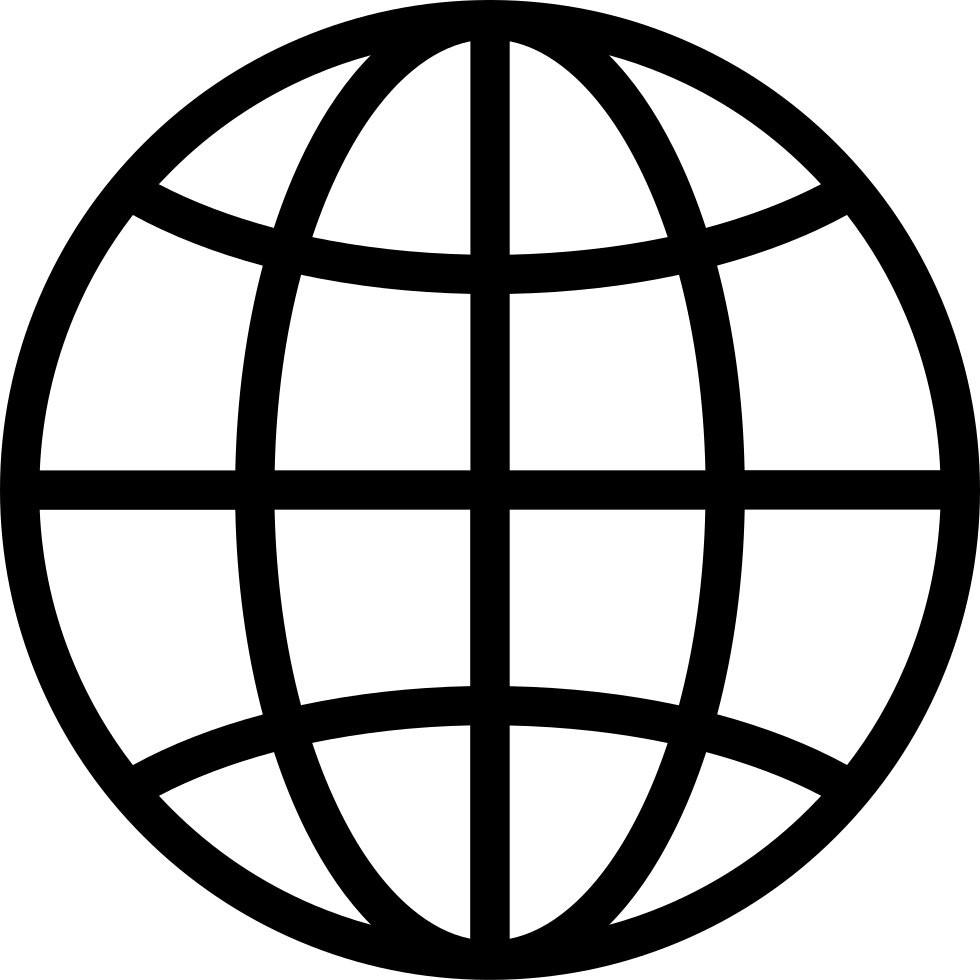Manage episode 514120527 series 1444606

Last Updated on October 16, 2025 5:08 pm by Jeffrey Powers
Today we tested the WAVLink RapidFire H2R – a dual disk drive enclosure that gives you two SATA bays and a flexible design that supports both SSDs and traditional spinning hard drives. Whether you’re looking to back up, RAID, or daisy chain drives for extended storage, the H2R claims to handle it all—up to 44TB.
About the WAVLink Rapidfire H2R
The aluminum housing feels durable, with cooling vents and a back fan to keep things running steady. It’s light without drives—under a pound—and comes with all the essentials: a 12V power supply, USB-C to USB-C and USB-C to USB-A cables, and will transfer up to 10Gbps.
Check it out at https://geni.us/wavlinkrapidfireh2r
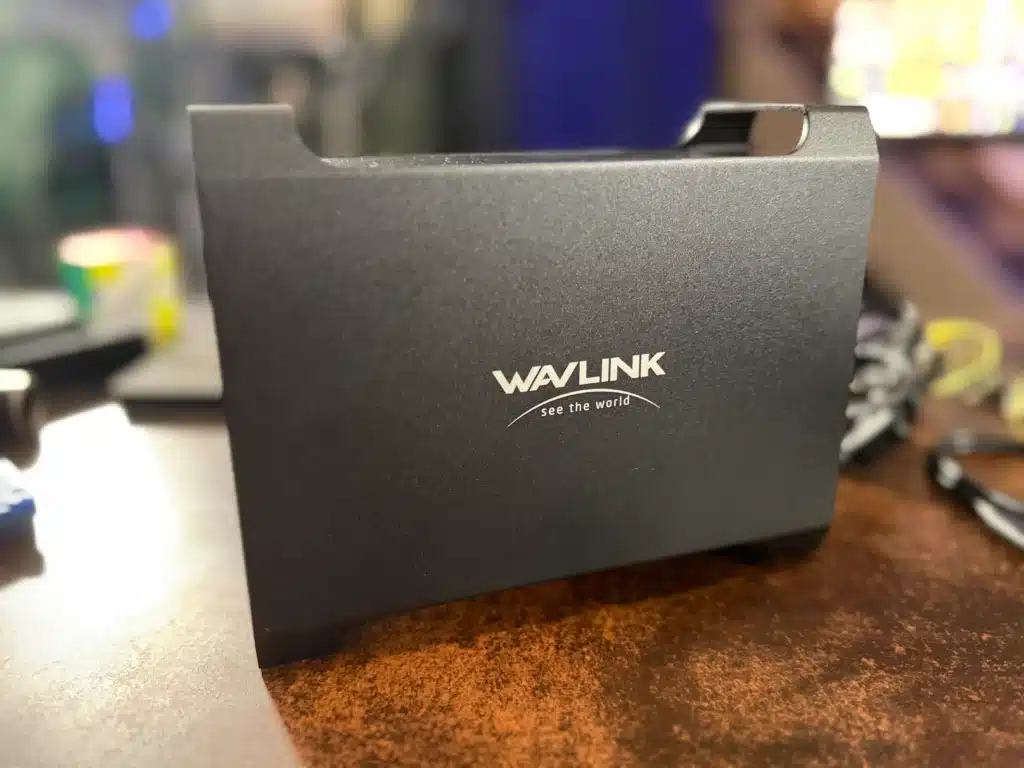
Setup and Configuration: Simpler Than You’d Think
WAVlink’s layout is straightforward. The H2R supports two drives configured as individual, RAID 0 (striped), or RAID 1 (mirrored) volumes. Switching between modes is a matter of flipping small dip switches and hitting the reset button, which we show in the video.
In testing, both HDD and SSD setups performed well. Using the Mac Mini M4’s front USB-C port, the drives showed consistent read/write recognition across formats, with ExFAT offering the best cross-platform results. When set to RAID 0, macOS detected a unified two-terabyte volume, while RAID 1 mirrored the data for backup reliability.
SSD vs HDD: Speed and Stability
With traditional spinning drives, the WAVLink averaged around 90MB/s write speeds, typical for older HDDs. Swapping in Kingston KC600 SSDs changed the game—read speeds jumped to 943MB/s and write speeds to 780MB/s, nearly hitting the USB 3.1 ceiling.
However, the H2R’s biggest quirk is its SSD mounting design. One of the bays leaves the drive floating without screw holes, which could use some reinforcement or a 3D-printed spacer. While it doesn’t affect performance, it’s something WAVLink could refine for the next revision.
Daisy-Chaining Drives: The Geeky Part
Where the RapidFire really flexes its name is in daisy chaining. You can connect up to four units using the secondary USB-C port, effectively turning the H2R into a modular drive stack. During testing with two units and a SanDisk SSD, transfer speeds stayed surprisingly consistent, with only minor drops in read performance on chained drives.
That means you can expand capacity on the fly without sacrificing speed—perfect for content creators, video editors, or anyone dealing with large media projects. The only trade-off: more power plugs. Each dock requires its own power source, and a single multi-dock adapter would make life easier.
Pros, Cons, and Final Thoughts
Pros:
- Solid aluminum construction
- Supports RAID 0/1 and single-drive modes
- Works with both HDDs and SSDs
- Easy-to-use switch and reset setup
- Daisy-chain support up to four docks
Cons:
- SSD mount lacks secure screw points
- Requires manual reset when changing RAID modes
- Needs multiple power plugs when chaining
The WAVLink RapidFire H2R is a dependable, flexible dock for creators who value both storage and simplicity. While it’s not flawless, its balance of performance, design, and expandability earns it a solid spot on the desk for anyone serious about data management.
Check it out at https://geni.us/wavlinkrapidfireh2r

Thanks for reading! Don't forget to subscribe to Geekazine:
RSS Feed - YouTube
Twitter - Facebook
- Tip Me via Paypal.me
- Send a Tip via Venmo
- RSS Bandwidth by Cachefly Get a 14 Day Trial
- Be a Patreon: Part of the Sconnie Geek Nation!
Reviews: Geekazine gets products in to review. Opinions are of Geekazine.com. Sponsored content will be labeled as such. Read all policies on the Geekazine review page.
Reviews: Geekazine is also an affiliate of Amazon
The post WAVLink RapidFire H2R: Two Drives, But is it One Powerful Dock? appeared first on Geekazine.
23 episodes