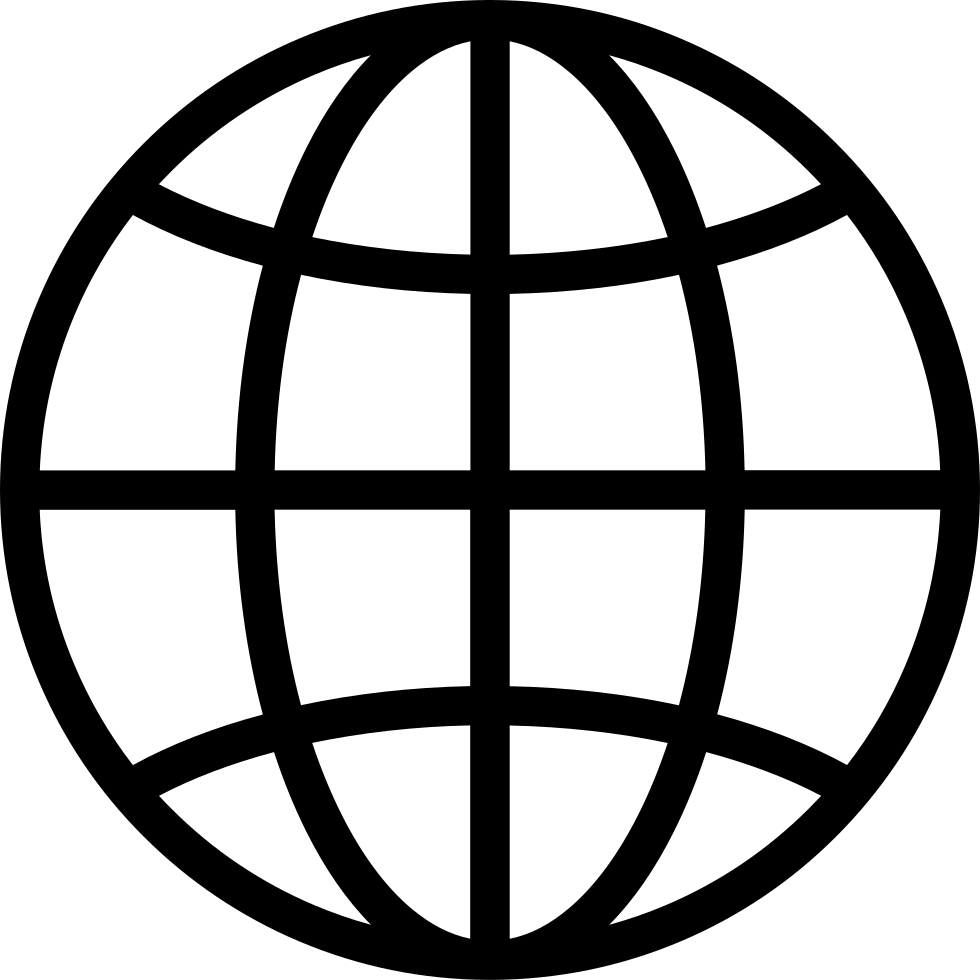Android Backstage, a podcast by and for Android developers. Hosted by developers from the Android engineering team, this show covers topics of interest to Android programmers, with in-depth discussions and interviews with engineers on the Android team at Google. Subscribe to Android Developers YouTube → https://goo.gle/AndroidDevs
…
continue reading
Content provided by HPR Volunteer and Hacker Public Radio. All podcast content including episodes, graphics, and podcast descriptions are uploaded and provided directly by HPR Volunteer and Hacker Public Radio or their podcast platform partner. If you believe someone is using your copyrighted work without your permission, you can follow the process outlined here https://staging.podcastplayer.com/legal.
Player FM - Podcast App
Go offline with the Player FM app!
Go offline with the Player FM app!
HPR4398: Command line fun: downloading a podcast
Manage episode 488020787 series 108988
Content provided by HPR Volunteer and Hacker Public Radio. All podcast content including episodes, graphics, and podcast descriptions are uploaded and provided directly by HPR Volunteer and Hacker Public Radio or their podcast platform partner. If you believe someone is using your copyrighted work without your permission, you can follow the process outlined here https://staging.podcastplayer.com/legal.
Kevie, from the TuxJam podcast, continues his look at audio tools on the command line; this time focusing on acquiring audio files from an RSS feed. Save the latest file from a feed: wget `curl RSS_FEED | grep -o 'https*://[^"]*FILE_EXTENSION' | head -1` To get the latest episode of TuxJam wget `curl https://tuxjam.otherside.network/feed/podcast/ | grep -o 'https*://[^"]*ogg' | head -1` However if you want the files from the whole feed: wget `curl RSS_FEED | grep -Eo 'https*://[^"]*FILE_EXTENSION' | sort -u | xargs` To get every episode of TuxJam: wget `curl https://tuxjam.otherside.network/feed/podcast/ | grep -Eo 'https*://[^"]*ogg' | sort -u | xargs` If you wish to specify the directory to save the file in then use -P /directory after wget. To download the TuxJam feed and place the files in a directory called Podcasts in your home folder you would use: wget -P ~/Podcasts `curl https://tuxjam.otherside.network/feed/podcast/ | grep -Eo 'https*://[^"]*ogg' | sort -u | xargs` For more in this mini-series of audio command line tools then see: hpr4249 :: Audio Streams on the Command Line hpr4287 :: Schedule audio recordings on the command line hpr4294 :: Schedule audio recordings on the command line - A bit of fine tuning
…
continue reading
4423 episodes
Manage episode 488020787 series 108988
Content provided by HPR Volunteer and Hacker Public Radio. All podcast content including episodes, graphics, and podcast descriptions are uploaded and provided directly by HPR Volunteer and Hacker Public Radio or their podcast platform partner. If you believe someone is using your copyrighted work without your permission, you can follow the process outlined here https://staging.podcastplayer.com/legal.
Kevie, from the TuxJam podcast, continues his look at audio tools on the command line; this time focusing on acquiring audio files from an RSS feed. Save the latest file from a feed: wget `curl RSS_FEED | grep -o 'https*://[^"]*FILE_EXTENSION' | head -1` To get the latest episode of TuxJam wget `curl https://tuxjam.otherside.network/feed/podcast/ | grep -o 'https*://[^"]*ogg' | head -1` However if you want the files from the whole feed: wget `curl RSS_FEED | grep -Eo 'https*://[^"]*FILE_EXTENSION' | sort -u | xargs` To get every episode of TuxJam: wget `curl https://tuxjam.otherside.network/feed/podcast/ | grep -Eo 'https*://[^"]*ogg' | sort -u | xargs` If you wish to specify the directory to save the file in then use -P /directory after wget. To download the TuxJam feed and place the files in a directory called Podcasts in your home folder you would use: wget -P ~/Podcasts `curl https://tuxjam.otherside.network/feed/podcast/ | grep -Eo 'https*://[^"]*ogg' | sort -u | xargs` For more in this mini-series of audio command line tools then see: hpr4249 :: Audio Streams on the Command Line hpr4287 :: Schedule audio recordings on the command line hpr4294 :: Schedule audio recordings on the command line - A bit of fine tuning
…
continue reading
4423 episodes
All episodes
×Welcome to Player FM!
Player FM is scanning the web for high-quality podcasts for you to enjoy right now. It's the best podcast app and works on Android, iPhone, and the web. Signup to sync subscriptions across devices.