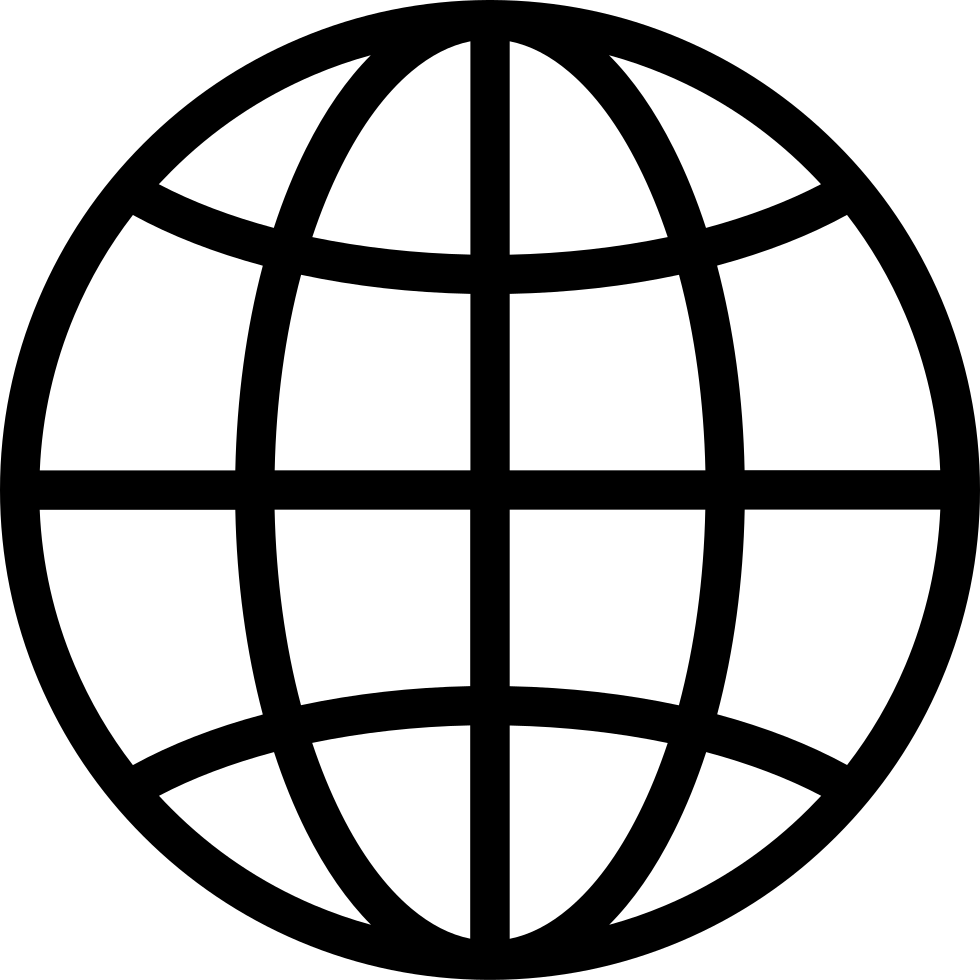Manage episode 482199014 series 3547416

This week’s Mac Geek Gab is bursting with power-user gold, thanks to Dave, Pilot Pete, and Adam Christianson. You’ll learn how to command Time Machine from Terminal like a pro, tame your iCloud email identities, and even resize your Dock to fit your vibe. Quick Tips fly fast, from dragging contacts into Numbers alternatives to “Hide My Email.” And if your Dock’s perfect on one Mac and a mess on another? Listener dogstir shares a plist trick that syncs your setup in seconds. Don’t Get Caught doing things the hard way.
But that’s just the start. You’ll dig into iCloud storage conundrums, managing Apple One, and what happens when uninstaller apps clash with ongoing updates. Bluetooth quirks on the iPhone 16 Pro Max, lingering Comcast email access post-Xfinity, and a potential Backblaze rethink all get tackled. And if you’re wrestling with UPS power spikes or Synology’s restrictive 2025 drive policies, yep, they’ve got hacks for that too.
- 00:00:00 Mac Geek Gab 1089 for Monday, May 12th, 2025
- May 12th: National Nutty Fudge Day
- Police Code 10-89 – Bomb threat
- MGG Monthly Giveaway – Win an eero Outdoor 7
- We’ll be doing MGG Live at Macstock on Saturday, July 12th! Join us, and use our coupon code: MACGEEKGAB50 to save $50!
- Quick Tips
- 00:00:01 Greg-QT-Set a Timer Quickly in iPhone’s Control Center
- 00:03:27 QT-Adjust Time Machine Quota Size from Terminal
- sudo tmutil destinationinfo
- sudo tmutil setquota [ID] 1500 (1500 is size in gigabytes)
- 00:06:34 What to do when Time Machine says you don’t have enough space left?
- 00:07:21 Joe-QT-iCloud eMail Alias alternative to “Hide My eMail”
- Alter iCloud Egos!
- 00:10:11 Roy-QT-You can resize the Mac’s Dock
- 00:12:03 How do you use your Dock on your Mac
- 00:15:49 Andy-QT-Drag Contacts to Numbers for an Easy Export
- 00:19:38 SPONSOR: Caldera Lab. Guys, don’t settle for drugstore junk or steal your partner’s products—elevate your routine with skincare made for you. Head to CalderaLab.com/MGG and use MGG at checkout for 20% off your first order.
- Your Questions Answered and Tips Shared!
- 00:21:40 Bill-Let Uninstallers/Cleaners Work while an App is Updating?
- 00:28:25 danbo99-Bluetooth and iPhone 16 Pro Max
- 00:36:37 Bob-Can I keep my Comcast email even if I cancel Xfinity internet service?
- 00:43:44 Pete’s audio issues: learning from our mistakes!
- 00:46:04 SPONSOR: Square. Get up to $200 off Square hardware when you sign up at square.com/go/mgg. #squarepod #ad
- MOAR Questions Answered
- 00:47:56 Bruce-1086-Local Device Access Might Not Mean Everything
- 00:51:33 Adam’s Running out of iCloud Storage
- 01:02:32 Managing Apple One
- 01:04:29 SPONSOR: Coda, the one Doc to rule them all. Bring your text and tables together! Get six months of the team plan for startups for FREE at Coda.io/mgg.
- EVEN MOAR Questions Answered
- 01:05:56 Dave asks, Dogstir answers – To transfer your Dock layout to another Mac
- Set up your Dock as desired on one Mac.
- Copy the com.apple.dock.plist file to the same location on your other Mac(s).
- After copying, run killall Dock in Terminal to reload the Dock configuration.
- 01:07:07 Craig-Way to delay UPS Spikes on re-powering after a power failure?
- 01:15:55 Dave-Do we need to worry about Backblaze?
- 01:20:59 Rob-CSF-Add Drives to Synology’s Approved List (and bypass Synology’s 2025 restrictions!)
- 01:05:56 Dave asks, Dogstir answers – To transfer your Dock layout to another Mac
- 01:32:39 MGG 1089 Outtro
- MGG Monthly Giveaway – eero Outdoor 7
- Bandwidth Provided by CacheFly
- Pilot Pete’s Aviation Podcast: So There I Was (for Aviation Enthusiasts)
- The Debut Film Podcast – Adam’s new podcast!
- Dave’s Business Brain (for Entrepreneurs) and Gig Gab (for Working Musicians) Podcasts
- MGG Merch is Available!
- Mac Geek Gab YouTube Page
- Mac Geek Gab Live Calendar
- This Week’s MGG Premium Contributors
- MGG Apple Podcasts Reviews
- [email protected]
- 224-888-GEEK
- Active MGG Sponsors and Coupon Codes List
- BackBeat Media Podcast Network
1111 episodes