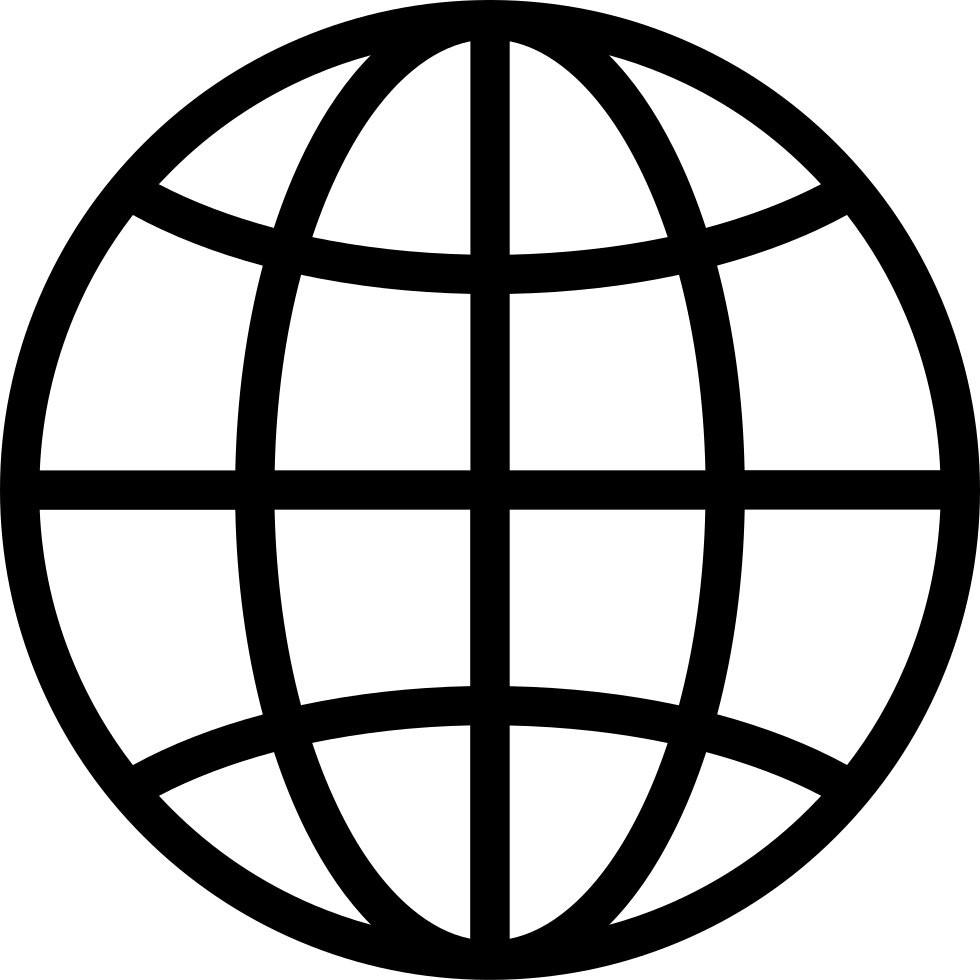Manage episode 480696185 series 1547484

You’re sitting on a goldmine of Apple and tech hacks this week. From drag-and-drop magic on your iPhone to bypassing pesky paywalls with News+, you’ll pick up power-user moves fast. If your Mac’s hiding your Desktop folder, it might be time to nuke that Finder.plist…or maybe update your Finder’s sidebar settings. Need to upgrade your Wi-Fi to keep up with 2Gbps fiber? You’ll get step-by-step tips, plus real-world advice on NAS setups and whether Synology is still your best friend in 2025. Spoiler: Synology’s forcing their own drives now for a lot of newer units—don’t get caught unprepared.
Rocking only 256GB of storage? You’re not alone—Dave, Pete, and Adam walk you through clever external drive picks and how to shift Documents and Desktop to external storage, or leaving it in place and having Hazel doing the heavy lifting. And when it’s time for Cool Stuff Found, strap in: from booming RockSteady speakers to the slick Thunderbird Identity Chooser and a genuinely helpful email app called eM Client, the crew keeps the hits coming. Don’t Get Caught missing the chance to boost your tech game this week.
- 00:00:00 Mac Geek Gab 1088 for Monday, May 5th, 2025
- May 5th: Revenge of The Fifth
- Police Code 10-88 – Advise phone number of officer
- MGG Monthly Giveaway – Win an eero Outdoor 7
- We’ll be at Macstock and so can you for $399 with MACGEEKGAB50
- Quick Tips
- 00:00:01 Robb-QT-Don’t forget about drag-and-drop on iPhones
- 00:07:08 Stephen Robles Video on Perplexity vs. Siri
- 00:08:25 Joe-QT-Open articles in News+ to bypass paywalls
- Try Reader Mode on paywalled news sites
- 00:13:08 Ben-QT-1086-Resolve Mysterious Disappearing Desktop Folder by Deleting Finder.plist
- 00:17:01 Change icon by refreshing the favorite in your Finder sidebar
- 00:17:38 SPONSOR: Insta360 X5 Camera. To bag a free invisible selfie stick worth US$24.99 with your purchase, head to store.insta360.com and use the promo code “mgg”, available for the first 30 purchases only.
- Your Questions Answered and Tips Shared!
- 00:19:05 Terry-What steps do I need to take to upgrade my WiFi to match my 2Gbps fiber?
- 00:30:02 Sean-Advice about Large Local Storage or NAS
- 00:44:18 SPONSOR: Storyworth uses quick, weekly email prompts to create a unique keepsake hardcover book for you or your loved ones. Save $10 on your first purchase at StoryWorth.com/MACGEEKGAB.
- MOAR Questions Answered
- 00:45:47 Synology to require Synology-branded Drives in 2025-plus units
- 00:48:51 Glen-Living with 256GB storage in a laptop
- 00:50:35 Brian-Using 256GB on an M2 MacBook Air
- 00:54:28 Chris-How can I move Documents and Desktop folders to an external drive?
- 01:01:31 SPONSOR: ScreenCastsONLINE. Each week, ScreenCastsONLINE publishes two Apple-related videos to its ever-expanding library of over 1,400 tutorials. Visit ScreenCastsONLINE/mgg to try it FREE for 7 DAYS, then get a lifetime 20% discount on your subscription.
- Cool Stuff Found
- 01:03:15 P2-CSF-RockSteady Stadium 2.0 Speakers!
- 01:07:19 Larry-CSF-Thunderbird Identity Chooser plugin
- 01:09:13 David Jameson-CSF-eM Client – listens to user requests!
- 01:13:26 MGG 1088 Outtro
- MGG Monthly Giveaway – eero Outdoor 7
- Bandwidth Provided by CacheFly
- Pilot Pete’s Aviation Podcast: So There I Was (for Aviation Enthusiasts)
- The Debut Film Podcast – Adam’s new podcast!
- Dave’s Business Brain (for Entrepreneurs) and Gig Gab (for Working Musicians) Podcasts
- MGG Merch is Available!
- Mac Geek Gab YouTube Page
- Mac Geek Gab Live Calendar
- This Week’s MGG Premium Contributors
- MGG Apple Podcasts Reviews
- [email protected]
- 224-888-GEEK
- Active MGG Sponsors and Coupon Codes List
- BackBeat Media Podcast Network
1111 episodes