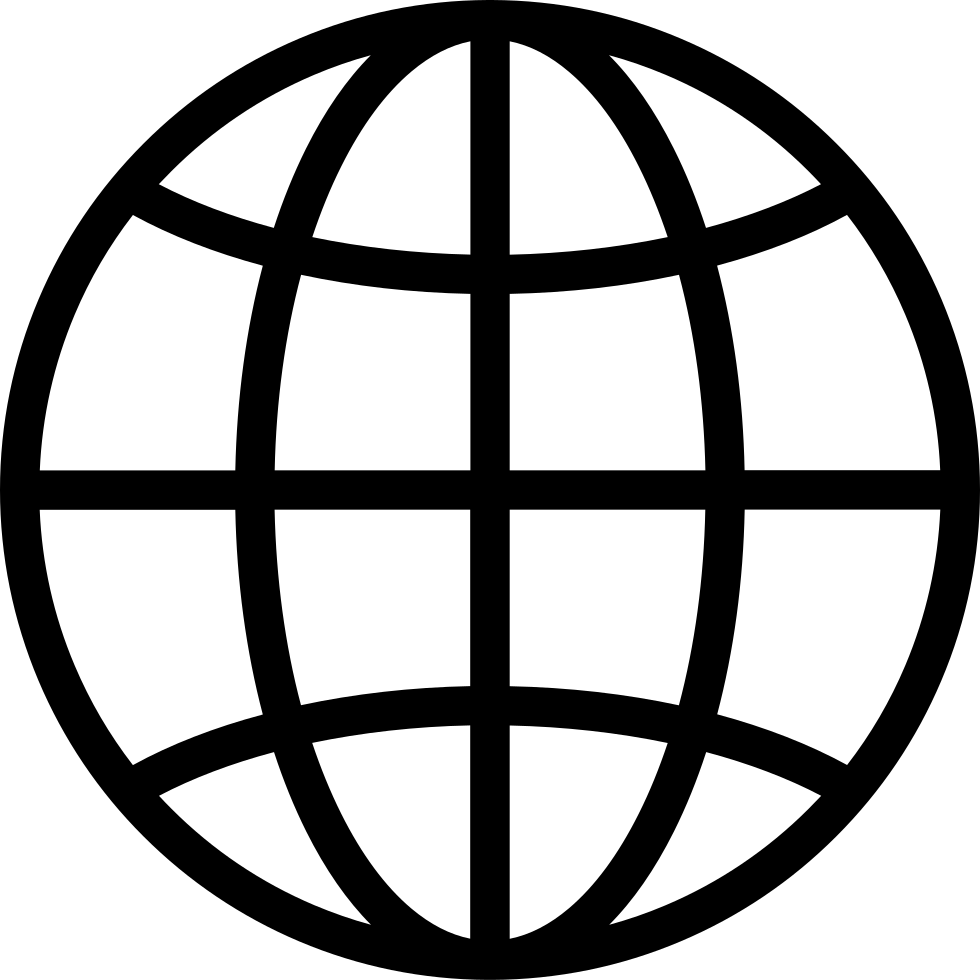Go offline with the Player FM app!
Siri, I Want My T Back!
Manage episode 468191897 series 1547484

Ever wished you could customize your iPhone’s lock screen with your name? This week’s Mac Geek Gab has you covered!
Discover how to add your name or custom text to your iPhone’s lock screen using a clever Focus mode trick. Pete, Adam, and Dave dive into a variety of Quick Tips, including running multiple Terminal commands at once and exploring the powerful SIPS command for image processing. They also discuss the new iPhone 16e, weighing its pros and cons against its pricier siblings.
The episode covers troubleshooting network share issues with Synology drives, debates the merits of Advanced Data Protection for iCloud, and shares insights on parental controls using Screen Time. Don’t miss the accidental Cool Stuff Found segment featuring YT-DLP, a versatile command-line tool for downloading videos. Remember, don’t get caught without these handy tech tips and tricks!
Ready to geek out and learn at least five new things? Click play now and join the Mac Geek Gab crew for episode 1078!
- 00:00:00 Mac Geek Gab 1078 for Monday, February 24th, 2025
- February 24th: National Tortilla Chip Day
- Police Code 10-78 – Need assistance / Send ambulance
- MGG Monthly Giveaway – Win a copy of CCC Backup from Bombich Software!
- Special Promo: Factor is running a special this month at FactorMeals.com with promo code FACTORPODCAST.
- Quick Tips
- 00:00:01 Eliot-QT-Customize Bottom of Lock Screen iOS
- 00:04:00 Mark-QT-You can now manually select your Preferred Home Hub
- 00:06:01 Pilot Pete-QT-Run more than 1 Command at a time in Terminal
- 00:12:24 pbcopy – put the output into the clipboard
- Setapp
- 00:16:40 ADD Tod-1077-QT-Dock Shortcut for accessing AppleCare Status on Mac
- 00:17:55 Ahkeens-QT-Clean up your iCloud Storage every year
- 00:20:37 Andrew-QT-Use your Beats Pill 2 as a USB Speaker for your Mac
- 00:23:35 Geek Challenge: Sync Alexa To–Do List with iCloud (or anything that gets to BusyCal)
- 00:28:11 Matt-QT-Turn off icons in iOS Mail
- 00:29:39 Todd-QT-Swipe right (and left) in Reminders on Mac for quick(ie) options
- Don’t Get Caught
- 00:31:43 Dan-DGC-If You Migrate – Migrate ALL Devices!
- 00:34:11 John-DGC-Know what your Mail dock count means
- 00:34:54 You CAN get logs on iOS
- 00:38:17 Bart-DGC-Multiple account woes
- Sponsor
- 00:39:55 SPONSOR: OWC’s new Thunderbolt 5 hub is available and is compatible with Macs, PCs, and iPads Pro
- Your Questions Answered and Tips Shared!
- 00:41:42 New iPhone 16e vs. iPhone(s) 16 and Pro
- 00:47:47 Gary-Do you use or recommend Advanced Data Protection?
- 00:54:24 Fist Shake about Apple’s AI Rollout
- Siri, I want my T back!
- 00:57:40 Carlos-Troubleshooting missing files in the Finder
- 01:08:05 Ian-1077-More on Screen Time and Contacts management
- 01:09:36 Ben-1077-Comcast hack resulted in trashed email for some users
- 01:10:56 The Motives of Script Kiddies
- 01:14:06 MGG 1078 Outtro
- MGG Monthly Giveaway – Win a copy of CCC Backup from Bombich Software!
- Bandwidth Provided by CacheFly
- Pilot Pete’s Aviation Podcast: So There I Was (for Aviation Enthusiasts)
- The Debut Film Podcast – Adam’s new podcast!
- Dave’s Business Brain (for Entrepreneurs) and Gig Gab (for Working Musicians) Podcasts
- MGG Merch is Available!
- Mac Geek Gab YouTube Page
- Mac Geek Gab Live Calendar
- This Week’s MGG Premium Contributors
- MGG Apple Podcasts Reviews
- [email protected]
- 224-888-GEEK
- Active MGG Sponsors and Coupon Codes List
- BackBeat Media Podcast Network
1086 episodes
Siri, I Want My T Back!
Mac Geek Gab — Your Questions Answered, Tips Shared, Troubleshooting Assistance
Manage episode 468191897 series 1547484

Ever wished you could customize your iPhone’s lock screen with your name? This week’s Mac Geek Gab has you covered!
Discover how to add your name or custom text to your iPhone’s lock screen using a clever Focus mode trick. Pete, Adam, and Dave dive into a variety of Quick Tips, including running multiple Terminal commands at once and exploring the powerful SIPS command for image processing. They also discuss the new iPhone 16e, weighing its pros and cons against its pricier siblings.
The episode covers troubleshooting network share issues with Synology drives, debates the merits of Advanced Data Protection for iCloud, and shares insights on parental controls using Screen Time. Don’t miss the accidental Cool Stuff Found segment featuring YT-DLP, a versatile command-line tool for downloading videos. Remember, don’t get caught without these handy tech tips and tricks!
Ready to geek out and learn at least five new things? Click play now and join the Mac Geek Gab crew for episode 1078!
- 00:00:00 Mac Geek Gab 1078 for Monday, February 24th, 2025
- February 24th: National Tortilla Chip Day
- Police Code 10-78 – Need assistance / Send ambulance
- MGG Monthly Giveaway – Win a copy of CCC Backup from Bombich Software!
- Special Promo: Factor is running a special this month at FactorMeals.com with promo code FACTORPODCAST.
- Quick Tips
- 00:00:01 Eliot-QT-Customize Bottom of Lock Screen iOS
- 00:04:00 Mark-QT-You can now manually select your Preferred Home Hub
- 00:06:01 Pilot Pete-QT-Run more than 1 Command at a time in Terminal
- 00:12:24 pbcopy – put the output into the clipboard
- Setapp
- 00:16:40 ADD Tod-1077-QT-Dock Shortcut for accessing AppleCare Status on Mac
- 00:17:55 Ahkeens-QT-Clean up your iCloud Storage every year
- 00:20:37 Andrew-QT-Use your Beats Pill 2 as a USB Speaker for your Mac
- 00:23:35 Geek Challenge: Sync Alexa To–Do List with iCloud (or anything that gets to BusyCal)
- 00:28:11 Matt-QT-Turn off icons in iOS Mail
- 00:29:39 Todd-QT-Swipe right (and left) in Reminders on Mac for quick(ie) options
- Don’t Get Caught
- 00:31:43 Dan-DGC-If You Migrate – Migrate ALL Devices!
- 00:34:11 John-DGC-Know what your Mail dock count means
- 00:34:54 You CAN get logs on iOS
- 00:38:17 Bart-DGC-Multiple account woes
- Sponsor
- 00:39:55 SPONSOR: OWC’s new Thunderbolt 5 hub is available and is compatible with Macs, PCs, and iPads Pro
- Your Questions Answered and Tips Shared!
- 00:41:42 New iPhone 16e vs. iPhone(s) 16 and Pro
- 00:47:47 Gary-Do you use or recommend Advanced Data Protection?
- 00:54:24 Fist Shake about Apple’s AI Rollout
- Siri, I want my T back!
- 00:57:40 Carlos-Troubleshooting missing files in the Finder
- 01:08:05 Ian-1077-More on Screen Time and Contacts management
- 01:09:36 Ben-1077-Comcast hack resulted in trashed email for some users
- 01:10:56 The Motives of Script Kiddies
- 01:14:06 MGG 1078 Outtro
- MGG Monthly Giveaway – Win a copy of CCC Backup from Bombich Software!
- Bandwidth Provided by CacheFly
- Pilot Pete’s Aviation Podcast: So There I Was (for Aviation Enthusiasts)
- The Debut Film Podcast – Adam’s new podcast!
- Dave’s Business Brain (for Entrepreneurs) and Gig Gab (for Working Musicians) Podcasts
- MGG Merch is Available!
- Mac Geek Gab YouTube Page
- Mac Geek Gab Live Calendar
- This Week’s MGG Premium Contributors
- MGG Apple Podcasts Reviews
- [email protected]
- 224-888-GEEK
- Active MGG Sponsors and Coupon Codes List
- BackBeat Media Podcast Network
1086 episodes
All episodes
×Welcome to Player FM!
Player FM is scanning the web for high-quality podcasts for you to enjoy right now. It's the best podcast app and works on Android, iPhone, and the web. Signup to sync subscriptions across devices.