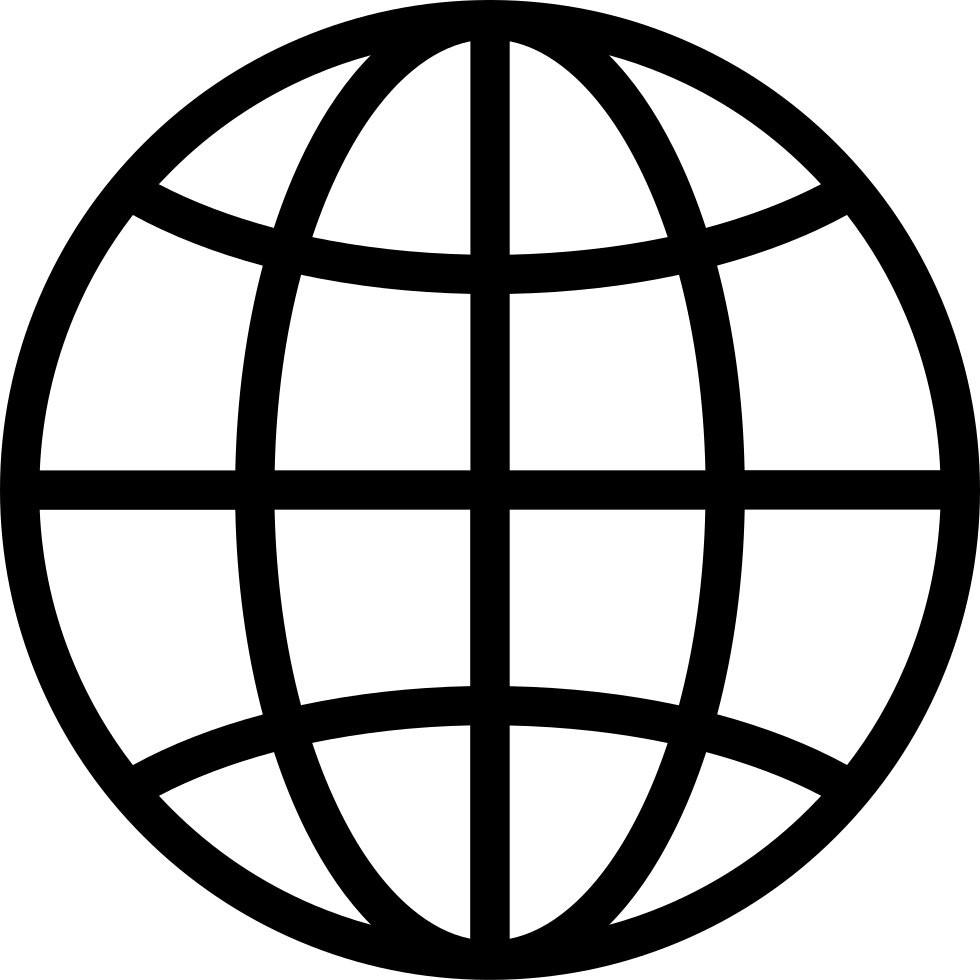Manage episode 509631742 series 49214
In Part 2 of our discussion, Joe Kissell, author of Take Control of Tahoe and Mac Basics (2nd Edition), dives into Tahoe’s practical upgrades. Joe talks about the fully customizable Control Center and menu bar, quick access to Reduce Transparency, and deeper iPhone integration including the Phone app on Mac with call screening, hold assist, and live translation. He critiques Spotlight’s overhaul while noting new “actions” and clipboard history and loos at. new system apps Apps, Games, Journal and Magnifier.
Today’s edition of MacVoices is supported by MacVoices Live!, our weekly live panel discussion of what is going in the Apple space as well as the larger tech world, and how it is impacting you. Join us live at YouTube.com/MacVoicesTV at 8 PM Eastern 5 PM Pacific, or whatever time that is wherever you are and participate in the chat, or catch the edited and segmented versions of the show on the regular MacVoices channels and feeds.
Show Notes:
Chapters:
[0:00] Intro and focus on functional changes
[0:51] Control Center overhaul and menu bar customization
[2:32] Reduce Transparency as a one-click toggle
[4:06] iPhone continuity: Phone app on Mac
[5:53] Call screening, hold assist, live translation
[9:49] Spotlight redesign and real-world search issues
[14:19] New Spotlight categories: apps, files, actions, clipboard
[15:57] Quick “actions” and custom quick keys
[18:22] Clipboard history capabilities and limits
[24:46] Launchpad replaced by Apps; Games and Journal arrive
[27:25] Magnifier with iPhone camera on a big screen
[28:32] Translation across FaceTime, Messages, Phone
[31:06] Wrap-up and community links
Links:
Take Control of Tahoe by Joe Kissell - Take Control Books
Mac Basics by Joe Kissell - Take Control Books
Guest:
Joe Kissell is the publisher of Take Control ebooks, as well as the author of over 60 books on a wide variety of tech topics. Keep up with him if you can on his personal site, JoeKissell.com, on Bluesky, and Mastodonts:
Support:
Become a MacVoices Patron on Patreon
Enjoy this episode? Make a one-time donation with PayPal
Connect:
Web:
Twitter:
http://www.twitter.com/chuckjoiner
http://www.twitter.com/macvoices
Mastodon:
https://mastodon.cloud/@chuckjoiner
Facebook:
http://www.facebook.com/chuck.joiner
MacVoices Page on Facebook:
http://www.facebook.com/macvoices/
MacVoices Group on Facebook:
http://www.facebook.com/groups/macvoice
LinkedIn:
https://www.linkedin.com/in/chuckjoiner/
Instagram:
https://www.instagram.com/chuckjoiner/
Subscribe:
Subscribe manually via iTunes or any podcatcher:
623 episodes