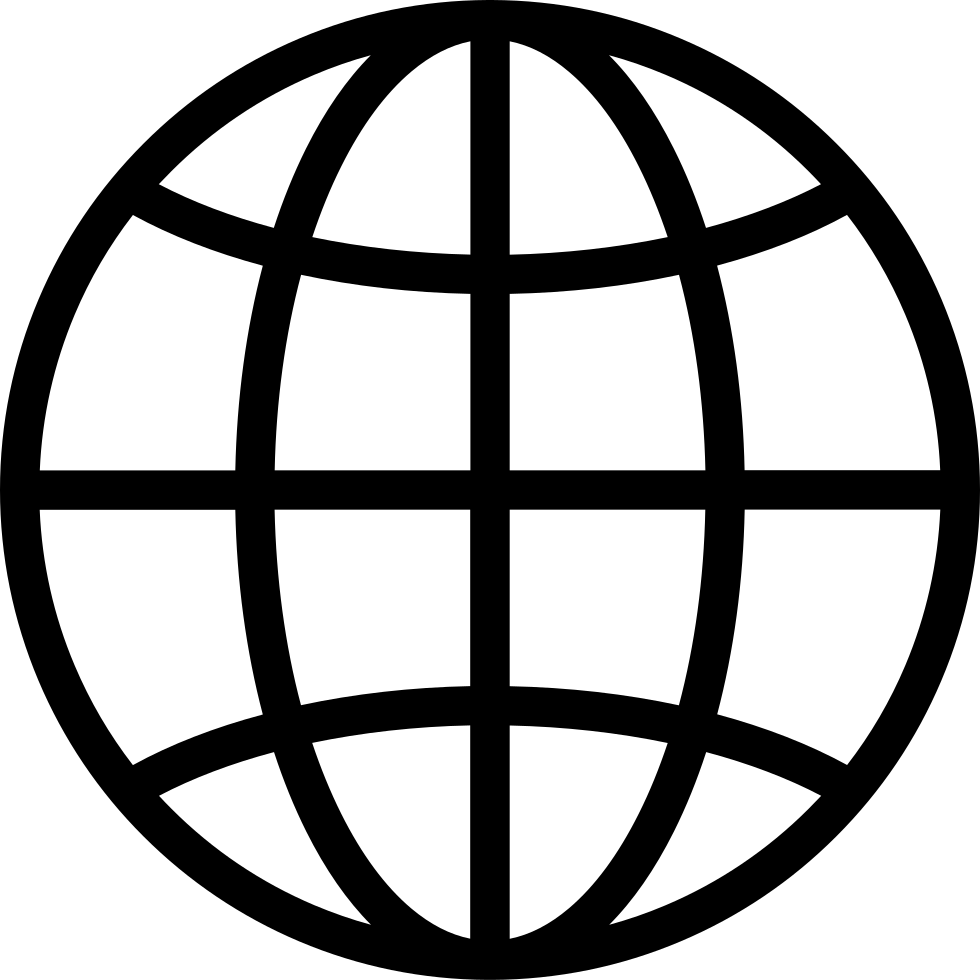BBC Radio 5 live’s award winning gaming podcast, discussing the world of video games and games culture.
…
continue reading
Content provided by Kyle Souza. All podcast content including episodes, graphics, and podcast descriptions are uploaded and provided directly by Kyle Souza or their podcast platform partner. If you believe someone is using your copyrighted work without your permission, you can follow the process outlined here https://staging.podcastplayer.com/legal.
Player FM - Podcast App
Go offline with the Player FM app!
Go offline with the Player FM app!
Can't Remote In, Black Screen When Logging On
Manage episode 277876804 series 2107126
Content provided by Kyle Souza. All podcast content including episodes, graphics, and podcast descriptions are uploaded and provided directly by Kyle Souza or their podcast platform partner. If you believe someone is using your copyrighted work without your permission, you can follow the process outlined here https://staging.podcastplayer.com/legal.
If people having trouble remoting in and then you go to their local desktop and it's just a black screen, you might have a display driver issue.
Open up the local group policy editor > local computer policy > computer configuration > administrative templates > Windows components > remote desktop services > remote desktop session host > remote session environment > and disable the "use WDDM graphics display driver for remote desktop connections" setting.
Please leave a rating/review for this podcast!
If (for some reason) you want more of me, my blog is https://thetalkinggeek.com. And you can find me on social media at:
Facebook: https://www.facebook.com/KyleTheTalkingGeek/
Linkedin: https://www.linkedin.com/in/kylesouza
Twitter: https://twitter.com/thekylesouza
Instagram: http://instagram.com/thekylesouza
Become a podcaster and get one month free! Sign up for a Spreaker pro plan with this link to save: https://www.spreaker.com/plans?coupon_code=thetalkinggeek (that is an affiliate link)
I love Humble Bundle (especially the book deals), check them out: https://www.humblebundle.com/?partner=thetalkinggeek (that is also an affiliate link)
Become a supporter of this podcast: https://www.spreaker.com/podcast/random-tech-thoughts--2829929/support.
…
continue reading
Open up the local group policy editor > local computer policy > computer configuration > administrative templates > Windows components > remote desktop services > remote desktop session host > remote session environment > and disable the "use WDDM graphics display driver for remote desktop connections" setting.
Please leave a rating/review for this podcast!
If (for some reason) you want more of me, my blog is https://thetalkinggeek.com. And you can find me on social media at:
Facebook: https://www.facebook.com/KyleTheTalkingGeek/
Linkedin: https://www.linkedin.com/in/kylesouza
Twitter: https://twitter.com/thekylesouza
Instagram: http://instagram.com/thekylesouza
Become a podcaster and get one month free! Sign up for a Spreaker pro plan with this link to save: https://www.spreaker.com/plans?coupon_code=thetalkinggeek (that is an affiliate link)
I love Humble Bundle (especially the book deals), check them out: https://www.humblebundle.com/?partner=thetalkinggeek (that is also an affiliate link)
Become a supporter of this podcast: https://www.spreaker.com/podcast/random-tech-thoughts--2829929/support.
148 episodes
Manage episode 277876804 series 2107126
Content provided by Kyle Souza. All podcast content including episodes, graphics, and podcast descriptions are uploaded and provided directly by Kyle Souza or their podcast platform partner. If you believe someone is using your copyrighted work without your permission, you can follow the process outlined here https://staging.podcastplayer.com/legal.
If people having trouble remoting in and then you go to their local desktop and it's just a black screen, you might have a display driver issue.
Open up the local group policy editor > local computer policy > computer configuration > administrative templates > Windows components > remote desktop services > remote desktop session host > remote session environment > and disable the "use WDDM graphics display driver for remote desktop connections" setting.
Please leave a rating/review for this podcast!
If (for some reason) you want more of me, my blog is https://thetalkinggeek.com. And you can find me on social media at:
Facebook: https://www.facebook.com/KyleTheTalkingGeek/
Linkedin: https://www.linkedin.com/in/kylesouza
Twitter: https://twitter.com/thekylesouza
Instagram: http://instagram.com/thekylesouza
Become a podcaster and get one month free! Sign up for a Spreaker pro plan with this link to save: https://www.spreaker.com/plans?coupon_code=thetalkinggeek (that is an affiliate link)
I love Humble Bundle (especially the book deals), check them out: https://www.humblebundle.com/?partner=thetalkinggeek (that is also an affiliate link)
Become a supporter of this podcast: https://www.spreaker.com/podcast/random-tech-thoughts--2829929/support.
…
continue reading
Open up the local group policy editor > local computer policy > computer configuration > administrative templates > Windows components > remote desktop services > remote desktop session host > remote session environment > and disable the "use WDDM graphics display driver for remote desktop connections" setting.
Please leave a rating/review for this podcast!
If (for some reason) you want more of me, my blog is https://thetalkinggeek.com. And you can find me on social media at:
Facebook: https://www.facebook.com/KyleTheTalkingGeek/
Linkedin: https://www.linkedin.com/in/kylesouza
Twitter: https://twitter.com/thekylesouza
Instagram: http://instagram.com/thekylesouza
Become a podcaster and get one month free! Sign up for a Spreaker pro plan with this link to save: https://www.spreaker.com/plans?coupon_code=thetalkinggeek (that is an affiliate link)
I love Humble Bundle (especially the book deals), check them out: https://www.humblebundle.com/?partner=thetalkinggeek (that is also an affiliate link)
Become a supporter of this podcast: https://www.spreaker.com/podcast/random-tech-thoughts--2829929/support.
148 episodes
All episodes
×Welcome to Player FM!
Player FM is scanning the web for high-quality podcasts for you to enjoy right now. It's the best podcast app and works on Android, iPhone, and the web. Signup to sync subscriptions across devices.