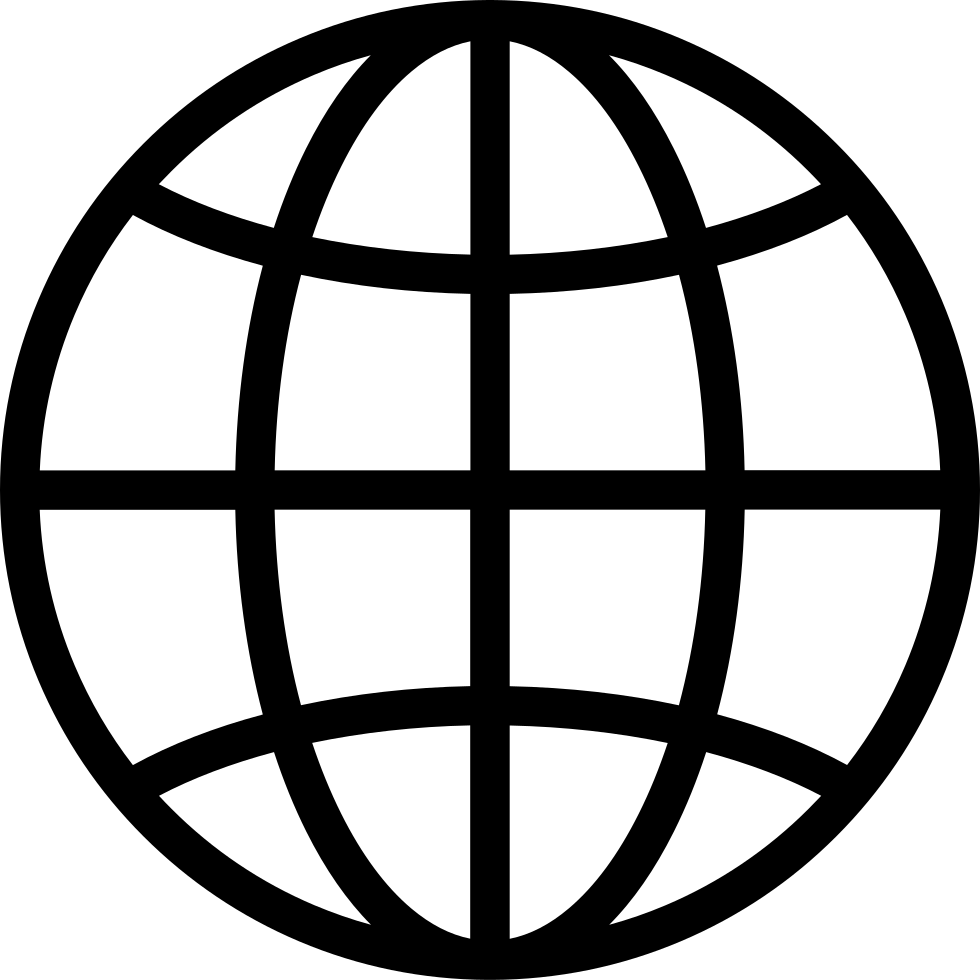BBC Radio 5 live’s award winning gaming podcast, discussing the world of video games and games culture.
…
continue reading
Content provided by Kyle Souza. All podcast content including episodes, graphics, and podcast descriptions are uploaded and provided directly by Kyle Souza or their podcast platform partner. If you believe someone is using your copyrighted work without your permission, you can follow the process outlined here https://staging.podcastplayer.com/legal.
Player FM - Podcast App
Go offline with the Player FM app!
Go offline with the Player FM app!
Windows Server 2019, Change Product Key Does Nothing
Manage episode 277876808 series 2107126
Content provided by Kyle Souza. All podcast content including episodes, graphics, and podcast descriptions are uploaded and provided directly by Kyle Souza or their podcast platform partner. If you believe someone is using your copyrighted work without your permission, you can follow the process outlined here https://staging.podcastplayer.com/legal.
This might also work on Windows 10, I haven't tried it.
1. Open an elevated command prompt.
2. slmgr.vbs /upk
3. slmgr.vbs /cpky
4. slmgr.vbs /ipk PRODUCT KEY
OPTIONAL (do it if you have a problem, maybe do it even if you don't)
5. slmgr.vbs /ATO
Reboot
Enjoy!
Become a supporter of this podcast: https://www.spreaker.com/podcast/random-tech-thoughts--2829929/support.
…
continue reading
1. Open an elevated command prompt.
2. slmgr.vbs /upk
3. slmgr.vbs /cpky
4. slmgr.vbs /ipk PRODUCT KEY
OPTIONAL (do it if you have a problem, maybe do it even if you don't)
5. slmgr.vbs /ATO
Reboot
Enjoy!
Become a supporter of this podcast: https://www.spreaker.com/podcast/random-tech-thoughts--2829929/support.
148 episodes
Manage episode 277876808 series 2107126
Content provided by Kyle Souza. All podcast content including episodes, graphics, and podcast descriptions are uploaded and provided directly by Kyle Souza or their podcast platform partner. If you believe someone is using your copyrighted work without your permission, you can follow the process outlined here https://staging.podcastplayer.com/legal.
This might also work on Windows 10, I haven't tried it.
1. Open an elevated command prompt.
2. slmgr.vbs /upk
3. slmgr.vbs /cpky
4. slmgr.vbs /ipk PRODUCT KEY
OPTIONAL (do it if you have a problem, maybe do it even if you don't)
5. slmgr.vbs /ATO
Reboot
Enjoy!
Become a supporter of this podcast: https://www.spreaker.com/podcast/random-tech-thoughts--2829929/support.
…
continue reading
1. Open an elevated command prompt.
2. slmgr.vbs /upk
3. slmgr.vbs /cpky
4. slmgr.vbs /ipk PRODUCT KEY
OPTIONAL (do it if you have a problem, maybe do it even if you don't)
5. slmgr.vbs /ATO
Reboot
Enjoy!
Become a supporter of this podcast: https://www.spreaker.com/podcast/random-tech-thoughts--2829929/support.
148 episodes
All episodes
×Welcome to Player FM!
Player FM is scanning the web for high-quality podcasts for you to enjoy right now. It's the best podcast app and works on Android, iPhone, and the web. Signup to sync subscriptions across devices.