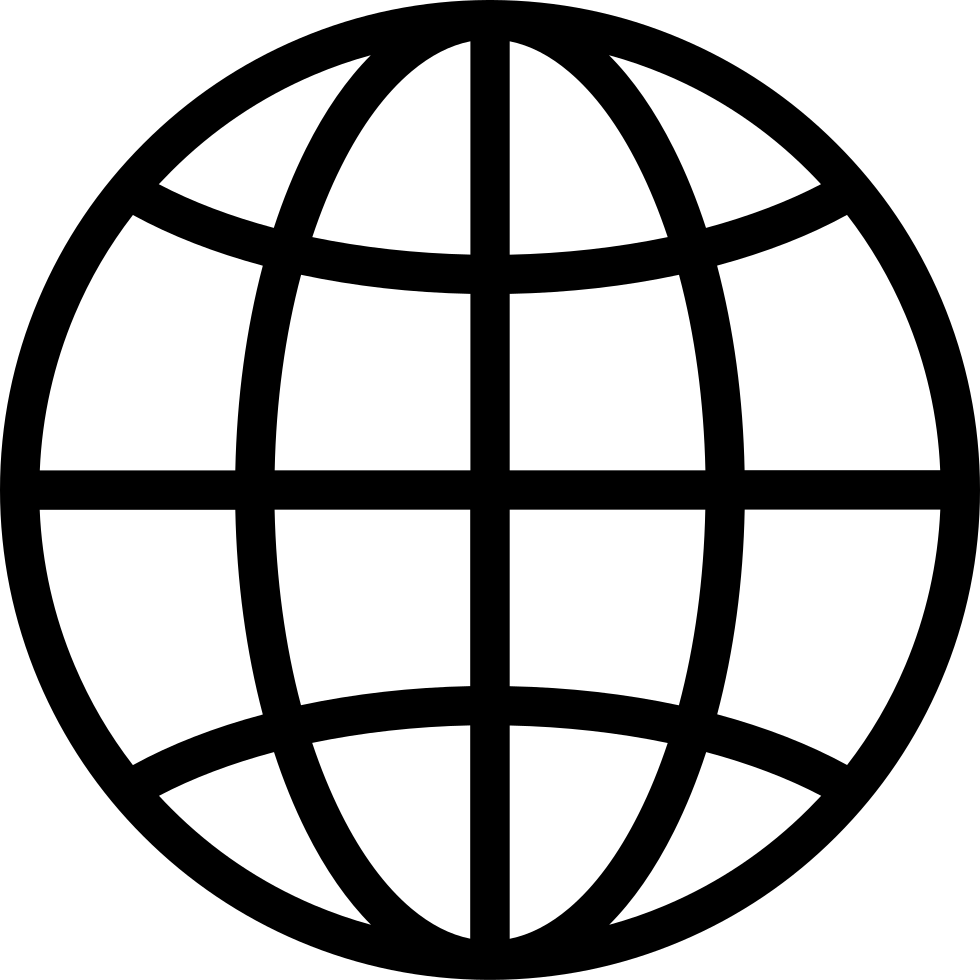Manage episode 462523790 series 3624960
In this episode of Funnel Building Strategies for online business owners, Lacey breaks down everything you need to know about setting up and running paid webinars.
Whether you're a tech wizard or completely new to the concept, you'll gain insights into tools, strategies, and best practices to help you confidently launch your first or next webinar.
Key Takeaways:
Why or when to consider paid webinars versus free.
Live or prerecorded: How to decide what works best for you and your audience. Hint: one does not have to come before the other!
Tools and tips to set up registration, reminders, and replays.
Proven strategies to increase attendance rates and engagement.
The importance of follow-ups.
Tune in and learn how to create impactful webinars without getting bogged down by the tech!
Tools I mention in the episode:
You do not need all of these tools! Listen to the episode to learn what works best for your needs:
ThriveCart: For embedding a checkout on your registration page, managing coupon codes, and segmenting your audience in your email marketing tool.
Showit: For building registration, thank-you, replay, and sales pages.
TidyCal: An option for event registration with or without payment and sending event reminders.
Kit (Previously ConvertKit): For email marketing, audience segmentation, and scheduling emails like confirmations, reminders, follow-ups, and sales emails.
AddEvent: For creating calendar invites attendees can easily add.
Zapier: For automating Google Calendar invites to event registrants directly from your email list.
Zoom: For presenting your live or prerecorded events.
YouTube or Vimeo: For hosting recordings (set as unlisted) and embedding them on your replay or webinar pages.
Feeling not so tech-savvy?
Explore Lacey’s Expert Tech Sprints, where she takes care of the logistics so you can focus on delivering your content.
Check out my podcast page on my website
Head to my website: https://laceycribb.com/
Book a 30-minute discovery call: https://tidycal.com/lacey1/30-minute-meeting
30 episodes