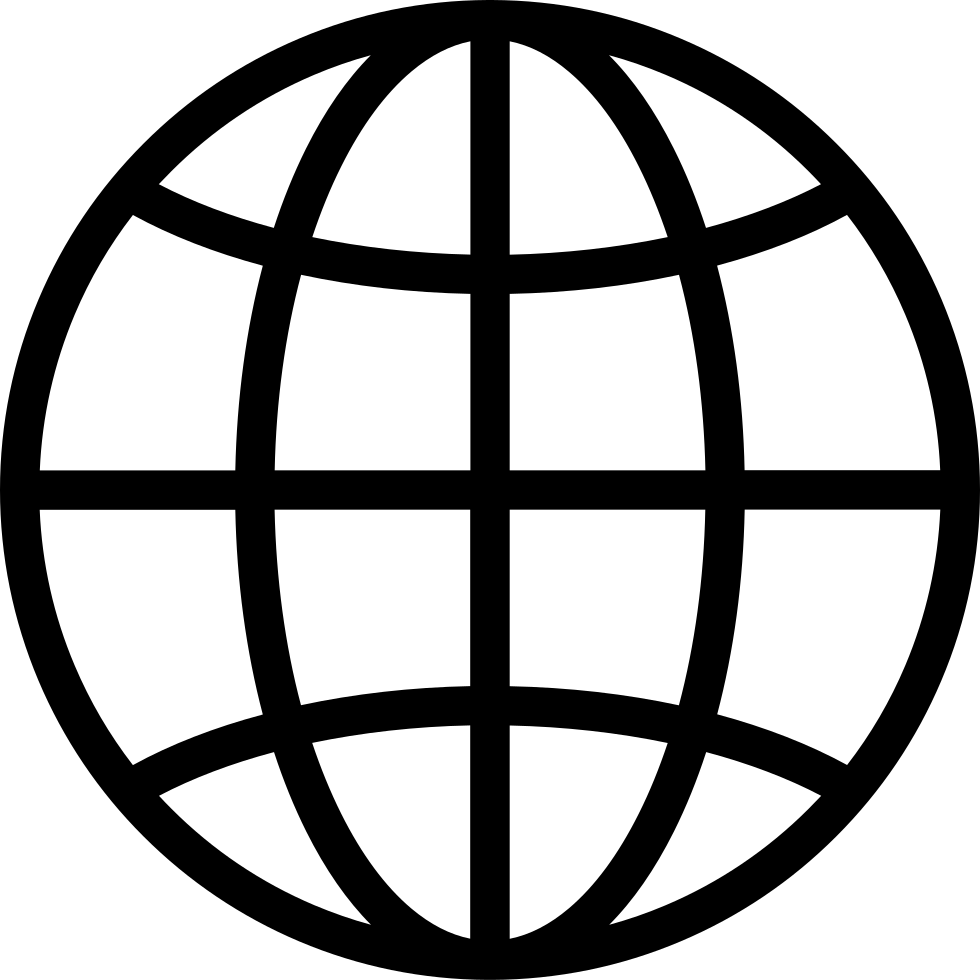Manage episode 520666988 series 3702901
Episode 4 – Integrating QuickBooks with Other Business Systems
In this episode of QuickBooks Mastery for Small Business Success, father-daughter team Erica Northrup and Lee Davis dive into how to integrate QuickBooks with the other systems you use to run your small business.
Instead of entering the same information in three different places, they walk through how to connect QuickBooks to tools like payment processors, payroll and HR systems, ecommerce platforms, time-tracking tools, and CRMs so data flows automatically. They explore why integrations matter, how they reduce manual data entry and errors, and how they give you more accurate, real-time financial information.
Erica and Lee also outline a simple framework for getting started: identify your most time-consuming tasks, find the right QuickBooks apps, implement one integration at a time, and then layer on automation tools to refine your workflow. By the end of the episode, listeners will have a clear picture of which QuickBooks integrations to consider and what steps to take first to streamline their bookkeeping and operations.
Key Takeaways
- Integrating QuickBooks reduces manual data entry and errors. When your payment, payroll, and ecommerce systems sync with QuickBooks, you spend less time typing and more time running your business.
- Payment integrations speed up cash flow and reconciliation. Connecting tools like Stripe, PayPal, Square, or QuickBooks Payments to QuickBooks helps sales and payments flow directly into your books.
- Payroll and HR integrations keep payroll clean and compliant. Using tools like Gusto, ADP, or QuickBooks Payroll ensures payroll, taxes, and benefits are recorded accurately inside QuickBooks.
- Ecommerce integrations centralize your online sales data. Platforms such as Shopify, WooCommerce, or Amazon can sync orders, sales tax, and fees to QuickBooks so you can see true profitability.
- You do not need to integrate everything at once. Start with the one area where you are doing the most manual work (invoicing, sales, payroll, or time tracking), set up that integration, and test it before adding more.
- The QuickBooks App Store and automation tools like Zapier can extend what QuickBooks does. Used wisely, they help you build a simple, automated workflow that matches the way your business actually runs.
Questions to Reflect On
- Where are you currently double-entering information between systems and QuickBooks?
- Which integration (payments, payroll, ecommerce, or CRM) would save you the most time right away?
- How confident are you that the data coming into QuickBooks from other tools is complete and accurate?
- What is one manual process you would love to eliminate in the next 30 days?
Mentioned in This Episode
Free 3-Part Quick Start Guide to Getting Started with QuickBooks
Download at: www.leedavisandcompany.com
Send Us Your Questions
Types of Integrations Discussed
- Payment processors (for faster payments and cleaner reconciliation)
- Payroll and HR systems (for automated payroll and taxes)
- Ecommerce and invoicing platforms (for syncing online sales)
- Automation tools and QuickBooks App Store integrations
Timestamp | Chapter Title:
- 00:02 - Introduction to QuickBooks Mastery
- 00:38 - Integrating QuickBooks: Streamlining Your Business Processes
- 11:44 - Integrating Payroll and Time Tracking with QuickBooks
- 15:20 - Integrating E-commerce with QuickBooks
- 21:53 - Integrating Apps with QuickBooks: A Step-by-Step Guide
Call to Action
If you enjoyed this episode, hit subscribe and stay connected with us at leedavisandcompany.com.
Download our free 3-Part Quick Start Guide to Getting Started with QuickBooks at www.leedavisandcompany.com.
Have a QuickBooks question or an integration you are curious about? Send it to [email protected]— your question may be featured in a future episode.
4 episodes