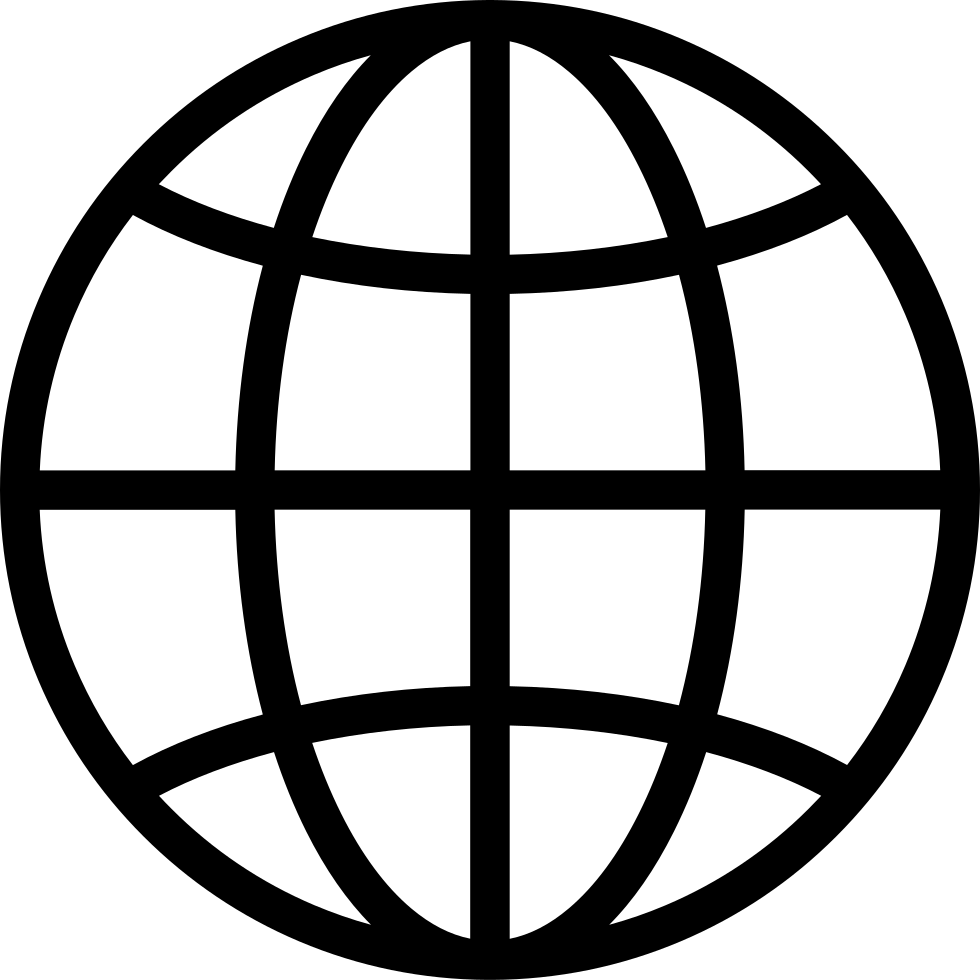Gemini AI App For Kids: Is it safe for your kids to use AI?
Smart Social Podcast: Keeping students safe so they can Shine Online
Manage episode 492475863 series 2636633
Protect your family with our 1-minute free parent quiz https://www.smartsocial.com/newsletter
Join our next weekly live parent events: https://smartsocial.com/events
Parents, Google’s Gemini AI for Kids might already be turned on for your child’s account. It’s designed to help with questions, but it can also feel like a “friend” to young kids and share wrong information.
This episode breaks down what parents need to know about Gemini for Kids, how to adjust your Family Link settings, and how to guide your child’s curiosity while keeping them safe.
Become a Smart Social VIP (Very Informed Parents) Member: https://SmartSocial.com/vip
District Leaders: Schedule a free phone consultation to get ideas on how to protect your students in your community https://smartsocial.com/partner
Download the free Smart Social app: https://www.smartsocial.com/appdownload
Learn about the top 190+ popular teen apps: https://smartsocial.com/app-guide-parents-teachers/
View the top parental control software: https://smartsocial.com/parental-control-software/
The SmartSocial.com Podcast helps parents and educators to keep their kids safe on social media, so they can Shine Online™
600 episodes