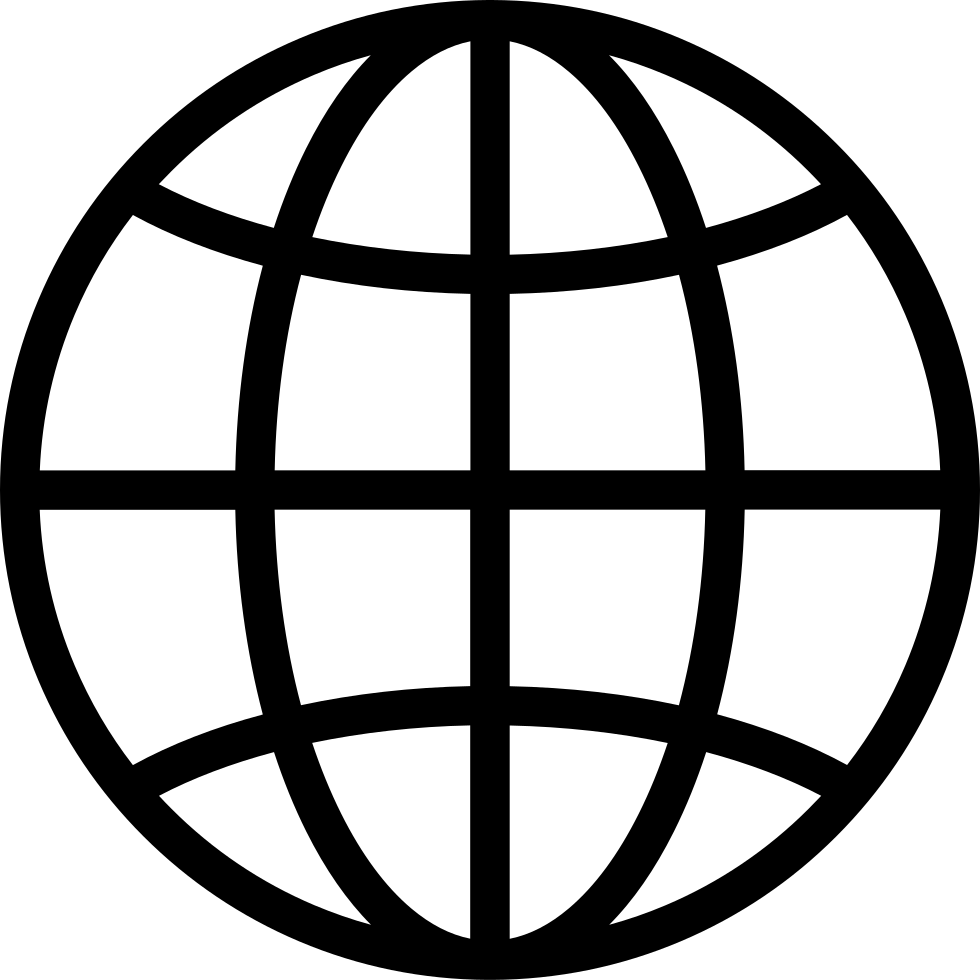The 3-Step Process for Your First Automation
Streamlined Solopreneur: Tips to Help Business Owners Grow Without Burnout
Fetch error
Hmmm there seems to be a problem fetching this series right now.
Last successful fetch was on November 17, 2025 07:18 (
What now? This series will be checked again in the next day. If you believe it should be working, please verify the publisher's feed link below is valid and includes actual episode links. You can contact support to request the feed be immediately fetched.
Manage episode 519849815 series 1862512
My oldest daughter loves asking me to tell her a funny story about my wife from when we were dating... and I almost always freeze. It's not because there aren't any funny stories. It's because there are too many to pick from.
This is exactly what happens when you open Zapier without a plan. You're faced with a "blank canvas" and endless possibilities, so you freeze and do nothing.
You've heard about "triggers" and "actions," but you're not sure what your triggers or actions should be. Zapier isn’t a sandbox for people starting out. The secret is to look at the work you're already doing.
I'll walk you through my simple, three-step process to get started. It starts with documenting your tasks, listing your apps, and then using one specific (and often overlooked) page on Zapier's website that will show you exactly what's possible for you.
Stop staring at the screen, wondering where to begin. Let's get your first automation built.
Want to see some real-world examples tailored to your biggest struggles? Take my free quiz at https://streamlined.fm/quiz and I'll email you four automation ideas you can use today.
Show Notes
- Take the Automation Quiz: streamlined.fm/quiz
- Explore the Zapier Apps Page: zapier.com/apps
- Watch the Zapier Apps Page Walkthrough Video
- Leave feedback: streamlinedfeedback.com
Read to build your perfect site? Check out StellarSites. ★ Support this podcast ★
524 episodes