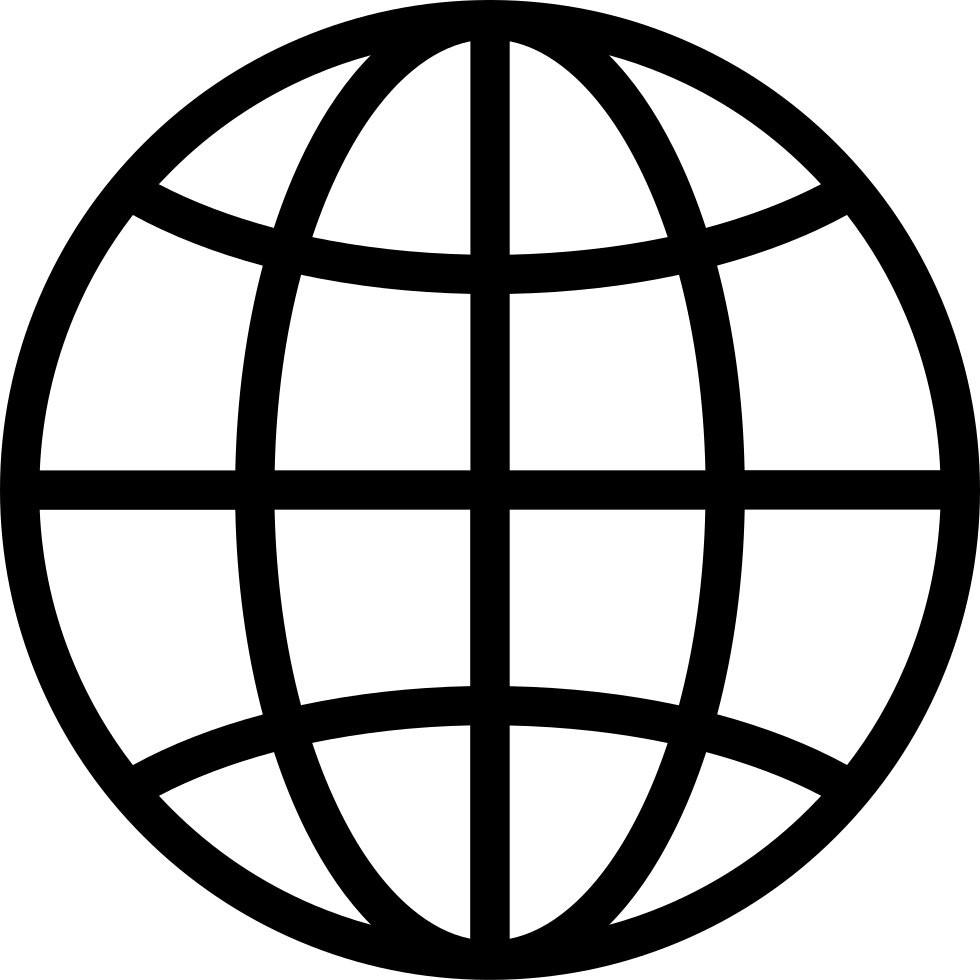Android Backstage, a podcast by and for Android developers. Hosted by developers from the Android engineering team, this show covers topics of interest to Android programmers, with in-depth discussions and interviews with engineers on the Android team at Google. Subscribe to Android Developers YouTube → https://goo.gle/AndroidDevs
…
continue reading
Manage episode 513353878 series 1469447
Content provided by Wes Bos and Scott Tolinski - Full Stack JavaScript Web Developers. All podcast content including episodes, graphics, and podcast descriptions are uploaded and provided directly by Wes Bos and Scott Tolinski - Full Stack JavaScript Web Developers or their podcast platform partner. If you believe someone is using your copyrighted work without your permission, you can follow the process outlined here https://staging.podcastplayer.com/legal.
Scott and Wes dive into Chrome’s new MCP server; a dev tools API powered by Puppeteer that gives your scripts, editors, and AI agents full access to Chrome. They break down how it works, what it can (and can’t) do, and how it might change debugging and automation for developers
Show Notes
- 00:00 Welcome to Syntax!
- 02:42 What is an MCP Server?
- 04:28 MCP servers are not only for code editors.
- 06:43 Brought to you by Sentry.io.
- 07:49 Dev Tools MCP is similar to Puppeteer.
- 09:20 Setting up an MCP Server.
- 11:36 Example of MCP with Dominos Pizza.
- 13:23 Accessing Dev tools from your editor.
- 14:23 In VS Code, you can “Open Link”.
- 15:22 Using the MCP server.
- 16:26 Chrome has Debug insights inside of chrome’s dev tools.
- 18:38 Real world things the Chrome MCP server can do.
- 25:18 What are the limitations?
Hit us up on Socials!
Syntax: X Instagram Tiktok LinkedIn Threads
Wes: X Instagram Tiktok LinkedIn Threads
950 episodes