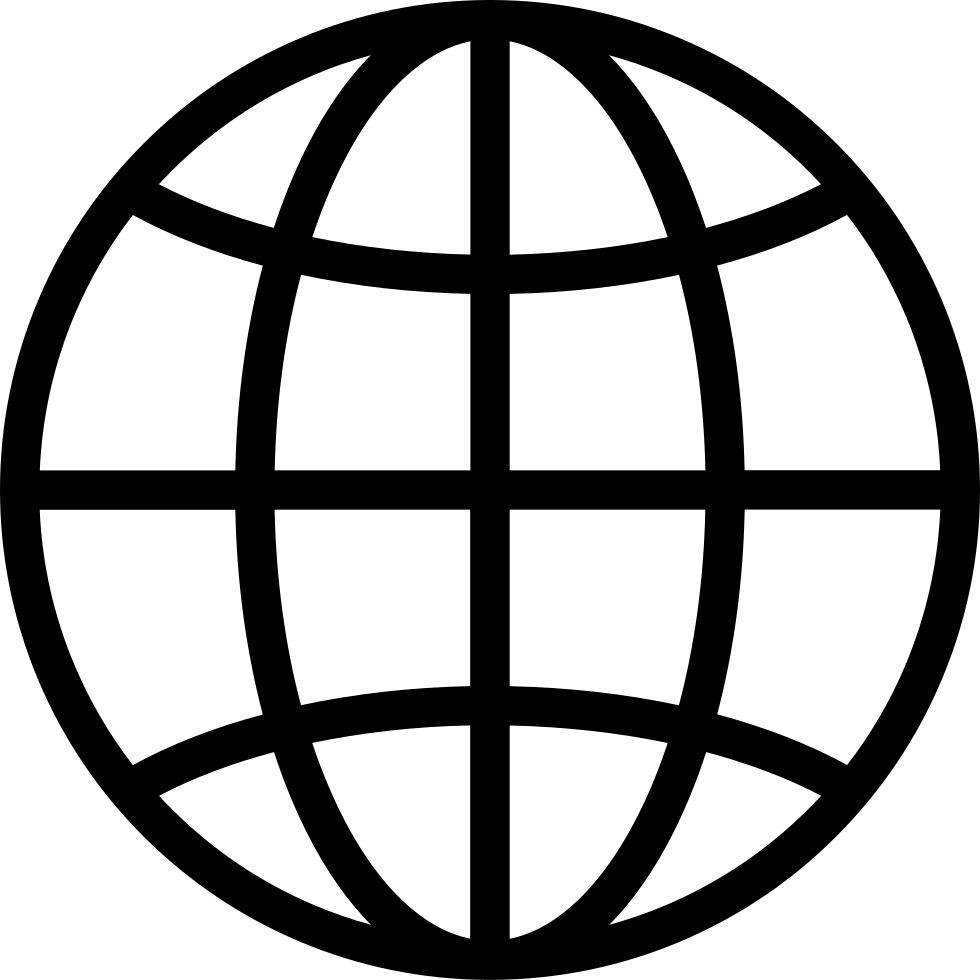Go offline with the Player FM app!
How to Run Facebook & Instagram Ads to a Lead Magnet on a Mailchimp Landing Page
Manage episode 484954528 series 3019226
Are you using Mailchimp and want to run Facebook and Instagram ads to your lead magnet, but the setup feels confusing?
- Cut your lead gen costs in HALF with my $37 mini-course–NOW only $17!
- Visit The Art of Online Business website for Facebook Ads help
I walk you through how to track leads correctly using the Meta Pixel (even with Mailchimp’s limitations), why it’s important to have a separate landing page just for your ads, and how to tag ad traffic so you know what’s actually working.
You also learn why you shouldn’t deliver your freebie on the thank you page and how changing that one step can boost your email open rates. Plus, I show you how to set up Event Manager so you can track leads properly and make smarter decisions with your ads!
Watch this episode on YouTube!
Please click here to give an honest Rating/Review for the show on iTunes! Thanks for your support!
Kwadwo [QUĀY.jo] Sampany-Kessie’s Links:
Chapters
1. Introduction to MailChimp Facebook Ads Problem (00:00:00)
2. Creating Separate Forms for Ad Traffic (00:01:35)
3. Setting Up Thank You Pages (00:04:39)
4. Email Deliverability Tips for Lead Magnets (00:06:12)
5. Setting Up MetaPixel Lead Events (00:08:17)
6. Course Offer and Final Thoughts (00:12:44)
948 episodes
Manage episode 484954528 series 3019226
Are you using Mailchimp and want to run Facebook and Instagram ads to your lead magnet, but the setup feels confusing?
- Cut your lead gen costs in HALF with my $37 mini-course–NOW only $17!
- Visit The Art of Online Business website for Facebook Ads help
I walk you through how to track leads correctly using the Meta Pixel (even with Mailchimp’s limitations), why it’s important to have a separate landing page just for your ads, and how to tag ad traffic so you know what’s actually working.
You also learn why you shouldn’t deliver your freebie on the thank you page and how changing that one step can boost your email open rates. Plus, I show you how to set up Event Manager so you can track leads properly and make smarter decisions with your ads!
Watch this episode on YouTube!
Please click here to give an honest Rating/Review for the show on iTunes! Thanks for your support!
Kwadwo [QUĀY.jo] Sampany-Kessie’s Links:
Chapters
1. Introduction to MailChimp Facebook Ads Problem (00:00:00)
2. Creating Separate Forms for Ad Traffic (00:01:35)
3. Setting Up Thank You Pages (00:04:39)
4. Email Deliverability Tips for Lead Magnets (00:06:12)
5. Setting Up MetaPixel Lead Events (00:08:17)
6. Course Offer and Final Thoughts (00:12:44)
948 episodes
All episodes
×Welcome to Player FM!
Player FM is scanning the web for high-quality podcasts for you to enjoy right now. It's the best podcast app and works on Android, iPhone, and the web. Signup to sync subscriptions across devices.