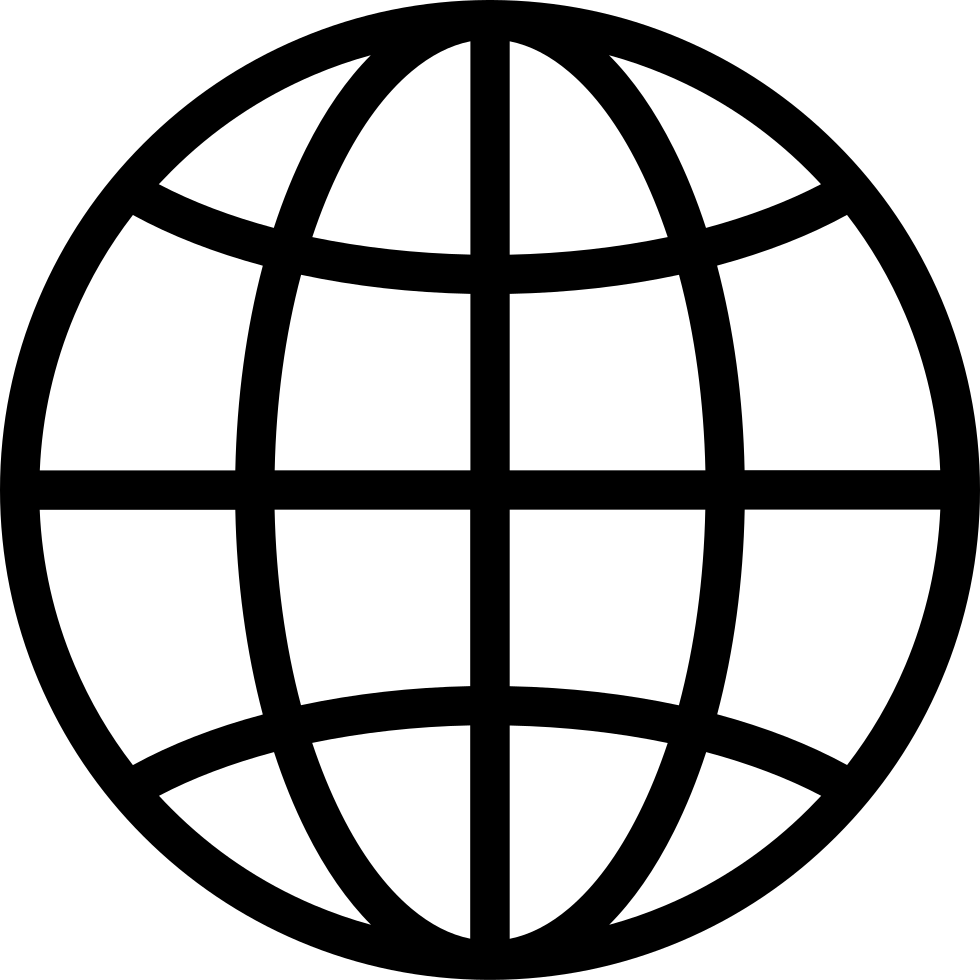Manage episode 509445388 series 3659776
In this episode of the Teacher's AI Cafe, host Kane discusses practical AI strategies for educators to streamline their workflow, focusing on using ChatGPT for creating customized resources and lesson plans. Kane explains how to create project folders, upload and organize curriculum files, and utilize AI to generate summaries, visual concept maps, and lesson plans. He also invites teachers to share their experiences and learn from each other by participating in future interviews. Listeners are encouraged to join the Facebook group for further discussion and access to shared resources.
00:00 Introduction to Teacher's AI Cafe
00:25 Call for Teacher Interviews
01:29 New Podcast Direction: Screen Recording
02:00 Exploring ChatGPT Projects Feature
03:13 Creating and Managing Projects
05:07 Generating Lesson Plans with AI
07:50 Creating Visual Resources and Slide Decks
17:57 Conclusion and Call to Action
Find the YouTube version of this here
Go to this Facebook group to access the cheatsheet
https://www.facebook.com/groups/learnaiforteachers/
Email: [email protected]
Bought to you by: https://learnaiquickly.com/
28 episodes