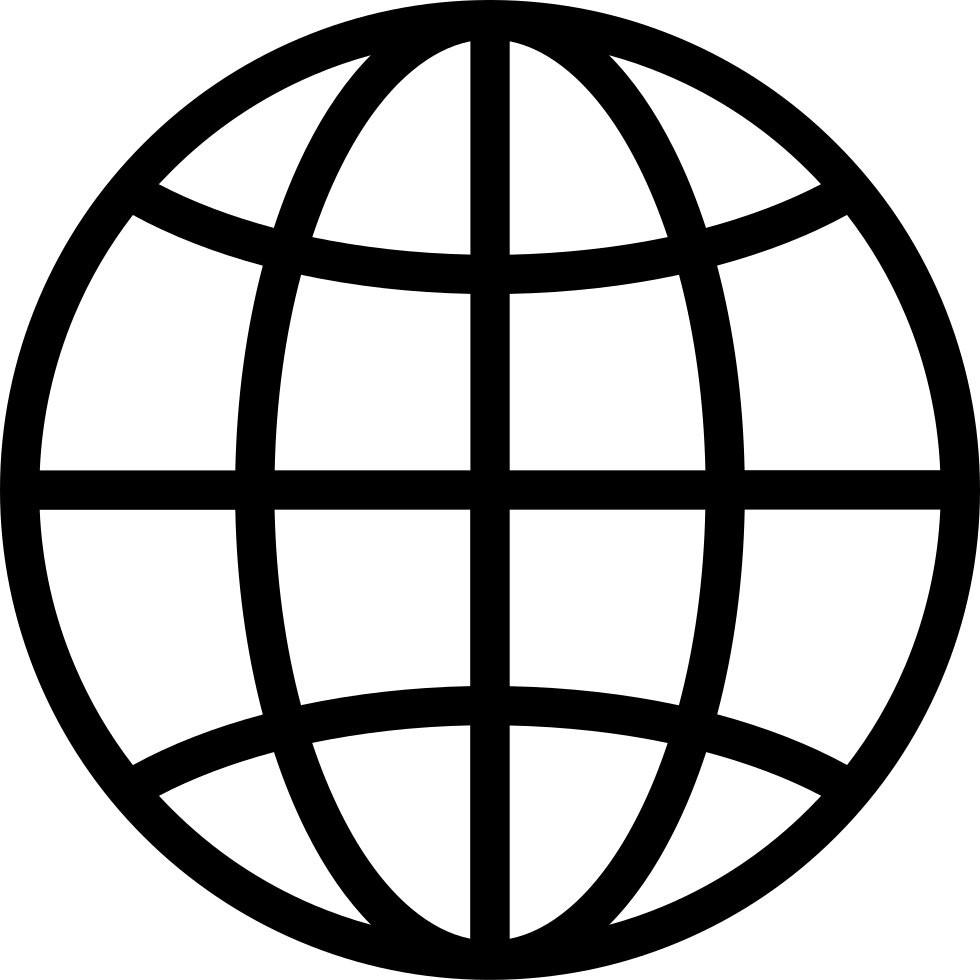Manage episode 512832072 series 2467744
We’ve all been the “go-to tech person” in our department. Colleagues often ask for help with software or hardware, and while it can feel rewarding, it can also be frustrating. This episode explores how to balance being supportive with keeping your sanity intact.
The 7 Rules for Teaching Colleagues about tech
1. Start with purpose, not features. Ask: “What do you want this to help you do this week?”
2. One task per session. Success once, unaided — then stop.
3. I do → We do → You do. Demo once, do it together, then they do it solo.
4. Use their words & write steps down. Make a 4–5-step card; snap a photo of it.
5. Slow the tempo; narrate actions. “Open Photos… tap Share… press and hold…”
6. Translate jargon. “Two-factor” → “second step to prove it’s you.”
7. Praise the process. Celebrate spot-on actions (“You found the Share icon—nice!”).
Helpful Tech Learning Resources for Colleagues
GCFGlobal – Computer Basics & Tutorials
https://edu.gcfglobal.org/en/computerbasics/
Techboomers
https://en.wikipedia.org/wiki/Techboomers
PA Adult Ed Resources – Basic Computer & Mobile Skills
https://www.paadultedresources.org/basic-computer-and-mobile-skills-resources/
Learning Forward – 5 Ways Coaches Can Support Technology Integration
https://learningforward.org/journal/where-technology-can-take-us/5-ways-coaches-can-support-technology-integration/
We Are Teachers – 5 Ways to Help Teachers With Tech Right Now
https://www.weareteachers.com/help-teachers-with-tech/
Madison College LibGuides – Adult Basic Education: Computer Skills
https://libguides.madisoncollege.edu/abe/computerskills
Rogers Free Library – Computer Basics & Media Literacy
https://rogersfreelibrary.org/computer-basics/
Scribe app
https://scribehow.com/
Email: [email protected]
Website: ThePodTalk.Net
YouTube: YouTube.com/@TechSavyProfessor
65 episodes