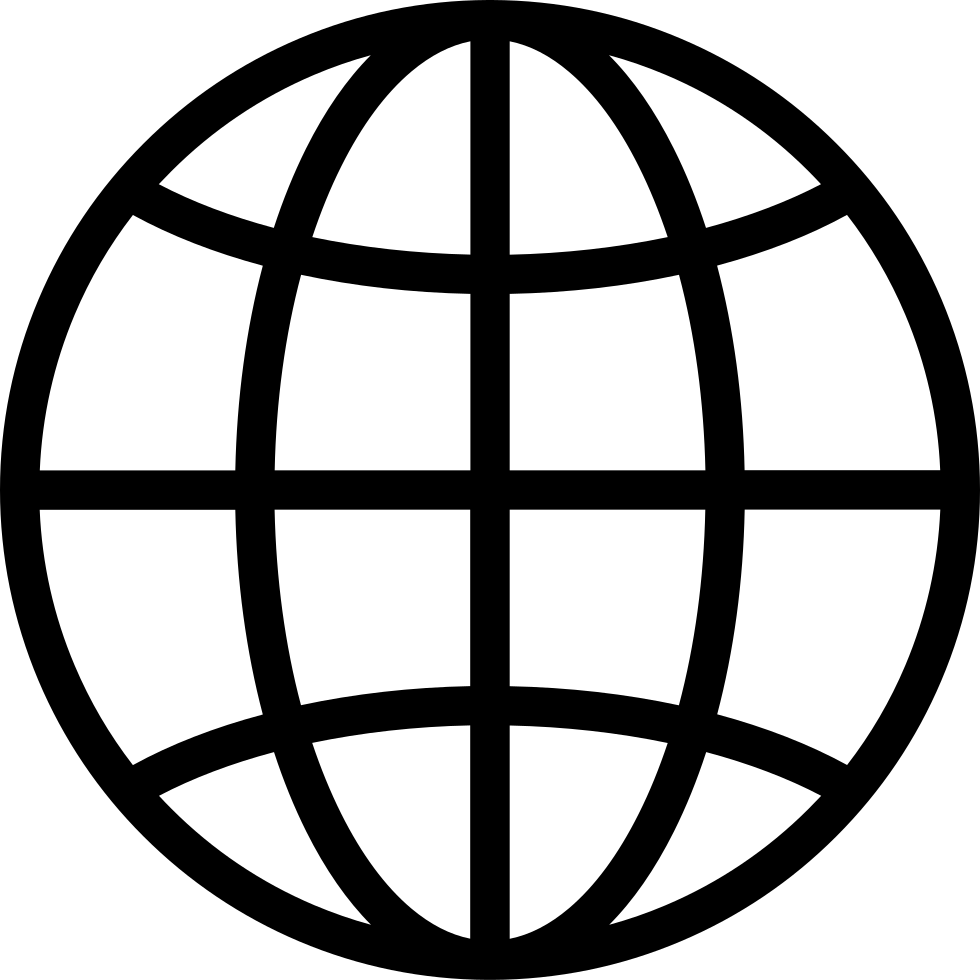Go offline with the Player FM app!
605. Chris Freeberg, Building deck.support, which brings MBB-tools to GSlides
Manage episode 478188961 series 1433158
Show Notes:
Chris Freeberg is the co-founder of deck.support, a company that brings some of the best tools for PowerPoint into Google Slides. Chris and cofounder Dimitri Limberopoulos recognized the need for increased functionality in Google Slides as more companies were switching from PowerPoint to Google Slides but wanted a larger variety of tools and functionality for projects. deck.support was launched last month in the Google workspace marketplace as an extension to Google Slides and provides a wide range of tools to increase creativity and functionality that are available for PowerPoint. deck.support is an affordable and essential tool for those who prefer working in Google Slides for client or collaboration reasons.
An Introduction to deck.support
deck.support lives within Google Slides and Chris demonstrates how to access the extension. He discusses the use of deck.support which offers various formatting shortcuts and alignment tools. These tools allow users to quickly align images, columns, and objects, and automatically resize them for better alignment.
deck.support Objects and Templates Tutorial
Chris explains how to use objects and templates. Objects are text and graphical elements that can be inserted onto a page, such as three-step process wheels or four-step process wheels.
Templates are more elaborate versions of layouts. Templates can include a table of contents, detailed agenda, context, findings, matrix, BFA, call out, box prioritization, traffic light, slide, Harvey Ball, timeline, slide, customer funnels, and more.
The founders have tried to replicate the visual languages used in their slides. The collection of templates, key actions, deliverables, and hypotheses is a complete list of 90% of the standard slide designs used in consulting projects.
deck.support for Project Goals and Objectives
The project also includes charts with more numerous charts to explore the project's goals and objectives. The goal is to provide a more engaging and effective presentation for clients.
They have built a roadmap of 10 different chart types to start with, aiming to bring a high level of precision to Google Slides. AI is another feature which allows users to prompt the AI to read a slide and add finishing touches. This is an integration with Open AI, which will look at a slide and add specific notes to the speaker notes at the bottom. The AI suggestions launched at the bottom of the slide include a more action-oriented or informative headline that concisely summarizes the benefits of deck support.
deck.support and the Golden Age of Entrepreneurship
Chris discusses the importance of remembering who the audience is for a slide presentation to ensure clarity and comprehension. The process of building the tool involved a quick analysis of the potential of Google Slides, and hiring a developer with expertise in Google Apps Scripts. The augmented intelligence provided by AI tools allowed him to understand the process of development and make informed decisions. Chris believes that AI is a gold standard in the field of entrepreneurship, as it provides a demystification of the process, making it easier and more enjoyable for the audience. He also mentions the importance of considering the audience's needs and the potential for advancements in the field. Chris and Dimitri built a roadmap using PowerPoint and AI to understand the purpose of their software. They were guided by 17 years of BCG experience and were familiar with existing tools and their limitations.
Developing, Testing, and Pricing deck.support
Chris discusses the development process of their product, which took about six months. The first step was identifying how to communicate what they wanted in terms of tools and functionality, and identifying the limitations of current tools on the market. They used chat GPT to evaluate different jurisdictions for incorporation, such as Delaware, Ireland, Dubai, and Singapore. They landed on Singapore, as it was the best place for two international people selling software. Chat GPT helped them evaluate different options and run simulations of fees, given different revenue levels and currency flows. Each section of the tool became its own block, and they tested each one before launching it in the App Store. They learned that the most valuable aspect of the product was the user-centered approach and understanding how it would be used and integrated into workflows.They currently offer the product for free on the Google workspace marketplace, but the alignment tools will be paid for. The core version of export will have an annual fee of $50 per year, and charts will be an additional feature that people can pay for. The pricing for charts is currently around $300 a year, and efficient elements will be around $100 a year. The overall value of the product is expected to be around $150 a year for charts.
AI Tools for PowerPoint
The conversation turns to AI tools for PowerPoint and their potential to create specific slides for consultants and professionals. Most people don't want someone to create the entire pitch deck for them, but rather just insert a slide according to their template. Chris believes that AI tools are still a few years away from being able to do this and that the need for AI tools will diminish as knowledge professionals have a better understanding of how to visually bring a presentation to life. He states that AI tools can be useful for high school students and sales professionals, but they may fall short when it comes to the nuance of consulting work. He talks about the limitations of AI models in generating creative campaigns. One of the biggest challenges is their inability to replicate the same character over and over again. AI models today are better at starting from a link sheet and bringing consistency from users on a micro level.
The Process of Getting a deck.support into Google App Store
Chris shares that getting a product into the Google App Store was painful, as there is a process that requires submission to the Google Workplace Marketplace for approval. This process verifies the app's security, consistency with best practices, and that there is no attempt to steal user information. The challenge was navigating two different teams within Google, all of whom seemed to be based on different sides of the world. The process lasted about six weeks, with cryptic emails asking for approvals and cryptic questions asking for help. Chat GPT helped identify opportunities to fix issues within the Google Cloud console.
Security Measures for deck.support
When it comes to security, Chris explains that the tool has no ability to see how users use the tool or what buttons they push. Once CRM capabilities are turned on, they capture email addresses and user accounts, but only the slide being viewed is transmitted to Open AI. Open AI returns this information consistent with the Terms of Service. Chris emphasizes the importance of enterprise security, as they have completed an enterprise security assessment for a consulting firm that uses Google Slides. They have documented that there is no image or information capture in the tool, only knowing who a user is, their active account, and the right to press the Layout button.Chris also talks about the use of Google App Script for the Google Slide extension, which ensures compliance with SOC 2 compliance. This means that the tool is not covered by the Google Workplace sandbox, which means it doesn't have to pay $40,000 for its own SOC 2 compliance. Chris explains that the tool lives in the cloud, not on its own. Users can download the tool from the deck.support website. Chris also mentions the limitations of Google Slides extensions, which require users to click on the "Open sidebar" button every time. To fix this, an App Script can be added to Google Slides, allowing users to click on the "Open sidebar" button when opening the slide. The Script can be found in the Extensions menu within Google Slides.
Timestamps:
02:20: Overview of deck.support and Its Features
36:30: Detailed Features of deck.support
36:45: Development and Building of deck.support
36:59: Challenges and Future Plans for deck.support
38:50: User Experience and Availability of deck.support
Links:
Website: https://deck.support/
Marketplace Listing for downloads: https://workspace.google.com/marketplace/app/deck.support_pro_tools_for_google_slides/128114120858
Unleashed is produced by Umbrex, which has a mission of connecting independent management consultants with one another, creating opportunities for members to meet, build relationships, and share lessons learned. Learn more at www.umbrex.com.
603 episodes
Manage episode 478188961 series 1433158
Show Notes:
Chris Freeberg is the co-founder of deck.support, a company that brings some of the best tools for PowerPoint into Google Slides. Chris and cofounder Dimitri Limberopoulos recognized the need for increased functionality in Google Slides as more companies were switching from PowerPoint to Google Slides but wanted a larger variety of tools and functionality for projects. deck.support was launched last month in the Google workspace marketplace as an extension to Google Slides and provides a wide range of tools to increase creativity and functionality that are available for PowerPoint. deck.support is an affordable and essential tool for those who prefer working in Google Slides for client or collaboration reasons.
An Introduction to deck.support
deck.support lives within Google Slides and Chris demonstrates how to access the extension. He discusses the use of deck.support which offers various formatting shortcuts and alignment tools. These tools allow users to quickly align images, columns, and objects, and automatically resize them for better alignment.
deck.support Objects and Templates Tutorial
Chris explains how to use objects and templates. Objects are text and graphical elements that can be inserted onto a page, such as three-step process wheels or four-step process wheels.
Templates are more elaborate versions of layouts. Templates can include a table of contents, detailed agenda, context, findings, matrix, BFA, call out, box prioritization, traffic light, slide, Harvey Ball, timeline, slide, customer funnels, and more.
The founders have tried to replicate the visual languages used in their slides. The collection of templates, key actions, deliverables, and hypotheses is a complete list of 90% of the standard slide designs used in consulting projects.
deck.support for Project Goals and Objectives
The project also includes charts with more numerous charts to explore the project's goals and objectives. The goal is to provide a more engaging and effective presentation for clients.
They have built a roadmap of 10 different chart types to start with, aiming to bring a high level of precision to Google Slides. AI is another feature which allows users to prompt the AI to read a slide and add finishing touches. This is an integration with Open AI, which will look at a slide and add specific notes to the speaker notes at the bottom. The AI suggestions launched at the bottom of the slide include a more action-oriented or informative headline that concisely summarizes the benefits of deck support.
deck.support and the Golden Age of Entrepreneurship
Chris discusses the importance of remembering who the audience is for a slide presentation to ensure clarity and comprehension. The process of building the tool involved a quick analysis of the potential of Google Slides, and hiring a developer with expertise in Google Apps Scripts. The augmented intelligence provided by AI tools allowed him to understand the process of development and make informed decisions. Chris believes that AI is a gold standard in the field of entrepreneurship, as it provides a demystification of the process, making it easier and more enjoyable for the audience. He also mentions the importance of considering the audience's needs and the potential for advancements in the field. Chris and Dimitri built a roadmap using PowerPoint and AI to understand the purpose of their software. They were guided by 17 years of BCG experience and were familiar with existing tools and their limitations.
Developing, Testing, and Pricing deck.support
Chris discusses the development process of their product, which took about six months. The first step was identifying how to communicate what they wanted in terms of tools and functionality, and identifying the limitations of current tools on the market. They used chat GPT to evaluate different jurisdictions for incorporation, such as Delaware, Ireland, Dubai, and Singapore. They landed on Singapore, as it was the best place for two international people selling software. Chat GPT helped them evaluate different options and run simulations of fees, given different revenue levels and currency flows. Each section of the tool became its own block, and they tested each one before launching it in the App Store. They learned that the most valuable aspect of the product was the user-centered approach and understanding how it would be used and integrated into workflows.They currently offer the product for free on the Google workspace marketplace, but the alignment tools will be paid for. The core version of export will have an annual fee of $50 per year, and charts will be an additional feature that people can pay for. The pricing for charts is currently around $300 a year, and efficient elements will be around $100 a year. The overall value of the product is expected to be around $150 a year for charts.
AI Tools for PowerPoint
The conversation turns to AI tools for PowerPoint and their potential to create specific slides for consultants and professionals. Most people don't want someone to create the entire pitch deck for them, but rather just insert a slide according to their template. Chris believes that AI tools are still a few years away from being able to do this and that the need for AI tools will diminish as knowledge professionals have a better understanding of how to visually bring a presentation to life. He states that AI tools can be useful for high school students and sales professionals, but they may fall short when it comes to the nuance of consulting work. He talks about the limitations of AI models in generating creative campaigns. One of the biggest challenges is their inability to replicate the same character over and over again. AI models today are better at starting from a link sheet and bringing consistency from users on a micro level.
The Process of Getting a deck.support into Google App Store
Chris shares that getting a product into the Google App Store was painful, as there is a process that requires submission to the Google Workplace Marketplace for approval. This process verifies the app's security, consistency with best practices, and that there is no attempt to steal user information. The challenge was navigating two different teams within Google, all of whom seemed to be based on different sides of the world. The process lasted about six weeks, with cryptic emails asking for approvals and cryptic questions asking for help. Chat GPT helped identify opportunities to fix issues within the Google Cloud console.
Security Measures for deck.support
When it comes to security, Chris explains that the tool has no ability to see how users use the tool or what buttons they push. Once CRM capabilities are turned on, they capture email addresses and user accounts, but only the slide being viewed is transmitted to Open AI. Open AI returns this information consistent with the Terms of Service. Chris emphasizes the importance of enterprise security, as they have completed an enterprise security assessment for a consulting firm that uses Google Slides. They have documented that there is no image or information capture in the tool, only knowing who a user is, their active account, and the right to press the Layout button.Chris also talks about the use of Google App Script for the Google Slide extension, which ensures compliance with SOC 2 compliance. This means that the tool is not covered by the Google Workplace sandbox, which means it doesn't have to pay $40,000 for its own SOC 2 compliance. Chris explains that the tool lives in the cloud, not on its own. Users can download the tool from the deck.support website. Chris also mentions the limitations of Google Slides extensions, which require users to click on the "Open sidebar" button every time. To fix this, an App Script can be added to Google Slides, allowing users to click on the "Open sidebar" button when opening the slide. The Script can be found in the Extensions menu within Google Slides.
Timestamps:
02:20: Overview of deck.support and Its Features
36:30: Detailed Features of deck.support
36:45: Development and Building of deck.support
36:59: Challenges and Future Plans for deck.support
38:50: User Experience and Availability of deck.support
Links:
Website: https://deck.support/
Marketplace Listing for downloads: https://workspace.google.com/marketplace/app/deck.support_pro_tools_for_google_slides/128114120858
Unleashed is produced by Umbrex, which has a mission of connecting independent management consultants with one another, creating opportunities for members to meet, build relationships, and share lessons learned. Learn more at www.umbrex.com.
603 episodes
All episodes
×Welcome to Player FM!
Player FM is scanning the web for high-quality podcasts for you to enjoy right now. It's the best podcast app and works on Android, iPhone, and the web. Signup to sync subscriptions across devices.