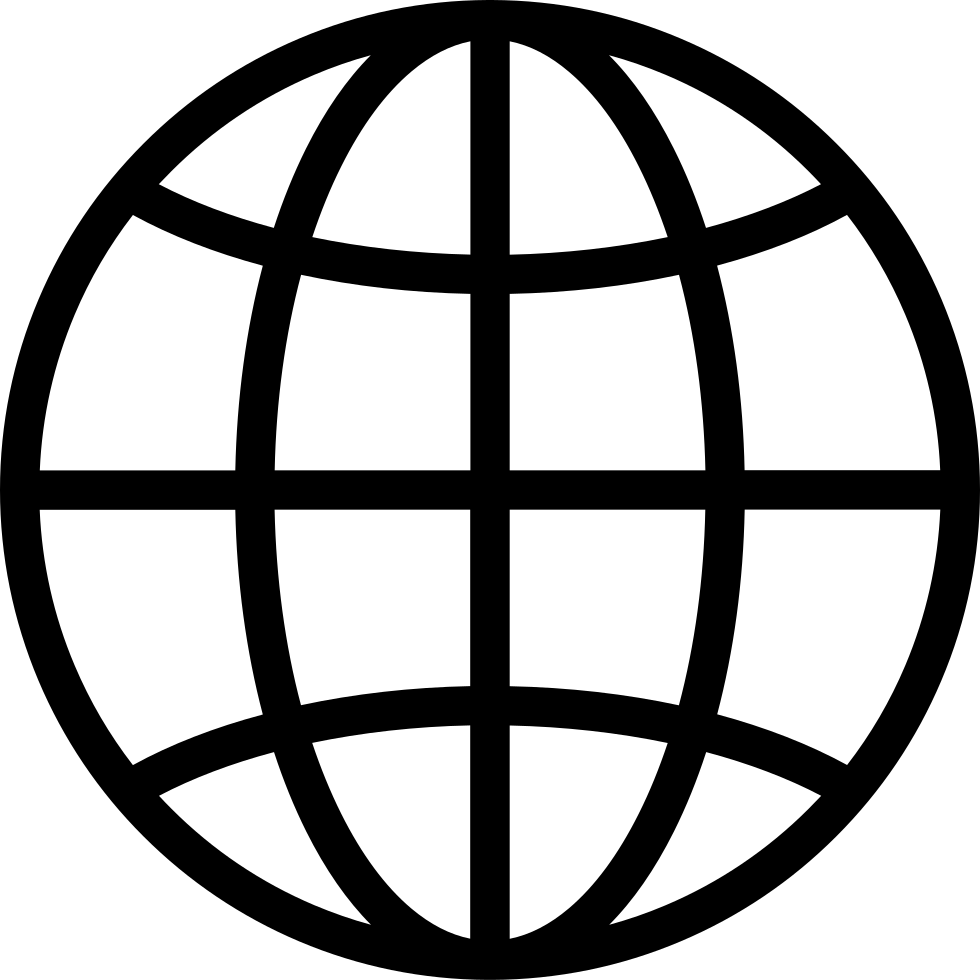Go offline with the Player FM app!
Tools To Make Video Production Easier
Manage episode 476919903 series 1862512
Remember when late-night hosts went remote during the pandemic and somehow looked worse than your average Zoom call? Even with massive budgets, their setups were rough. Meanwhile, I’ve managed to build a solo video production workflow that looks better than theirs — with no crew.
In this episode, I walk through the tools and tech I use to replicate a full video studio by myself. I share how I record faster, cut editing time in half, and publish polished content — whether it’s courses, YouTube videos, or shorts — all without burning out. If video production has ever felt overwhelming to you, this is your permission to simplify.
Top Takeaways
- You don’t need a crew — you need a system. With the right tools and prep, you can create professional-looking videos solo, without wasting hours on editing or setup.
- Ecamm Live is the command center. It handles everything — multiple cameras, screen sharing, overlays, and real-time scene switching — all mapped to buttons on my Stream Deck.
- Gling.ai cuts editing time by 80%. It automatically removes filler words, silences, and bad takes using transcript-based editing. It’s a total game-changer for long-form content.
- Tella is perfect for shorts and quick demos. It’s like what Loom should have been. I use it for social media clips, explainer videos, and coaching follow-ups
Show Notes
- Luria’s Episode
- Ecamm Live (use code CASABONA for 15% off)
- Tella
- Gling.ai
- How I’ve Configured my Stream Deck
479 episodes
Tools To Make Video Production Easier
Streamlined Solopreneur: Systems & Automation to Help Solopreneurs Reduce Friction
Manage episode 476919903 series 1862512
Remember when late-night hosts went remote during the pandemic and somehow looked worse than your average Zoom call? Even with massive budgets, their setups were rough. Meanwhile, I’ve managed to build a solo video production workflow that looks better than theirs — with no crew.
In this episode, I walk through the tools and tech I use to replicate a full video studio by myself. I share how I record faster, cut editing time in half, and publish polished content — whether it’s courses, YouTube videos, or shorts — all without burning out. If video production has ever felt overwhelming to you, this is your permission to simplify.
Top Takeaways
- You don’t need a crew — you need a system. With the right tools and prep, you can create professional-looking videos solo, without wasting hours on editing or setup.
- Ecamm Live is the command center. It handles everything — multiple cameras, screen sharing, overlays, and real-time scene switching — all mapped to buttons on my Stream Deck.
- Gling.ai cuts editing time by 80%. It automatically removes filler words, silences, and bad takes using transcript-based editing. It’s a total game-changer for long-form content.
- Tella is perfect for shorts and quick demos. It’s like what Loom should have been. I use it for social media clips, explainer videos, and coaching follow-ups
Show Notes
- Luria’s Episode
- Ecamm Live (use code CASABONA for 15% off)
- Tella
- Gling.ai
- How I’ve Configured my Stream Deck
479 episodes
All episodes
×Welcome to Player FM!
Player FM is scanning the web for high-quality podcasts for you to enjoy right now. It's the best podcast app and works on Android, iPhone, and the web. Signup to sync subscriptions across devices.