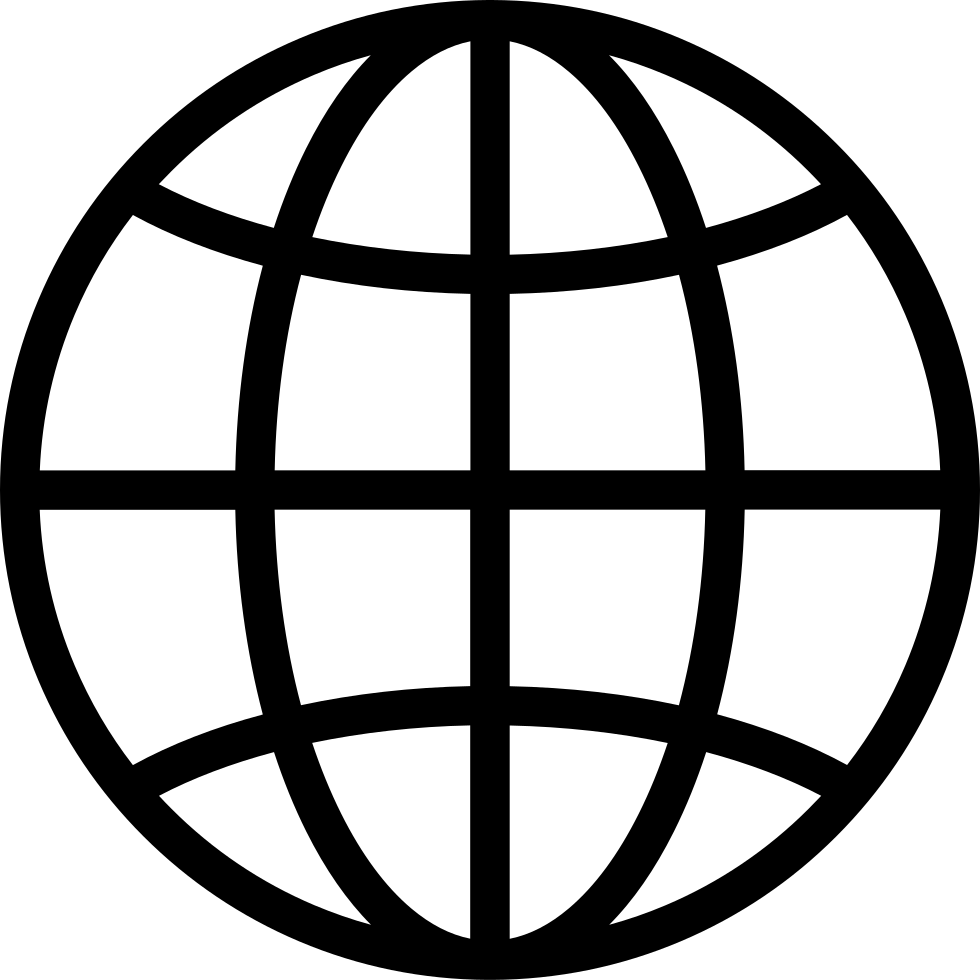A weekly review of the Microsoft 365 Message Center, with Daniel Glenn, Darrell Webster, and special guests. 365MCS.com #365MCS
…
continue reading
Darrell Webster Podcasts
Join hosts Fremel and Marké on Water from the ROC, a podcast that delivers powerful life lessons, drawing wisdom from everyday challenges. Using the metaphor of finding "water from the rock," they share stories and insights that inspire resilience, growth, and transformation. Perfect for listeners seeking motivation, personal development, and practical advice for navigating life's toughest moments.
…
continue reading
A collection of sermons presented at the Hoover Church of Christ
…
continue reading
1
404 - Message Center Show episode not found
34:56
34:56

Play later
Play later
Lists
Like
Liked
34:56You managed to find the episode. Now search for where Copilot App Skills are re-moving in Excel. Find out how Copilot can reschdule meetings for you if you get double-booked. Find a way for Researcher and Analyst agents to connect to other agents and use them - sub-contracting! 0:00 Welcome 1:57 App Skills in Excel will be retired - MC1184407 4:31 …
…
continue reading
1
Meeting Polls. FAQ checkers. Rating calls | Ep 403
35:34
35:34

Play later
Play later
Lists
Like
Liked
35:34In this 403 Forbidden episode we go to the polls, check our FAQs, and rate our calls. This episode is full of variety, seeing an old Microsoft Garage feature completely absorbed into Outlook, FAQs that help to keep themselves updated and correct, and a new way to rate our calls. 0:00 Welcome 2:44 Native polls integrated into New Outlook calendar co…
…
continue reading
We think we will call M365 Copilot's Researcher Agent feature the "LMCTFY". Ask Copilot to perform some research. Choose "Computer Use" mode and let Copilot control a virtual computer to carry out your research. If you don't want people to be reminded to check the AI results for accuracy, this disclaimer will be removed. But you will have the oppor…
…
continue reading
1
What’s new in the Microsoft 365 Message Center? | Ep 401
34:47
34:47

Play later
Play later
Lists
Like
Liked
34:47The SharePoint document library toolbars are changing and you will want to prepare your org for where buttons have moved and how it works now. Teams adds searching for images, but it's not what you think. And Windows 11 and Copilot are getting back together, with integration means Copilot is even more helpful on your desktop. But when are these fea…
…
continue reading
1
Floating Copilot button and the M365 Message Center | Episode 400
31:47
31:47

Play later
Play later
Lists
Like
Liked
31:47Some said it could never be done. But we have reached that day. Copilot floating buttons are arriving in OneDrive. Teams is offering an audio-only recording for meetings, and Copilot in Outlook will suggest you add an agenda -- Intelligently. Oh and Daniel and Darrell made 400 episodes! 0:00 Welcome 1:41 Audio-only recording now available in Micros…
…
continue reading
1
Point taken in the Microsoft 365 Message Center Show | Ep 399
32:00
32:00

Play later
Play later
Lists
Like
Liked
32:00Access your organisational images library to get approved images for your presentations. Use Search to find settings in Teams. And where did Copilot go in Microsoft Loop, and did anyone notice it leave? 0:00 Welcome 3:14 Microsoft Viva Copilot Analytics launches new agent dashboard - MC1166852 7:16 Microsoft Teams: Emojis in section names - MC11668…
…
continue reading
1
What’s new in the Microsoft 365 Message Center? | Episode 398
31:31
31:31

Play later
Play later
Lists
Like
Liked
31:31By Daniel Glenn and Darrell Webster
…
continue reading
1
The Tatted Chef’s Culinary Journey | Chef Joe Morey at The Tavern at Windward Lake
44:33
44:33

Play later
Play later
Lists
Like
Liked
44:33In this episode, we sit down with Chef Joe Morey, better known as The Tatted Chef, to hear his inspiring story — from humble beginnings to running The Tavern at Windward Lake at Blue Heron Golf Course. Chef Joe shares how he carved out his place in the culinary world, his passion for Asian cuisine and fusion cooking, and the lessons learned along t…
…
continue reading
1
What’s new in the Microsoft 365 Message Center? | Episode 397
41:22
41:22

Play later
Play later
Lists
Like
Liked
41:22Hey Copilot. Remember how I like my day planned out to leave gaps for focus time? Remember that I like my summaries concise? Do you remember that I always, always want citations? Copilot memory is getting an update. OneNote is getting sensitivity labels. And people on the receiving end of a forwarded Teams message are getting a reference link. So m…
…
continue reading
1
What’s new in the Microsoft 365 Message Center? | Episode 396
37:35
37:35

Play later
Play later
Lists
Like
Liked
37:35This episode we discuss a huge update to managing content on SharePoint site, powered by Knowledge Agent. Yes, Copilot will start to do more than help us find the words to put on a page. It will also help us organise our document libraries with metadata and use it when we ask Copilot questions. Teams Channels Agent will create summaries of conversa…
…
continue reading
1
🌩️ Rising Storm Brewery Episode | Bill Blake on Building Community, Overcoming Struggle & Thriving 🍻
45:54
45:54

Play later
Play later
Lists
Like
Liked
45:54From a dream at the old Daisy Flower Mill to becoming one of Rochester’s most beloved breweries—this is the story of Rising Storm Brewery. In this episode of @WaterFromTheRoc we sit down with co-owner Bill Blake (along with his partner Jeff Riedl) to share the full journey: 🍺 How Rising Storm went from a bold idea to a thriving brewery in Avon, NY …
…
continue reading
1
What’s new in the Microsoft 365 Message Center? | Episode 395
25:11
25:11

Play later
Play later
Lists
Like
Liked
25:11In this week's short and snappy episode, Copilot Studio gets an increase in the number of files an agent can use in SharePoint and OneDrive. Office Transcriptions can be left to run all day and still not use up your quota of minutes. Lastly, admins should check that they have enabled a setting in Chromium browsers to continue to provide offline cap…
…
continue reading
1
Surviving Prostate Cancer: Darrell Vickers’ Journey & Why Awareness Matters
35:13
35:13

Play later
Play later
Lists
Like
Liked
35:13In this powerful episode of @WaterFromTheRoc we sit down with Darrell Vickers—a prostate cancer survivor and passionate advocate for awareness. Darrell shares his deeply personal story of diagnosis, treatment, and life after cancer, offering hope, insight, and inspiration for men and families everywhere. We discuss: • The moment Darrell first recei…
…
continue reading
1
What’s new in the Microsoft 365 Message Center? | Episode 394
35:44
35:44

Play later
Play later
Lists
Like
Liked
35:44Learn how Microsoft will make it easier for people to get up and running with their current settings when they shift to New Outlook. Copilot Pages and Copilot generated images will be found in a new 'Library' launched from the Microsoft 365 Copilot app. Lastly, Teams chats and group chats get a Notes tab. But it's not what you think. - Microsoft Ou…
…
continue reading
1
What Happens When You Emphasize PLAY in Your Life with Strong Museum Of Play CEO Steve Dubnik
32:51
32:51

Play later
Play later
Lists
Like
Liked
32:51🎮✨ Discover the power of play in your life with Steve Dubnik, CEO of the @MuseumofPlay 🎨🧩 In this inspiring conversation on 🎙️ @WaterFromTheRoc Steve shares his insights on how emphasizing play can transform your life, fostering creativity, innovation, and joy. 🌟 Learn how play can help you: 💡 Develop a more positive mindset 🤝 Build stronger relati…
…
continue reading
1
Discover the Culinary Genius of Chef Mike Oldfield at M.O. Pasta in Webster Village!
1:09:27
1:09:27

Play later
Play later
Lists
Like
Liked
1:09:27Join us as we sit down with Chef Mike Oldfield, the mastermind behind M.O. Pasta in Webster Village. In this exclusive interview, Chef Oldfield shares his culinary journey, the inspiration behind his restaurant, and what drives his passion for creating delicious dishes. From the kitchen to the table, get ready to learn about the man behind M.O. Pas…
…
continue reading
1
What's new in the Microsoft 365 Message Center? | Ep 393
33:44
33:44

Play later
Play later
Lists
Like
Liked
33:44Get your SharePoint News read to you in an audio overview. Output response to your Copilot Researcher results in an old favourite format. And Engage Community Announcements get smarter at delivering to your most frequently used channels. - Microsoft 365 Copilot: New Researcher agent output controls - Microsoft Teams: Choose to hide inactive channel…
…
continue reading
1
What’s new in the Microsoft 365 Message Center? Episode 393
33:51
33:51

Play later
Play later
Lists
Like
Liked
33:51Get your SharePoint News read to you in an audio overview. Output response to your Copilot Researcher results in an old favourite format. And Engage Community Announcements get smarter at delivering to your most frequently used channels. 0:00 Welcome 4:17 Microsoft 365 Copilot: New Researcher agent output controls - MC1143277 11:50 Microsoft Teams:…
…
continue reading
1
What's new in the Microsoft 365 Message Center? | Ep 392
38:25
38:25

Play later
Play later
Lists
Like
Liked
38:25This episode is packed with great updates. Loop pages can now be added to Teams channels as a tab. This is a simpler way to use Loop as a team without creating a whole workspace. Creating SharePoint workflows will now follow the same experience as when you create them in Teams. And soon you will be able to create SharePoint sections on pages with h…
…
continue reading
1
What's new in the Microsoft 365 Message Center? | Ep 391
37:08
37:08

Play later
Play later
Lists
Like
Liked
37:08React to a message and trigger a workflow. That might be fun if you want to dedicate a certain emoji for 'volunteering' for a task. In other news, some Gen-AI features of the M365 Copilot app Create module will be made available to unlicensed users. What else will Daniel and Darrell discuss? – Emoji Reactions Workflows in Microsoft Teams - [Copilot…
…
continue reading
1
What’s new in the Microsoft 365 Message Center? Episode 392
38:45
38:45

Play later
Play later
Lists
Like
Liked
38:45This episode is packed with great updates. Loop pages can now be added to Teams channels as a tab. This is a simpler way to use Loop as a team without creating a whole workspace. Creating SharePoint workflows will now follow the same experience as when you create them in Teams. And soon you will be able to create SharePoint sections on pages with h…
…
continue reading
1
Meet Maya Crane, Charter School Director with a Heart for Kids!
55:28
55:28

Play later
Play later
Lists
Like
Liked
55:28Meet Maya Crane, a passionate and dedicated Charter School Director who has made it her mission to make a positive impact on the lives of children. With a heart full of love and a mind full of innovative ideas, Maya is changing the face of education and providing a nurturing environment for kids to thrive. In this inspiring interview, Maya shares h…
…
continue reading
1
What’s new in the Microsoft 365 Message Center? Episode 391
37:09
37:09

Play later
Play later
Lists
Like
Liked
37:09React to a message and trigger a workflow. That might be fun if you want to dedicate a certain emoji for 'volunteering' for a task. In other news, some Gen-AI features of the M365 Copilot app Create module will be made available to unlicensed users. 0:00 Welcome 3:50 Emoji Reactions Workflows in Microsoft Teams - MC1133511 13:00 [Copilot Extensibil…
…
continue reading
1
What's new in the Microsoft 365 Message Center? | Ep 390
39:53
39:53

Play later
Play later
Lists
Like
Liked
39:53GPT-5 is a significant arrival for M365 Copilot. So are email templates in new Outlook. We also want to prepare you for come changes to scheduling events and meetings. What else will Daniel and Darrell discuss? – Outlook: Create and save email templates in the new Outlook for Windows – Remove toggle for Calendar in Teams – Microsoft 365 Copilot | V…
…
continue reading
1
More Than a Haircut | 💈Webster NY's Best Barber Ricardo Mastrodonato's Story💈
33:08
33:08

Play later
Play later
Lists
Like
Liked
33:08In this episode of @WaterFromTheRoc we sit down with our friend and trusted barber, Ricardo Mastrodonato, to hear the story behind the chair. From his early days learning the craft, to building a loyal clientele in Webster, NY, Ricardo shares the lessons, challenges, and moments that shaped his career. We talk about: 💈 How he discovered his passion…
…
continue reading
1
What’s new in the Microsoft 365 Message Center? Episode 390
35:26
35:26

Play later
Play later
Lists
Like
Liked
35:26It's a longer show this week. But that's why we have chapters. GPT-5 is a significant arrival for M365 Copilot. So are email templates in new Outlook. We also want to prepare you for come changes to scheduling events and meetings. Skip to the parts that interest you, or watch the whole lot. We're just glad you joined the ride this week. 0:00 Welcom…
…
continue reading
1
What's new in the Microsoft 365 Message Center? | Ep 389
34:09
34:09

Play later
Play later
Lists
Like
Liked
34:09The M365 Copilot Chat box is adding a tools button to make it easier to add and use a range of tools from Chat. Copilot-summarized emails are coming to Outlook for people without an M365 Copilot license. And soon orgs using Viva Amplify will be able to send any SharePoint news posts from their sites via Amplify channels — no need to create the cont…
…
continue reading
1
Facing Your Fears: Public Speaking, Parenting & Overcoming Anxiety
37:15
37:15

Play later
Play later
Lists
Like
Liked
37:15In this powerful episode of Water From The Roc Podcast, Fremel opens up about his lifelong fear of public speaking and how he’s working to overcome it, while I share my honest fears about raising a daughter in today’s ever-changing world. We dive into what fear really means, how it shapes us, and practical steps to push past it. Whether it’s conque…
…
continue reading
1
What's new in the Microsoft 365 Message Center? | Ep 388
35:18
35:18

Play later
Play later
Lists
Like
Liked
35:18M365 Copilot in PowerPoint will be able to access the SharePoint Org Assets Library. When you write prompts to create a slide deck, you set Copilot to use the library for images in your slides. But it is going to take some work to add metadata to the images so it can be used by Copilot. Also, Outlook Newsletters are coming soon to New Outlook. This…
…
continue reading
1
What's new in the Microsoft 365 Message Center? | Ep 387
34:51
34:51

Play later
Play later
Lists
Like
Liked
34:51M365 Copilot Chat will use new file types like MP4s, CAD, and ZIP, to ground its responses. We wonder how it will find discussions in videos without first creating a transcript for every video. Teams meetings will show a new join experience that helps you manage when you have accepted or responded tentatively to multiple meetings. And Copilot will …
…
continue reading
1
What's new in the Microsoft 365 Message Center? | Ep 386
27:59
27:59

Play later
Play later
Lists
Like
Liked
27:59The Researcher agent is coming to Microsoft Word for M365 Copilot licensed users. This feels like the right place for it to be used, bringing research prompt outputs into a highly capable documentation app. If you are a subject matter expert and you want to be recognised as one in a Viva Engage community, now you will be able to request to be one. …
…
continue reading
1
What's new in the Microsoft 365 Message Center? | Ep 385
38:28
38:28

Play later
Play later
Lists
Like
Liked
38:28Microsoft 365 Search get's a Copilot response when you use natural language to search for something. Microsoft Teams notifications become more compact. Viva Engage will now support segmentation so communities can be separate within the same tenant. What else will Daniel and Darrell discuss this week? - Microsoft 365 Copilot Search General Availabil…
…
continue reading
1
What's new in the Microsoft 365 Message Center? | Ep 384
33:52
33:52

Play later
Play later
Lists
Like
Liked
33:52This week the 365 Message Center Show brings some lively discussion about timers in Teams meetings and anyone being able to start them to remind the speaker to finish up. We will also, once again, be able to save chats and channel posts, bookmarking them to get back to later. Also, SharePoint Copilot Agents will be accessible in M365 Copilot Chat t…
…
continue reading
1
Taylor Hour with a Swiftie CEO | Scents by Design vs. Swiftie Trivia!
25:31
25:31

Play later
Play later
Lists
Like
Liked
25:31In this Swiftie takeover, we’re joined by Christina Julian, the fabulous founder of Scents by Design Candle Bar… and an unapologetic Taylor Swift superfan. We skipped the business talk this time and went full Eras Mode with back-to-back Taylor Swift trivia. No notes. Just vibes, wine, and wild guesses. Think you can out-Swift a CEO? Play along and …
…
continue reading
1
What's new in the Microsoft 365 Message Center? | Ep 383
30:21
30:21

Play later
Play later
Lists
Like
Liked
30:21This week on the Microsoft 365 Message Center... - Microsoft 365 Copilot: Extending Copilot Chat to Microsoft 365 apps - Microsoft 365 Copilot Chat: Now Easily Accessible from the Teams Chat List - Researcher on M365 Copilot Prompt Box - Microsoft 365 Copilot: Visual Creator Agent will no longer be pre-installed - Microsoft Teams: Presenters can pr…
…
continue reading
1
From Grief to Greatness: Chef Marko’s Culinary Rise & the Vision Behind Shell Restaurant (Part 2)
37:14
37:14

Play later
Play later
Lists
Like
Liked
37:14In Part 2 of our powerful conversation with Chef Marko, we dive deep into his culinary journey—how he found purpose in the kitchen, the inspirations that shaped him, and the brotherhood he’s built with Chef Cruz. Marko opens up about what it really takes to rise in the food world, and why Shell Restaurant isn’t just another spot—it’s the dream they…
…
continue reading
1
Fast meeting invites and prep with Copilot on mobile | Ep 382
33:27
33:27

Play later
Play later
Lists
Like
Liked
33:27Pull together a quick meeting invite from an email thread with Copilot from your mobile. Then start preparing for your next meeting using Copilot in Outlook mobile. All this mobile, on-the-go meeting organising and prep must mean we now barely have time to organise and prepare. It's a good thing Copilot can help. - Microsoft Viva Goals: New Data ex…
…
continue reading
1
Shell Restaurant’s Secret Weapon: Chef Marko’s Raw & Real Story
35:18
35:18

Play later
Play later
Lists
Like
Liked
35:18In this inspiring episode of @WaterFromTheRoc we sit down with Chef Marko, the right-hand man to Chef Cruz and sous chef of the soon-to-open Shell Restaurant. From overcoming racism and bullying growing up in Rochester to finding his purpose in the kitchen, Marko’s story is one of resilience, mentorship, and passion. He opens up about his deep bond…
…
continue reading
1
My Kid Sang What?! How Music Influences Our Children
36:11
36:11

Play later
Play later
Lists
Like
Liked
36:11What happens when your kid starts singing lyrics they definitely shouldn’t know? In this episode of @WaterFromTheRoc , we dive into the impact of our music choices on our children. From innocent car rides turned awkward to the powerful influence of hip-hop, R&B, Rock and so much more popular music, we ask the real questions: 🧠 Are we paying enough …
…
continue reading
1
Teams Threaded replies. Interactive Copilot Agents in calls | Ep 381
38:48
38:48

Play later
Play later
Lists
Like
Liked
38:48We have often wanted to reply to a reply in Teams channel conversations. Wish granted! But calling them threads when posts are already threaded? And what does following a thread mean? Also, Copilot Agents will be called into a call or meeting and attendees will be able to interact with them. This and more, for sure. - Meeting Details Experience for…
…
continue reading
1
Heartbreak Hits Different: How We Survived Our First Major Breakups 💔
31:38
31:38

Play later
Play later
Lists
Like
Liked
31:38In this raw and relatable episode of @WaterFromTheRoc , we open up about our first major relationship breakups and the emotional rollercoaster that followed. From heartbreak and healing to growth and glowing up — we share real stories and practical ways to navigate young love and loss. Whether you’re fresh out of a relationship or still healing fro…
…
continue reading
1
Teams Work location set automatically. Review Copilot agent activity | Ep 380
28:40
28:40

Play later
Play later
Lists
Like
Liked
28:40Listen to your meeting as an audio overview. Summarise email attachments before opening them to read. In the right hands, these will be useful tools. But how will you know the summaries pick up all the important details? Listen or watch this episode to learn more about these Message Center messages. - Microsoft Edge for Business: New PDF viewer pow…
…
continue reading
1
“The BEST Decision of Our Lives? | Life-Changing Choices That Shaped Us”
45:13
45:13

Play later
Play later
Lists
Like
Liked
45:13In this powerful episode of @WaterFromTheRoc , we ask a simple yet profound question: “What’s the best decision you’ve ever made—and how has it helped you?” Join us as we reflect on pivotal life moments that reshaped our paths, sparked growth, and opened doors we never imagined. From choosing love over fear, to betting on ourselves in uncertain tim…
…
continue reading
1
Use Copilot to podcast your meetings and summarise attachments | Ep 379
38:51
38:51

Play later
Play later
Lists
Like
Liked
38:51Listen to your meeting as an audio overview. Summarise email attachments before opening them to read. In the right hands, these will be useful tools. But how will you know the summaries pick up all the important details? Listen or watch this episode to learn more about these Message Center messages. - Microsoft Edge for Business: New PDF viewer pow…
…
continue reading
1
Templates for SharePoint, PowerPoint, and Teams. | Ep 378
35:33
35:33

Play later
Play later
Lists
Like
Liked
35:33This episode is giving notes of templates and orange peel. Yes, this episode has three messages that involve templates in three different M365 experiences. SharePoint page templates page gets revamped. PowerPoint offers Copilot as a slide deck template. Teams will let you create your own meeting templates. Thanks for joining us. Let us know what yo…
…
continue reading
1
Get visibility of Copilot agents in M365 | Ep 377
34:17
34:17

Play later
Play later
Lists
Like
Liked
34:17If you haven't heard by now, Copilot agents are going to be a big thing in Microsoft 365. Without the right admin tools, they are the next service to sprawl and get out of control. The Admin Center will soon have a new page and reports to show what agents are being used, where, and who added them. Also, with Classic / New switch for Outlook will le…
…
continue reading
1
Brotherhood & Beyond: Fremel & Kristian Willis Reunite | Childhood, Growth & Fatherhood - Part 2
42:06
42:06

Play later
Play later
Lists
Like
Liked
42:06Part 2 with Kristian Willis dives even deeper. From young father to husband and entrepreneur, Kristian opens up about balancing it all while building a life in a city known for distractions. He shares the lessons, the growing pains, and the quiet wins that don’t make the headlines — but matter most. This one’s about legacy, love, and leading by exa…
…
continue reading
1
Brotherhood & Beyond: Fremel & Kristian Willis Reunite | Childhood, Growth & Fatherhood - Part 1
37:31
37:31

Play later
Play later
Lists
Like
Liked
37:31In this heartfelt episode of @WaterFromTheRoc , Fremel sits down with his lifelong best friend, Kristian Willis, for a conversation years in the making. From their earliest memories growing up side by side to navigating adulthood and the journey of fatherhood, this episode is full of laughter, reflection, and genuine brotherhood. Tune in as they sh…
…
continue reading
1
From Water to Wine: Shomari Smoak’s Journey from Medicine to Mastering the Vine
1:19:07
1:19:07

Play later
Play later
Lists
Like
Liked
1:19:07Welcome to Season 3 of Water from the Roc! We’re opening the season with an inspiring and deeply personal conversation with Shomari Smoak, known on Instagram as @winewithsmoak — a rising star in the world of wine and a Certified Wine Specialist in the making. In this episode, Shomari shares his remarkable journey: from his early aspirations of beco…
…
continue reading
1
Microsoft 365 Copilot Wave 2 big reveal | 376
36:49
36:49

Play later
Play later
Lists
Like
Liked
36:49Oooh. So that's why Microsoft renamed Microsoft 365 to Microsoft 365 Copilot. It was the app all along. Wave 2 announcements reveal that the home page, the starting point for using Microsoft 365 on the web is going all in with Copilot-centric experiences. Not only Chat, but also Create, a new Search experience, Notebooks for collecting and focusing…
…
continue reading