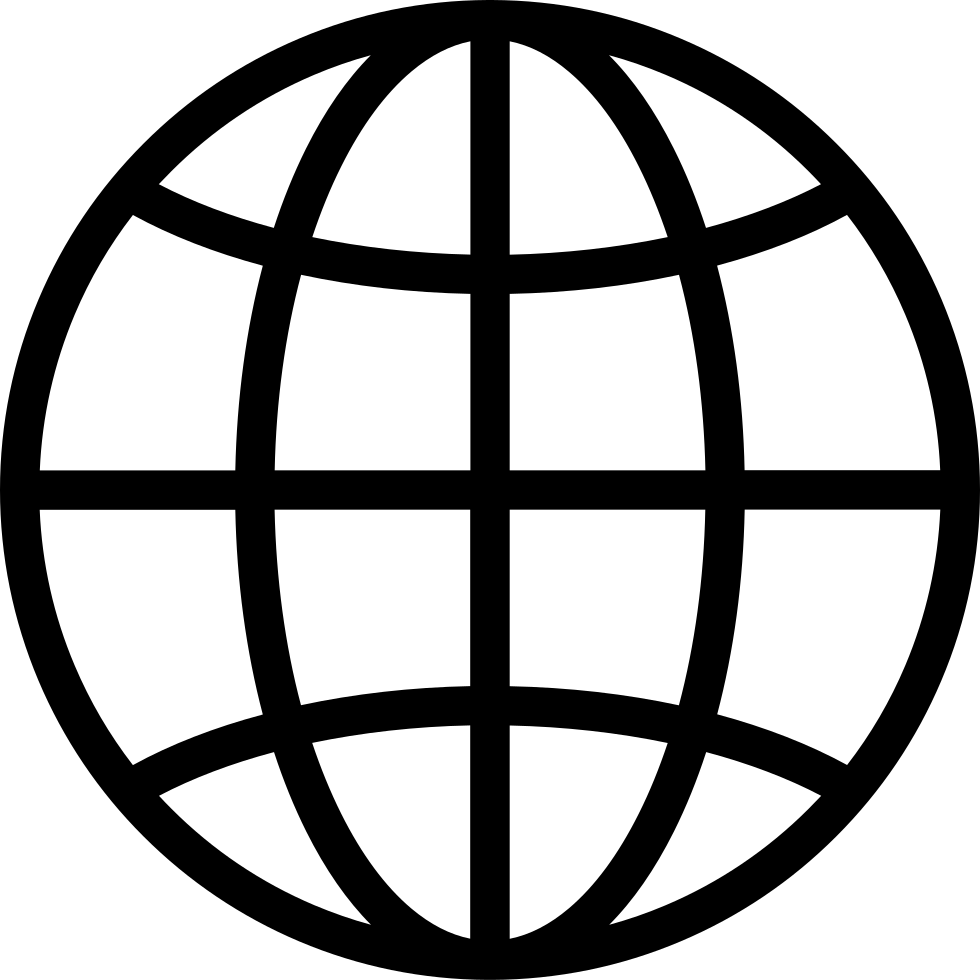Manage episode 507855410 series 2993002
This episode we discuss a huge update to managing content on SharePoint site, powered by Knowledge Agent. Yes, Copilot will start to do more than help us find the words to put on a page. It will also help us organise our document libraries with metadata and use it when we ask Copilot questions.
Teams Channels Agent will create summaries of conversations, file activity and even task assignments in Planner, and publish the summary as a Loop in the channel. Then ask the agent questions about the project.
What other practical updates are in store for M365 Copilot?
0:00 Welcome
3:28 Introducing Knowledge Agent (preview): AI-powered content optimization for SharePoint and Copilot - MC1155312
14:19 Microsoft Teams: Channel Agent - MC1155329
23:49 Microsoft Copilot (Microsoft 365): Use Copilot with OneDrive files in File Explorer and Activity Center MC1155433
27:08 Microsoft 365 admin center: Prepurchase capacity packs for Microsoft 365 Copilot Chat - MC1155434
31:57 Viva Engage: Agents in Viva Engage communities Public Preview - MC1155311
100 episodes