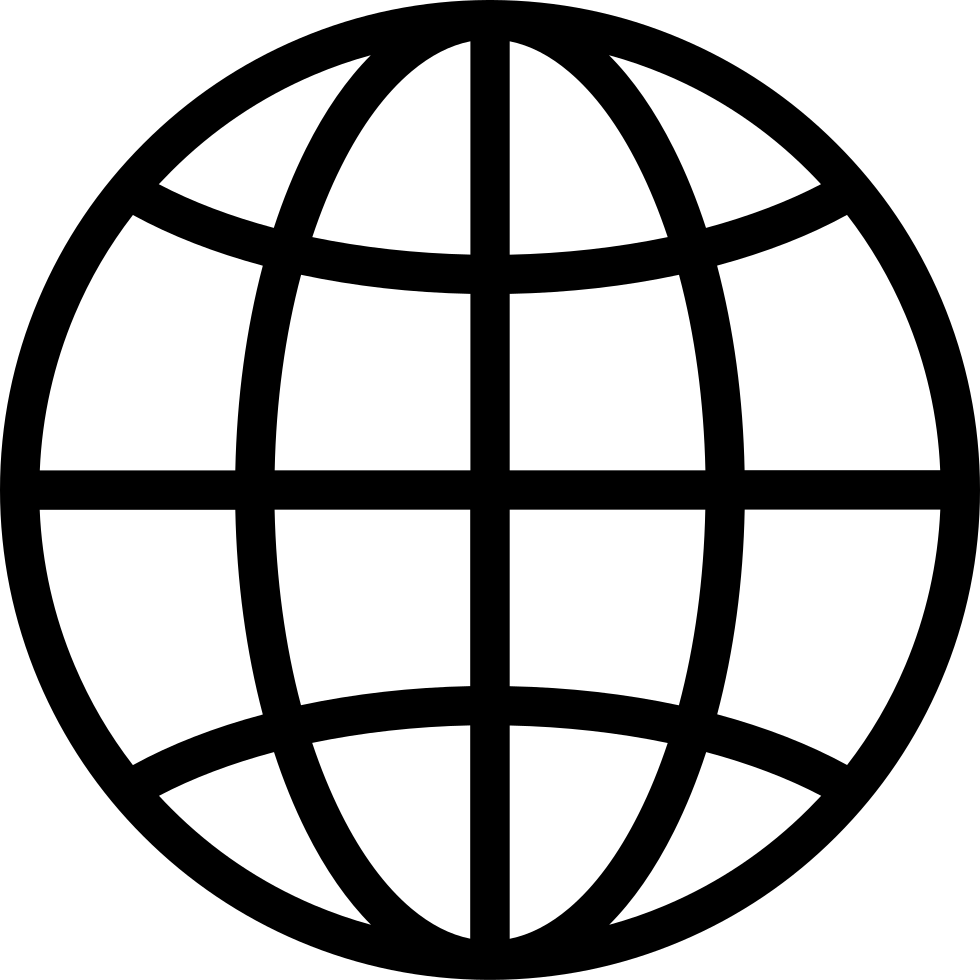Get the most out of your home theater with the latest advances, product reviews, and all things audio and video. Every Thursday, Scott Wilkinson shares his expertise, energy, and enthusiasm about how to make your A/V system sound and look its best. In this short-format podcast, Scott brings you news, reviews, interviews, and commentary, and answers your questions. Submit your home theater queries through email at [email protected] or via TWiT's social media. You might hear your question answered o ...
…
continue reading
Manage episode 498895311 series 2635675
Content provided by Leo Laporte. All podcast content including episodes, graphics, and podcast descriptions are uploaded and provided directly by Leo Laporte or their podcast platform partner. If you believe someone is using your copyrighted work without your permission, you can follow the process outlined here https://staging.podcastplayer.com/legal.
Mikah Sargent reveals a powerful but often overlooked calibration tool that automatically adjusts your TV's color balance for optimal picture quality. This step-by-step demonstration shows exactly how to access and use this game-changing feature that most Apple TV owners never know exists.
- Accessing the Settings - Navigate to Settings > Video and Audio > Calibration > Color Balance
- Prerequisites and Setup - Requires iPhone with Face ID, iOS 14.5 or later, and avoid vivid or dynamic picture modes during calibration
- Step-by-Step Calibration Process - Detailed walkthrough of bringing iPhone close to TV, receiving notification, entering authentication code, and positioning phone against screen
- Results and Implementation - Review of "original" vs "balanced" options and selecting the improved color profile for ongoing use
- Limitations and Compatibility - Discussion of why this feature won't work with projector setups due to positioning constraints, but works with standard televisions
Host: Mikah Sargent
Download or subscribe to Hands-On Apple at https://twit.tv/shows/hands-on-apple
Want access to the ad-free video and exclusive features? Become a member of Club TWiT today! https://twit.tv/clubtwit
Club TWiT members can discuss this episode and leave feedback in the Club TWiT Discord.
36 episodes