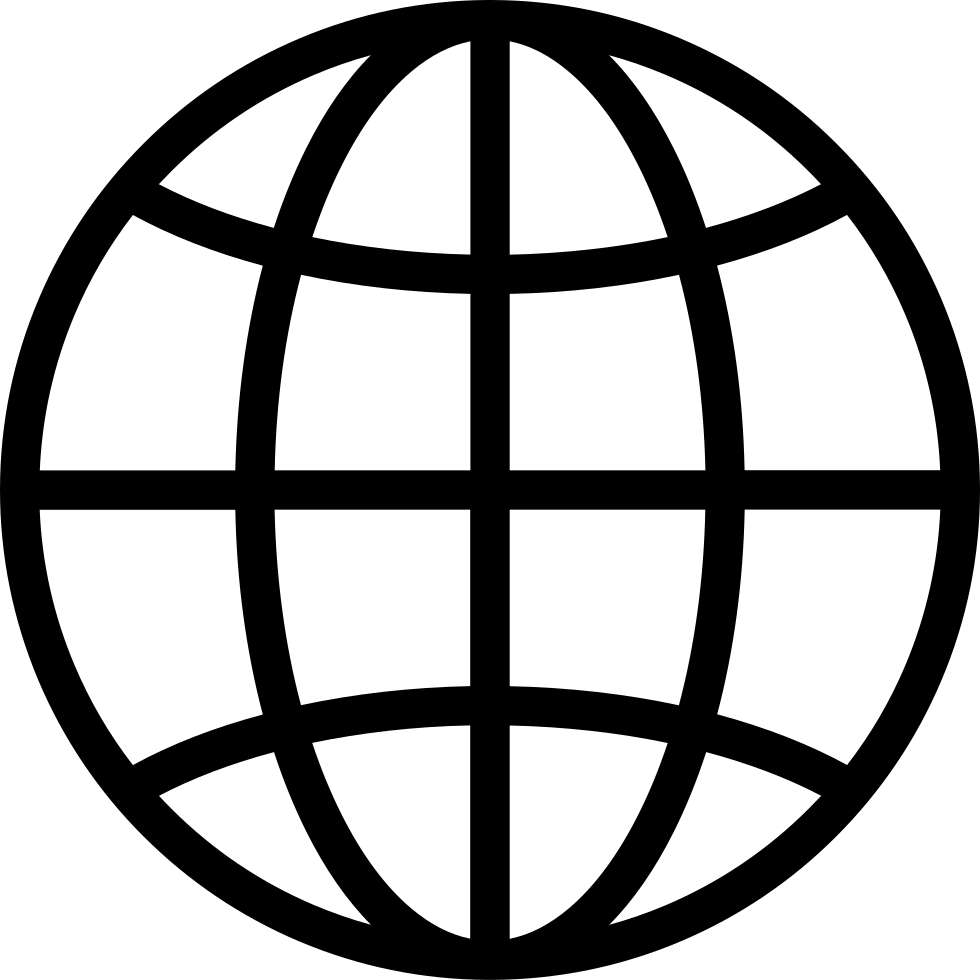Go offline with the Player FM app!
How to Make your Smart Phone ADHD Friendly (Part 2 rebroadcast)
Manage episode 459558108 series 2554122
This is the second part of the series on how to better manage your smartphone with your ADHD - you don't have to have listened to part 1 to listen to this episode, but if you like this episode I'd definitely recommend going back and listening to last week's episode as well. In that episode, we covered how we can limit the distractions that our smartphone can present and also how to make it easier on our ADHD brains when we're setting up our smartphone.
This week we're going in a bit of a different direction - while smartphones can be easily distracting and endless entertaining, they also provide us with some great tools to help us manage our ADHD. In this episode I'm going to be discussing a number of the apps I use to help me navigate my day - since I use the iPhone that means most of the apps I specifically discuss are going to be iPhone apps; however, I do try and provide alternatives for Android.
Find the Full Show Notes at: HackingYourADHD.com/ADHDPhone2 Today's Top Tips 1. Make use of reminder apps on your phone - make sure to use lots of different sounds and to create recurring reminders for things that you need to be reminded of frequently. 2. Use your calendar as a reminder app as well - for important events make sure to have reminders well in advance so that you can plan for them ahead of time. 3. Get a good note-taking app for your phone and create a reminder to also look at the notes that you take throughout the day or week. 4. Take advantage of shortcuts on your phone so that you can do complicated tasks without getting distracted.
281 episodes
Manage episode 459558108 series 2554122
This is the second part of the series on how to better manage your smartphone with your ADHD - you don't have to have listened to part 1 to listen to this episode, but if you like this episode I'd definitely recommend going back and listening to last week's episode as well. In that episode, we covered how we can limit the distractions that our smartphone can present and also how to make it easier on our ADHD brains when we're setting up our smartphone.
This week we're going in a bit of a different direction - while smartphones can be easily distracting and endless entertaining, they also provide us with some great tools to help us manage our ADHD. In this episode I'm going to be discussing a number of the apps I use to help me navigate my day - since I use the iPhone that means most of the apps I specifically discuss are going to be iPhone apps; however, I do try and provide alternatives for Android.
Find the Full Show Notes at: HackingYourADHD.com/ADHDPhone2 Today's Top Tips 1. Make use of reminder apps on your phone - make sure to use lots of different sounds and to create recurring reminders for things that you need to be reminded of frequently. 2. Use your calendar as a reminder app as well - for important events make sure to have reminders well in advance so that you can plan for them ahead of time. 3. Get a good note-taking app for your phone and create a reminder to also look at the notes that you take throughout the day or week. 4. Take advantage of shortcuts on your phone so that you can do complicated tasks without getting distracted.
281 episodes
All episodes
×Welcome to Player FM!
Player FM is scanning the web for high-quality podcasts for you to enjoy right now. It's the best podcast app and works on Android, iPhone, and the web. Signup to sync subscriptions across devices.